
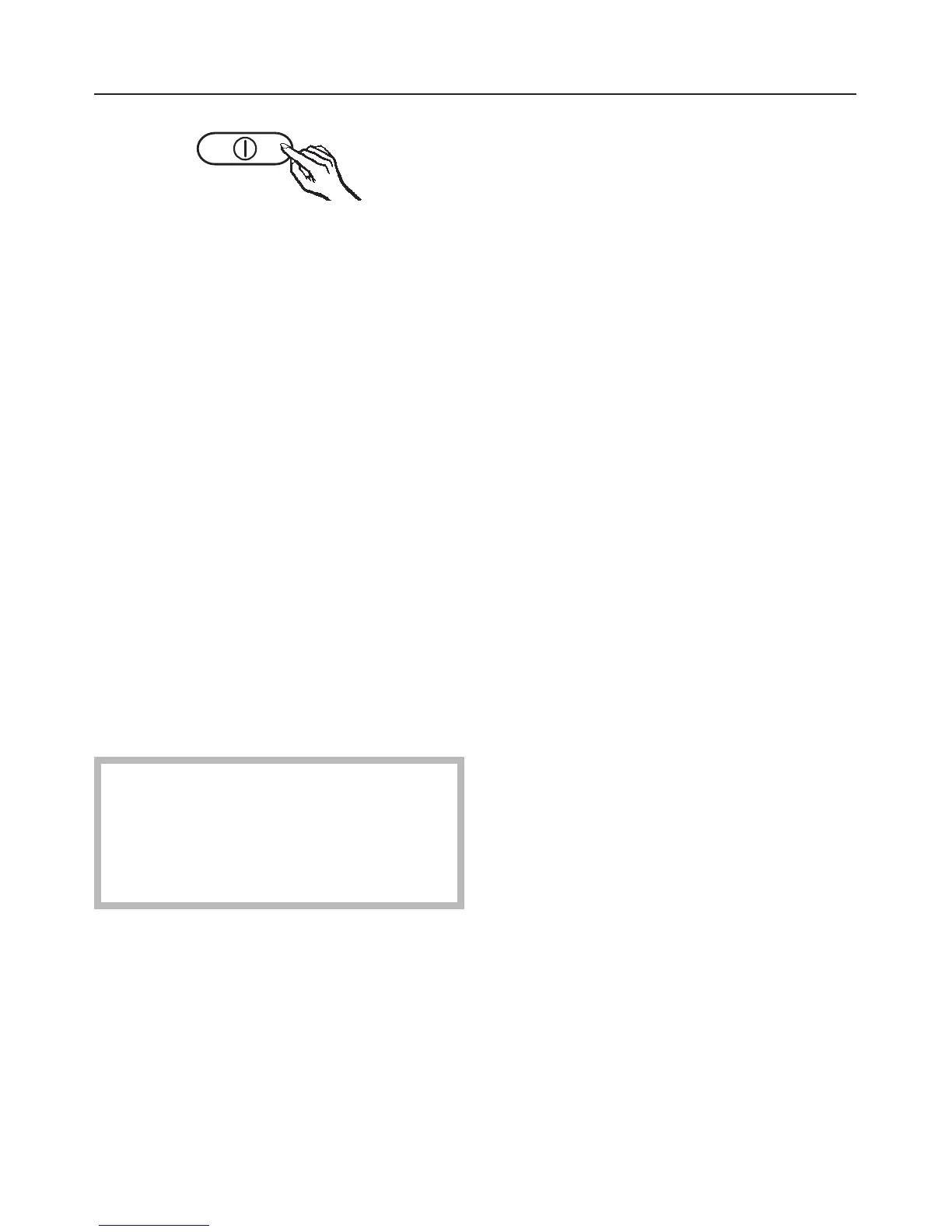 Loading...
Loading...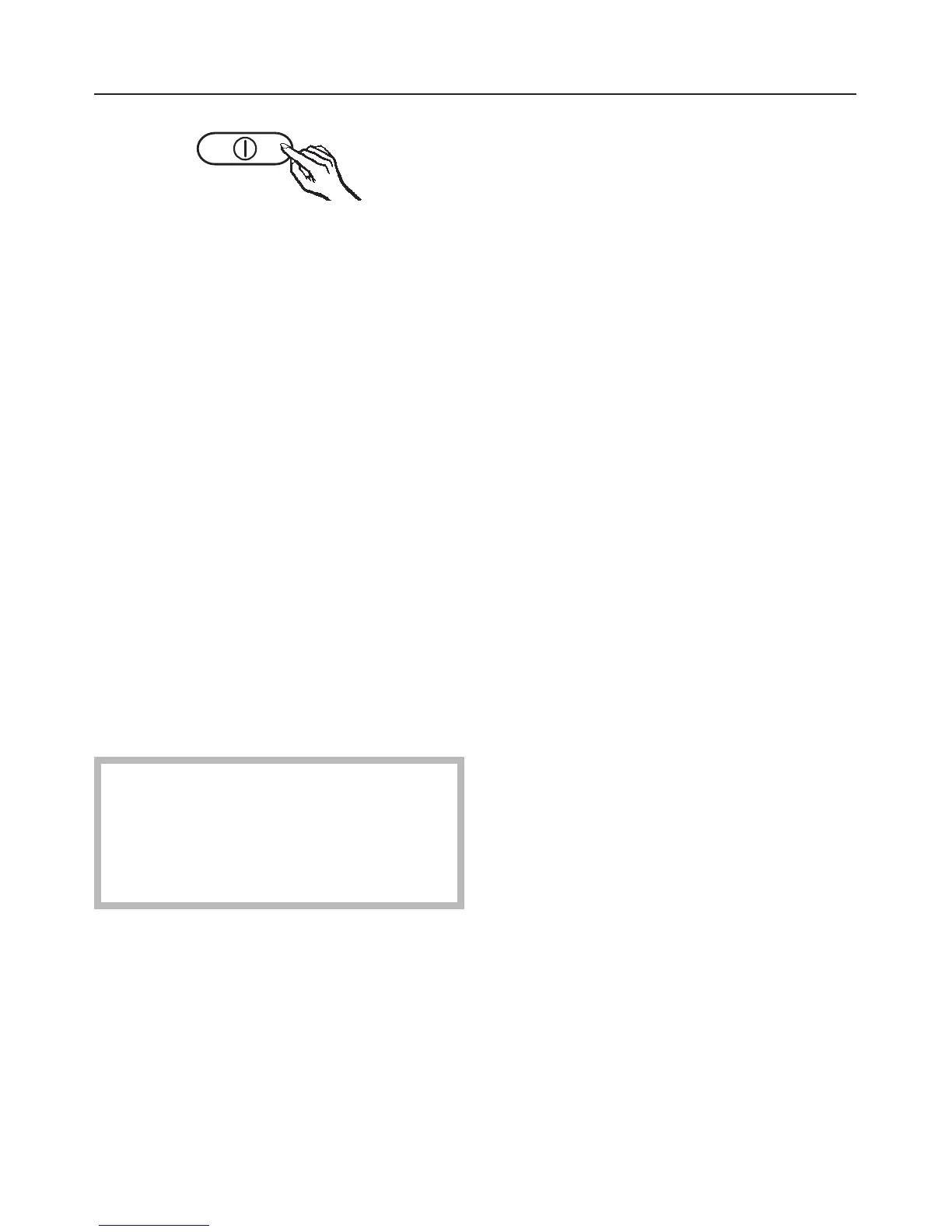
Do you have a question about the Miele KF 9757 iD-3 and is the answer not in the manual?
| Cooling Technology | NoFrost |
|---|---|
| Number of Shelves | 5 |
| Interior Lighting | LED |
| Noise Level | 38 dB |
| Climate Class | SN-T |
| Installation Type | Built-in |
| Door Hinge | Right |
| Number of Drawers/Baskets in the Freezer | 3 |
| Storage Time in Case of Failure | 24 hours |
| Width | 560 mm |
| Height | 177.2 cm |
| Depth | 55 cm |
| Defrost System | Automatic |