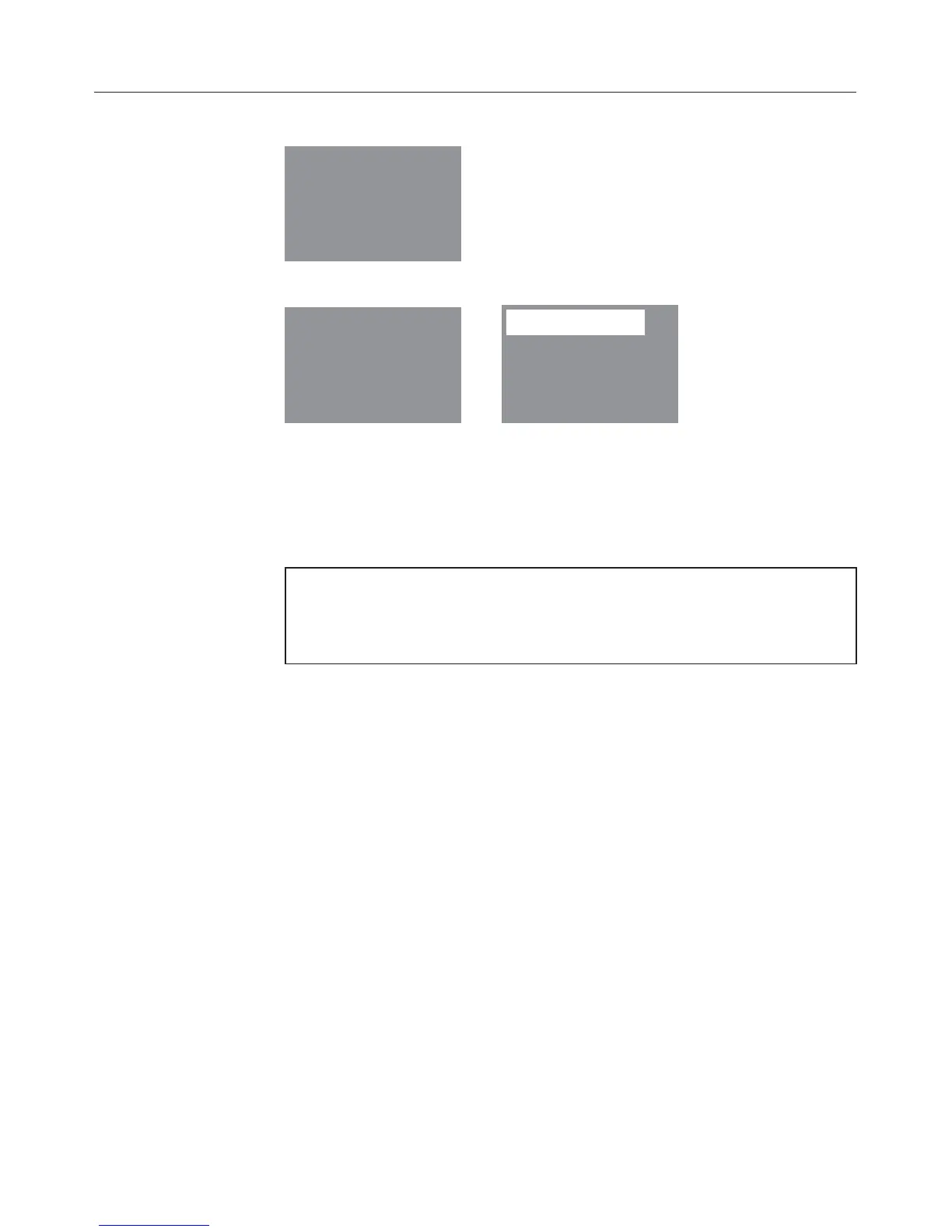The InfoControl unit will register the appliance:
Signing on
Please wait
O O O F F F F F FM
If signing on is successful, the InfoControl display will show:
Sign on to BackA
Hob
~
Searching
successful
appliances
O O O O O O O O O
Appl. search H
^
Select "Back" by pressing the # button.
If you do not press the "#" button to confirm, the display will
go out after 10 minutes.
^ Confirm the signing on process on the hob.
If the signing on process is unsuccessful, repeat the
procedure. If this does not solve the problem, call the Miele
Service Department.
Miele|home Installation at a later date
24
