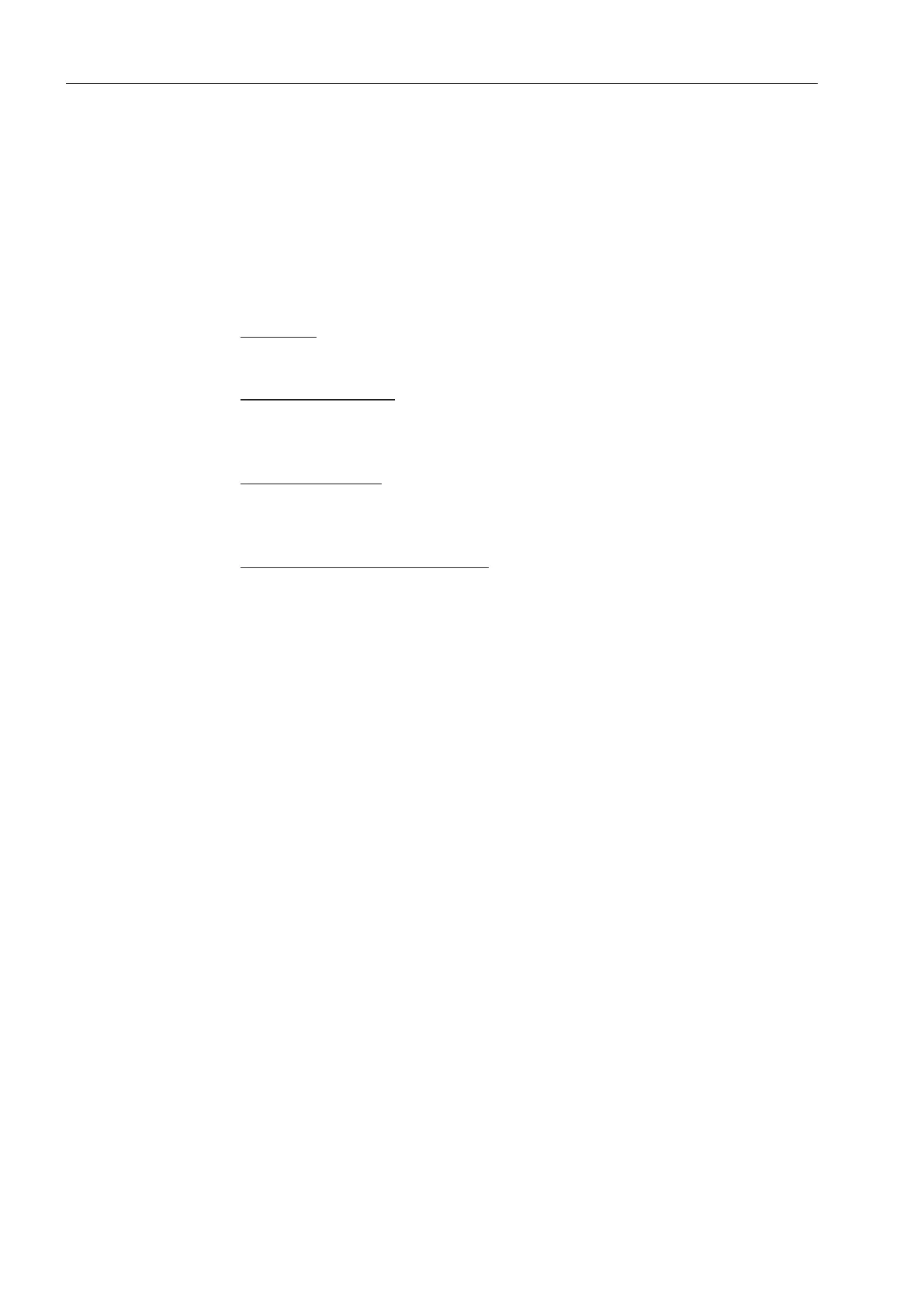Washing machine supervisor level
110
Programme selection
Controls
Tip: Start by configuring all necessary settings and changes to the
washing machine before adjusting any of the options below.
If “Laundrette, basic” or “Laundrette Logo” is selected, the supervisor
level can no longer be opened from the display after the Supervisor
level menu is closed. Please follow the instructions below for special
access to the supervisor level if you wish to change any other set-
tings.
Standard (factory default).
All functions and programmes can be displayed.
Launderette, basic
Up to 12programmes are available. Go to Favourite programmes to
select which programmes are to be listed.
Launderette logo
Up to 12programmes are available. Go to Favourite programmes to
select which programmes are to be listed.
External programme selection
Programmes are selected using a communication module, e.g. an ex-
ternal terminal.
