Displays
Entry menu
1 Cottons
Programme selection ...
2 Minimum iron Settings F ...
3 Woollens handcare
4 Smoothing 10:00
When the machine is switched on, the entry menu with 4
favourite programmes (factory default settings which can be
changed) will appear with Programme selection highlighted.
Multi-function selector
Turning the multi-function selector moves the highlighting to
the next option.
Pressing the multi-function selector selects the highlighted
option.
Programme selection
There are two ways of selecting a programme:
Option 1:
– Select the Programme selection menu in the display and
confirm your selection by pressing the multi-function
selector.
Option 2:
–
Select one of the four programmes on the left hand side of
the display. These are favourite programmes which you
can set to suit your individual requirements or replace with
other programmes of your choice (see "Favourite
programmes" for more details).
Operating the tumble dryer
12
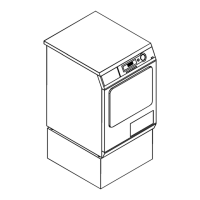
