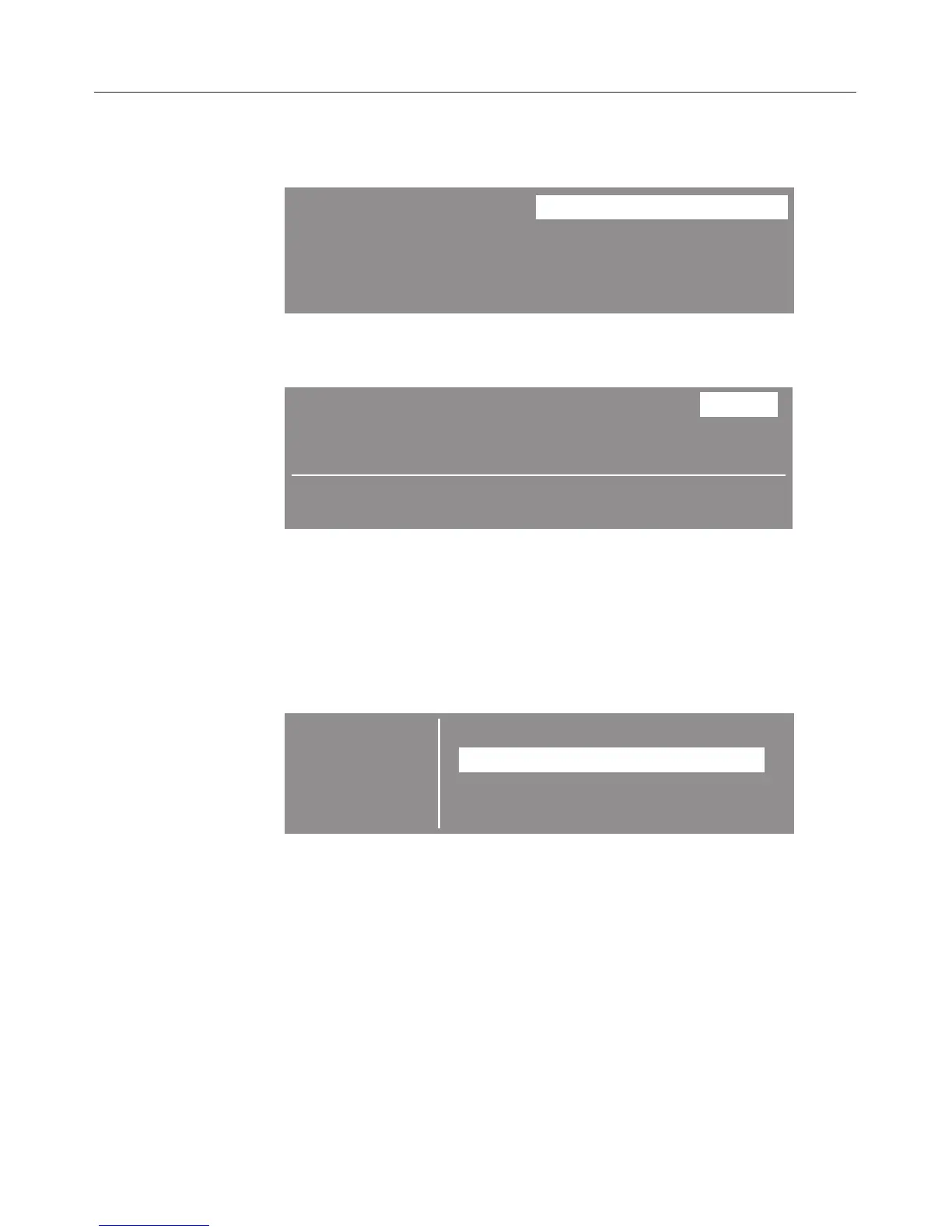Selecting/changing a programme
Entry menu
1 Cottons
Programme selection ...
2 Minimum iron Settings F ...
3 Woollens handcare
4 Smoothing 10:00
^
Press shortcut button D.
Main menu
Cottons Normal
Duration 0:50 h
Low temp.
H
Timer Y
H
Save
H
Back A
H
^ By turning the multi-function selector you can then highlight
the following options in the display: Programme (Cottons)
or the drying level (Normal), and confirm your selection by
pressing the multi-function selector.
Depending on the option highlighted, the following will be displayed:
– Programme selection
Programme
selection
Back A
Cottons
Minimum iron
Woollens handcare H
^
Use the multi-function selector to select the programme
you want, and confirm your selection. The main menu will
reappear.
Selecting a programme
25
