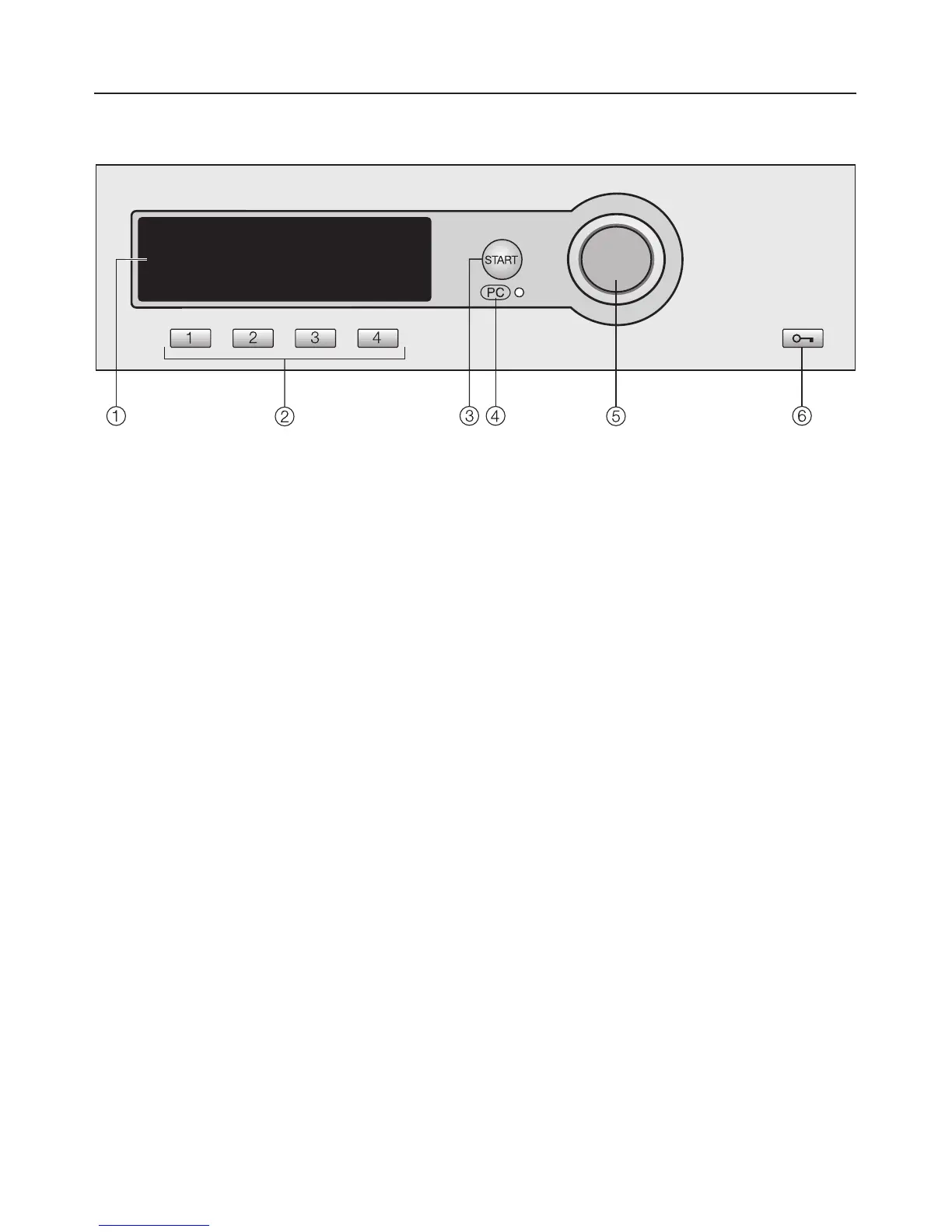Control panel
a Display
See the following pages for more information.
b Short cut buttons
For selecting an individual washing programme quickly. These buttons can be
re-programmed to select your favourite wash programmes instead of the
pre-set ones.
c Start button
d PC / Optical interface
This is used by service technicians to run diagnostic checks on your machine
and can also be used to update programming data in the future.
e Multi-function selector
This is used to select menu options (by turning it) and to confirm your selection
(by pressing it).
f a button
Opens the machine door.
Operating the washer-extractor
9
