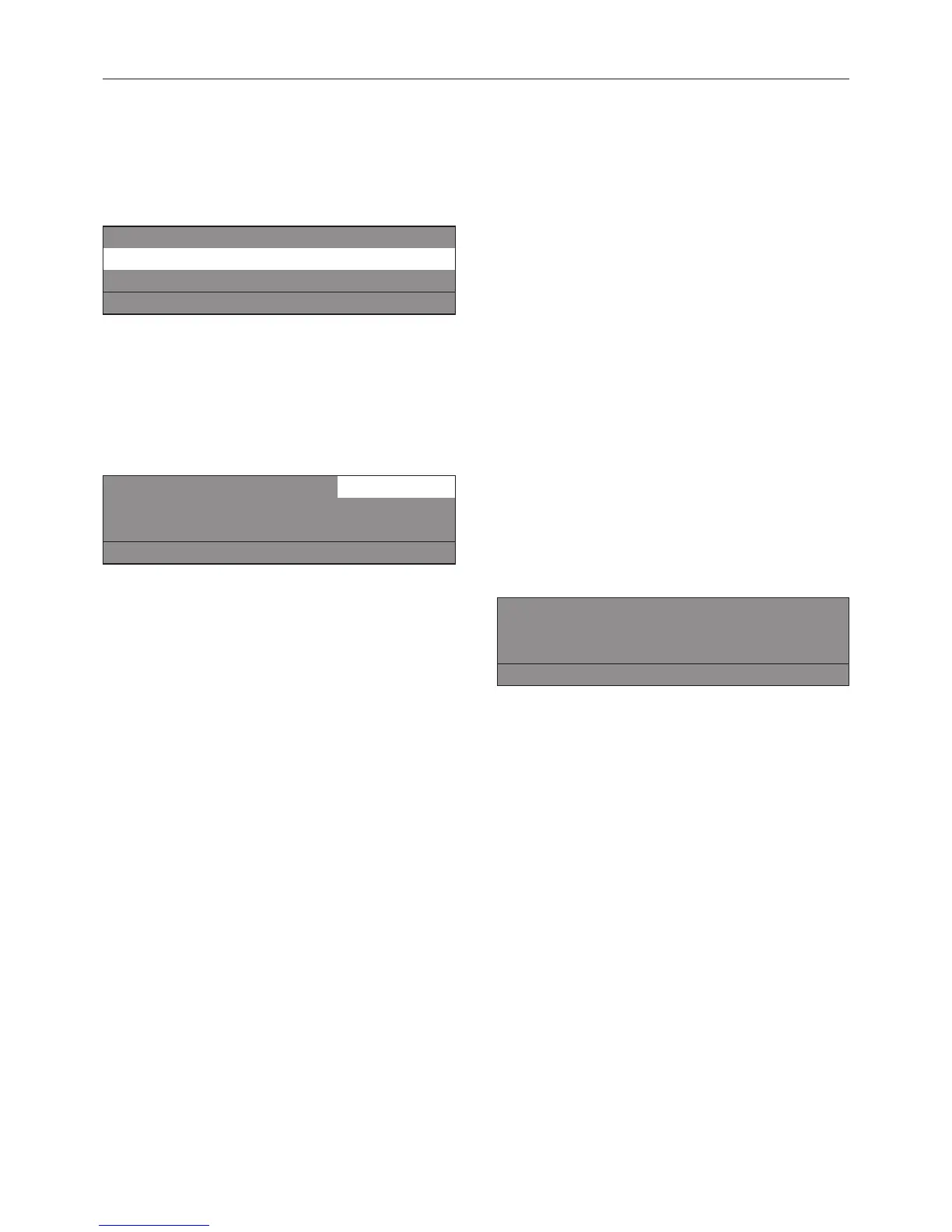4. Select a program
^
Select a program by turning the jog shuttle
(e.g. Program 1 Hot Wash).
The following will appear in the display:
16 Extra Drain
1 Hot Wash 194 °F
2 Cottons 140 °F
i äFC A
^
See the Programming manual for more
information.
^
Confirm the selected program by pressing
the inner button of the jog shuttle.
The display shows:
1 Hot Wash 22.0 /22.0 lb
194 °F Main wash
Rinse 1200 rpm
+im k m A
5. Select wash options (if needed)
^
Press one of the wash option buttons.
To deselect the option, press it again.
+ i Block Plus
A pre-wash can be selected for heavily
soiled laundry in certain programs. If a
pre-wash is an option the "+i" field is
highlighted. If a pre-wash is not available,
the "+i" will not be shown.
m Starch Stop
Starch can be selected with all standard
programs (excluding Extra Spin and Extra
Drain). The m field is highlighted in the
display.
k Spin Stop
Spin Stop can be selected with all standard
programs (excluding Extra Spin). The k
field is highlighted in the display.
1 Hot Wash
kProgram stop - w/o spin
Door can be opened.
i ü f
"Without spin" flashes in the display when the
spin cycle is reached.
^
Press the f "End" button.
^
The program ends without spinning.
^
To continue the program with spinning,
press the h "Start" button.
Use
14
