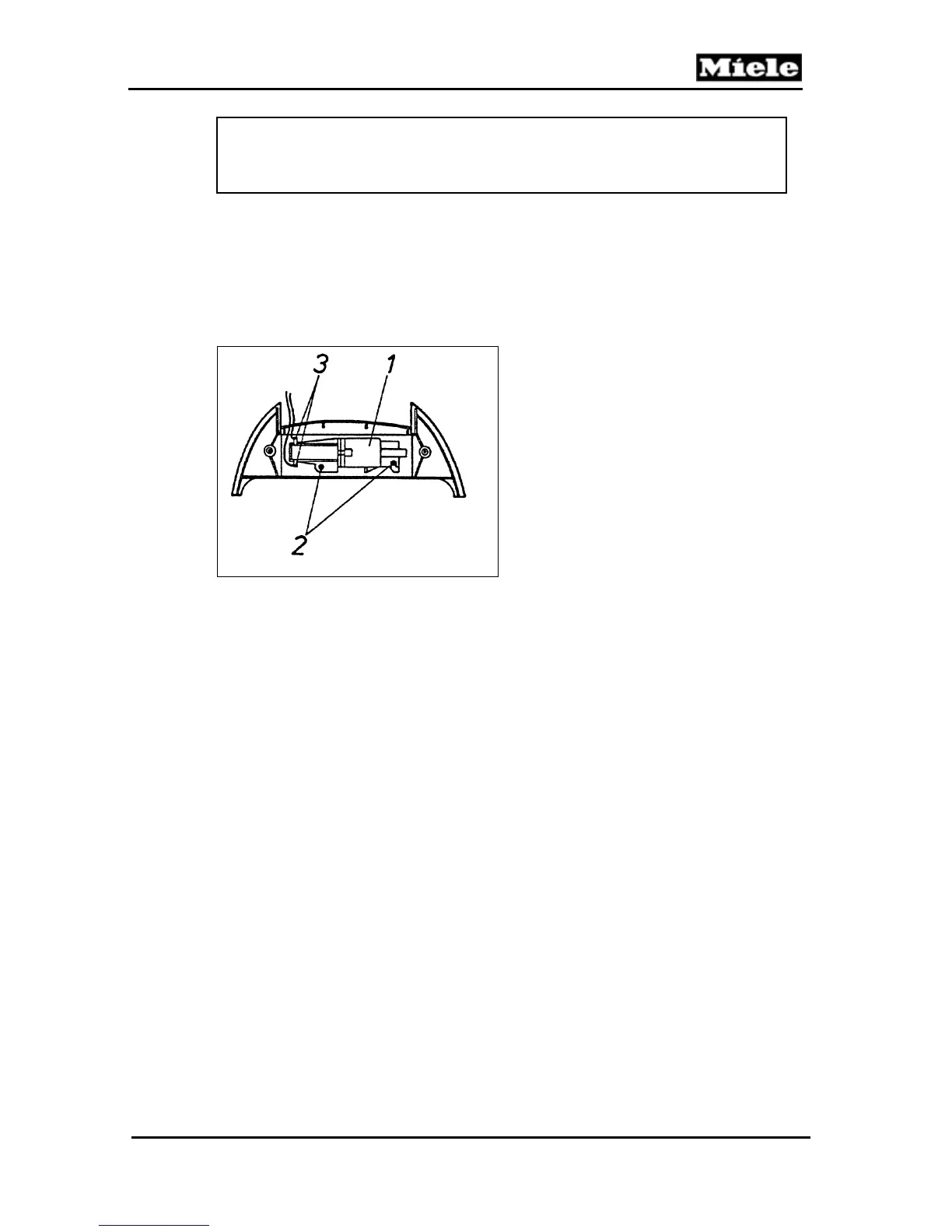Technical Information
45
2xx, S 3xx & S 4xx Canister Vacuums
Note:
With models S 280i and S 282i (Automatic) the sensor, Figure 5-27, Item
1, must first be removed (see Section 5.15).
5.15 Sensor (Automatic Models S 280i - S 282i)
1. Remove the cover (see Figure 5-31, Item 3).
2. Unscrew the retaining screws (Figure 5-28, Item 2) and disconnect the
sensor connection wires (Figure 5-28, Item 3).
3. Remove the sensor (Figure 5-28, Item 1).
Figure 5-28: Sensor Removal for Models S 280i - S 282i
5.16 Cord Reel
5.16.1 S 23x
1. Remove the cap assembly (Section 5.6).
2. Remove the Phillips screw securing the cord reel to the rear casing.
3. Release the cord reel from the rear casing.
4. Disconnect the cord reel electrical connections.
5.16.2 S 25x
1. Remove the cap assembly (Section 5.6) and remove the reel retaining
screw(s) (Phillips). Remove the cord reel, and then disconnect its electrical
connections.
2. When replacing the cord reel or brake lever, the following should be noted:
a. Cap assembly with lug (Figure 5-29, Item 1): No brake lever
modification is required.
b. Cap assembly without lug: File down part of the brake lever top edge
(Figure 5-30, Item 2) until it matches Figure 5-30, Item 1.
