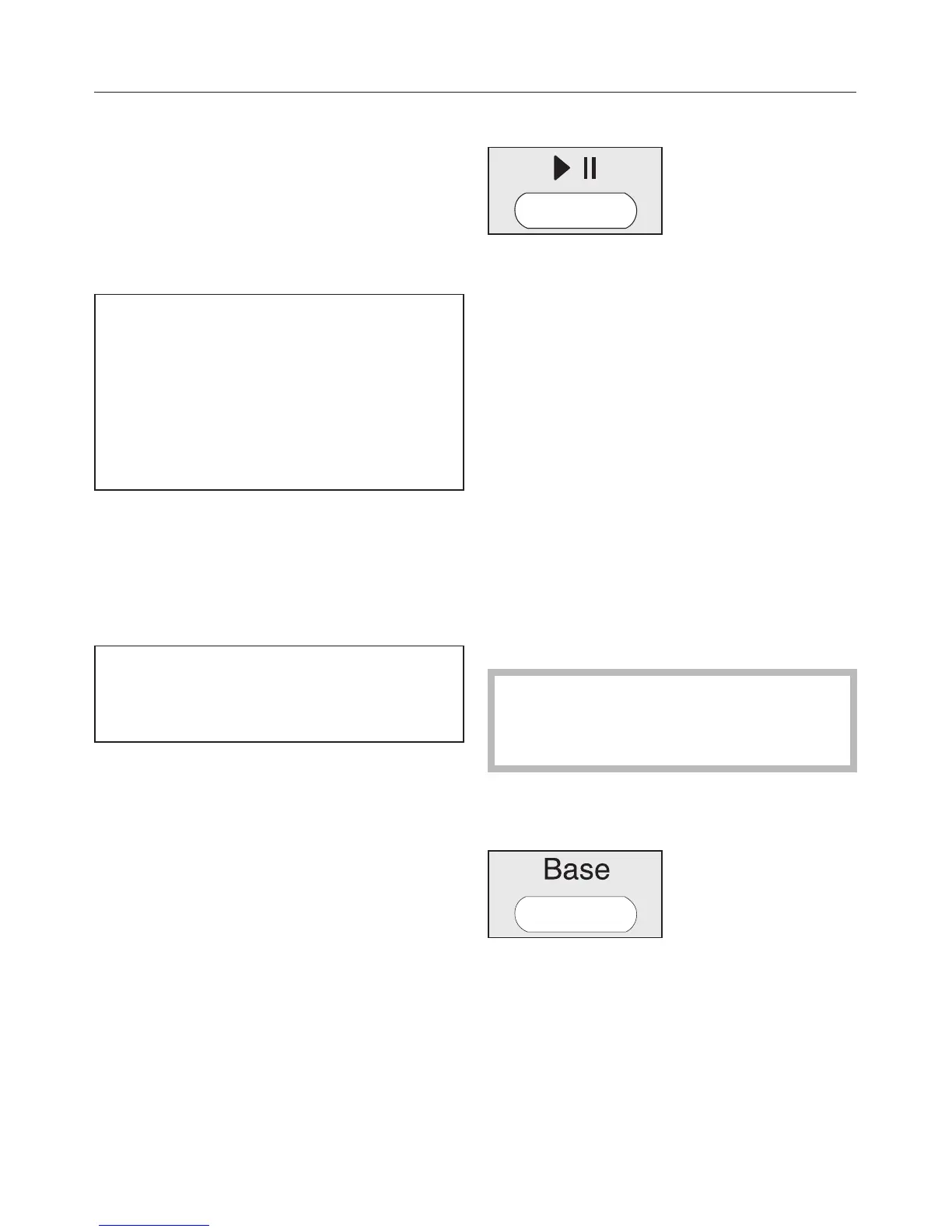Finishing vacuuming
–
if vacuuming started from the base
station
The robot vacuum cleaner will return to
the base station automatically and
recharge.
The robot vacuum cleaner will also
return to the base station and
recharge when there is low battery
capacity.
II will appear in the clock indicator in
the display. The robot vacuum
cleaner will then continue vacuuming.
– if vacuuming started from
somewhere in the room
The robot vacuum cleaner will return to
its starting point and switch into
standby.
The robot vacuum cleaner will stand
still when there is low battery capacity.
You should then recharge it.
Manually controlled vacuuming
You can use the direction buttons on
the remote control to vacuum a
particular area of the room.
^
While the robot vacuum cleaner is
vacuuming, press and hold one of
the direction buttons.
The robot vacuum cleaner will travel in
the desired direction and continue to
vacuum.
Interrupting vacuuming
^
Press the ~ II button on the remote
control.
Press the button again to continue
vacuuming.
Manual navigation (without
vacuuming)
You can use the direction buttons on
the remote control to direct the robot
vacuum cleaner to a specific area of
the room.
^ Press and hold one of the direction
buttons.
The robot vacuum cleaner will travel in
the desired direction without vacuuming.
You cannot direct the robot vacuum
cleaner manually to the base station
in order to recharge it.
Directing the robot vacuum cleaner
to the base station
^
Press the Base button on the remote
control.
The robot vacuum cleaner will travel to
the base station and recharge. The base
station contact indicator will go out.
en
41
