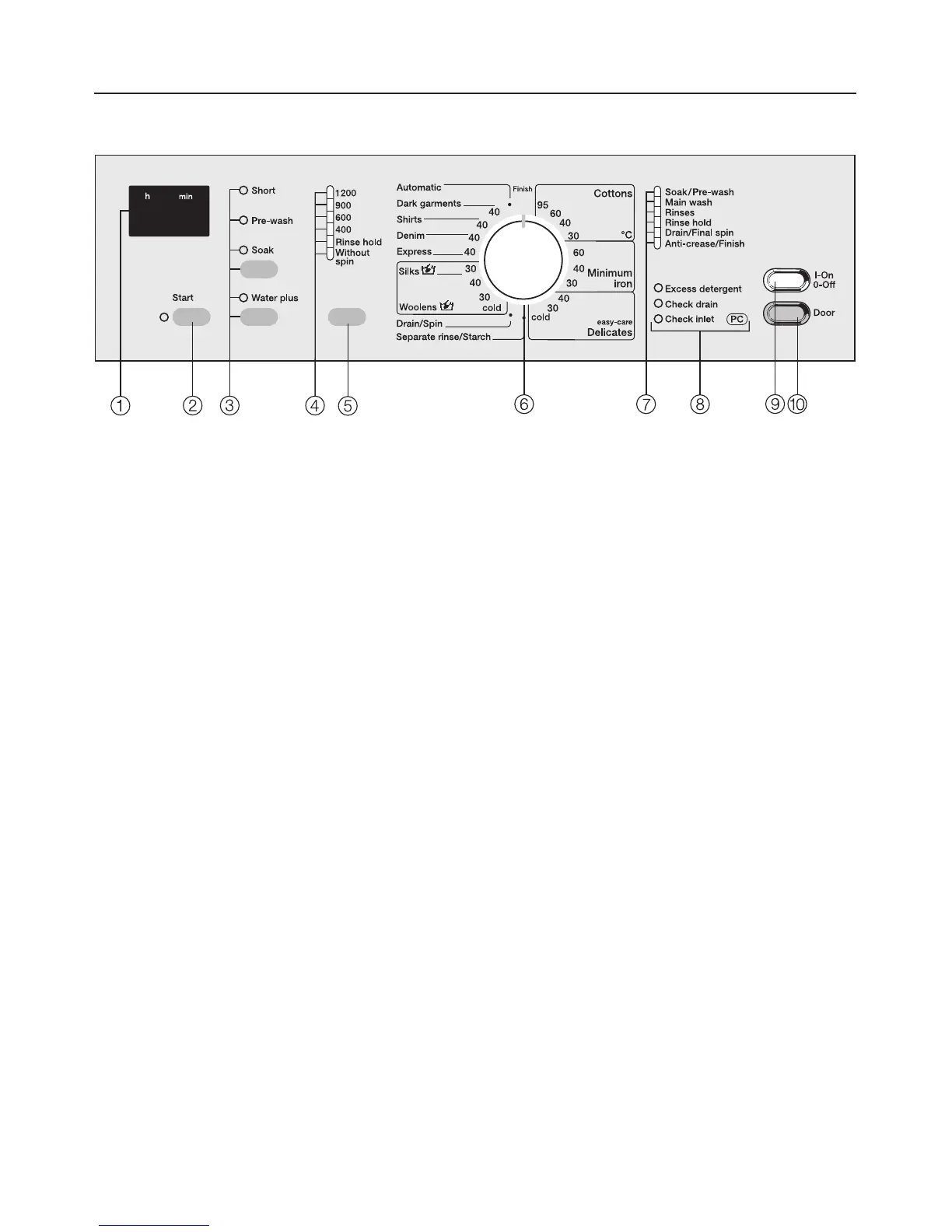Control panel
a Display
See the following page for more
information.
b Start button
Starts the wash programme.
c Additional option buttons
Additional options can be added to
the basic programme.
Use the top button to select either
the
Short
,
Pre-wash
, or
Soak
option.
Use the lower button to select the
Water plus
option.
Indicator light on = option selected
Indicator light off = option not
selected
d Indicator lights for spin speed,
Rinse hold or Without spin.
e Spin button
For selecting the final spin speed,
Rinse hold or Without spin.
f Programme selector
For selecting the wash programme
and temperature for that programme.
The programme selector can be
turned clockwise or anti-clockwise.
g Programme sequence indicator
lights
Show which section of the wash
programme has been reached.
h Check lights
i I-On/0-Off button
For switching the machine on or off
or interrupting a programme.
j Door button
Opens the machine door.
Description of the machine
9