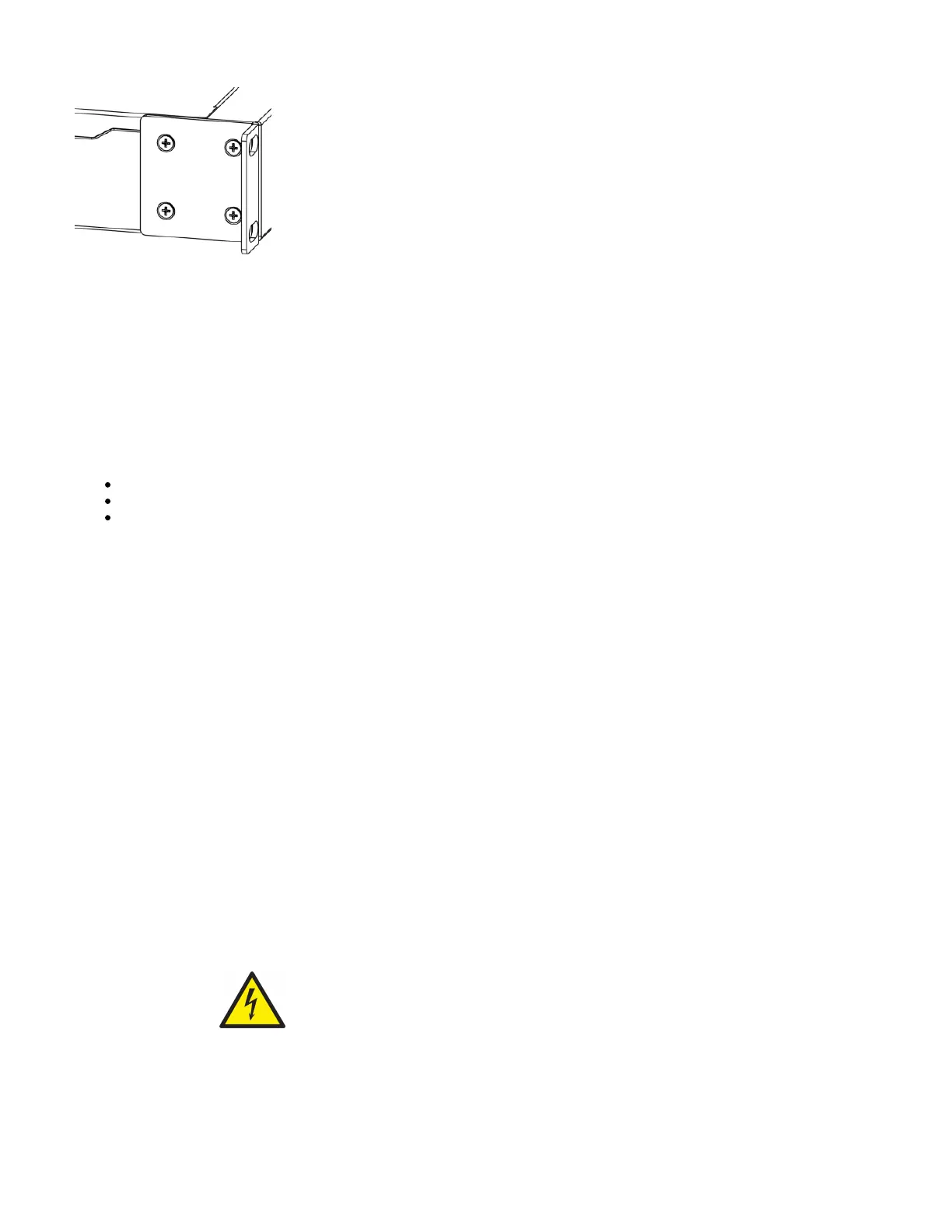1.
2.
3.
Attach rack ears to both sides of the device and tighten four screws to secure them in place, as shown in the picture.
Place the device in a rackmount enclosure and align with the holes so that the device fits conveniently.
Tighten screws to secure it in place.
The device has no protection from water contamination, please ensure the placement of the device in a dry and ventilated environment.
We recommend
The mounting
shielded Cat5/6 cables for our devices. and configuration of this device should be done by a qualified person.
Buttons and Jumpers
The RouterBOOT reset button has the following functions. Press the button and apply the power, then:
Release the button when the green LED starts flashing, to reset RouterOS configuration to defaults.
Release the button when the LED turns solid green to clear all configuration and defaults.
Release the button after LED is no longer lit (~20 seconds) to cause the device to look for Netinstall servers (required for reinstalling RouterOS
over the network).
Regardless of the above option used, the system will load the backup RouterBOOT loader if the button is pressed before power is applied to the device.
Useful for RouterBOOT debugging and recovery.
The Mode button is not functional by default but can be assigned any script in the menu /system routerboard mode-button
LEDs
The device has four LED lights. PWR1/2 indicates which power supply is being used. FAULT indicates a problem with the cooling fans. USER can be
configured in software.
Accessories
PLUG1, PLUG2_EU/US power cord, D03+QT3 H05VV-F 3x0.75mm2 1.83m RoHS;
CASE3, CASE4_ 1U rackmount bracket white;
SET1_Fastening set K-57r1v1;
Operating System Support
The device supports RouterOS software with version v7. or above, the number at or above what is indicated in the RouterOS menu /system resource.
Other operating systems have not been tested.
Safety Notice
Electric shock hazard. This equipment is to be serviced by trained personnel only. This is a class A device, operating it near residential radio equipment
could cause radio interference.
