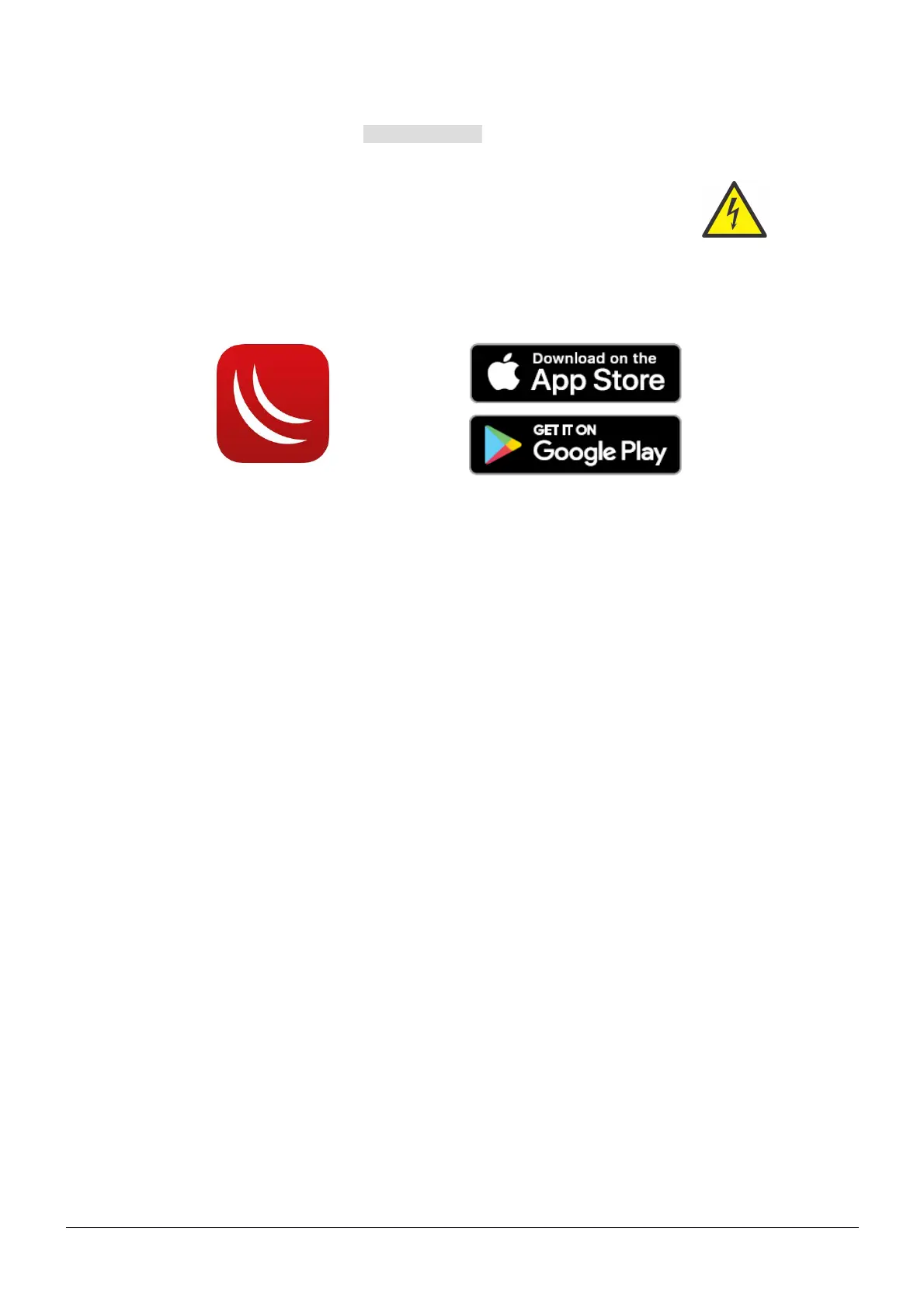Operating system support
The device supports dual boot SwOS software version 2.9 and RouterOS v6. The specific factory installed version
number is indicated in the RouterOS menu /system resource. Other operating systems have not been tested.
Safety Notice
Electric shock hazard. This equipment is to be serviced by trained personnel only.
MikroTik mobile app
Use the MikroTik smartphone app to configure your router in the field, or to apply the most basic initial settings for
your MikroTik home access point.
See mikrotik.com/products for the latest version of this document. Document #50608 Modified on: 09.JUL.2019
