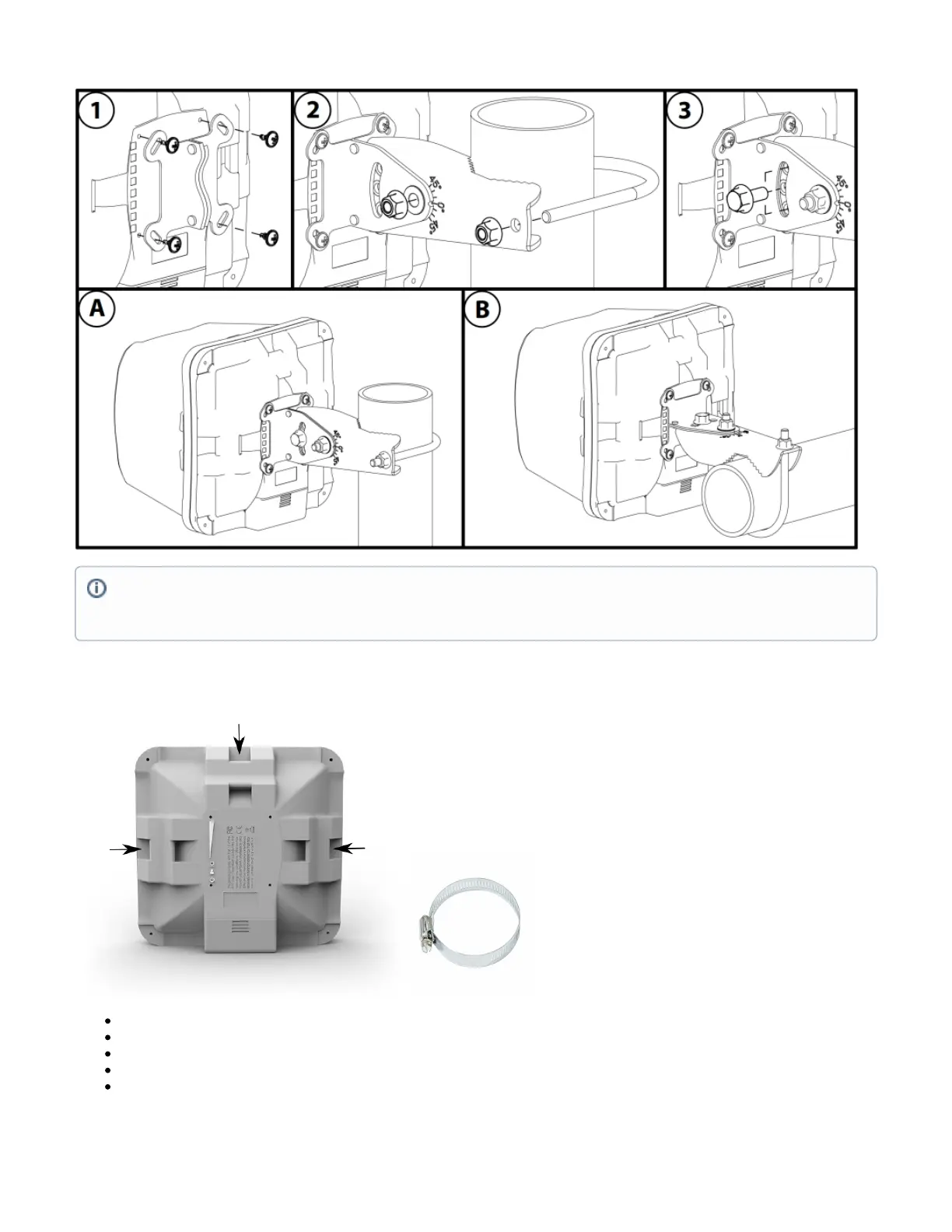Alternatively, the device can be mounted on one of the three mounting slots on the backside of the device.
You can use a metal ring for example.
Use a Phillips screwdriver to loosen the metal ring.
Slide one end of it through the most convenient of the three mounting slots.
Position the device on the pole where it will be mounted.
Slide the loose end of the mounting ring back to its closing latch and use the screwdriver to tighten it.
The IP rating scale for this device is IP54. When mounting outdoors, please ensure that any cable openings are directed downwards. We
recommend using the POE injector and proper grounding with Cat6 shielded cable. When using and installing this device please pay attention
to Maximum Permissible Exposure (MPE) safety distance with a minimum of 20 cm between the radiator and your body.