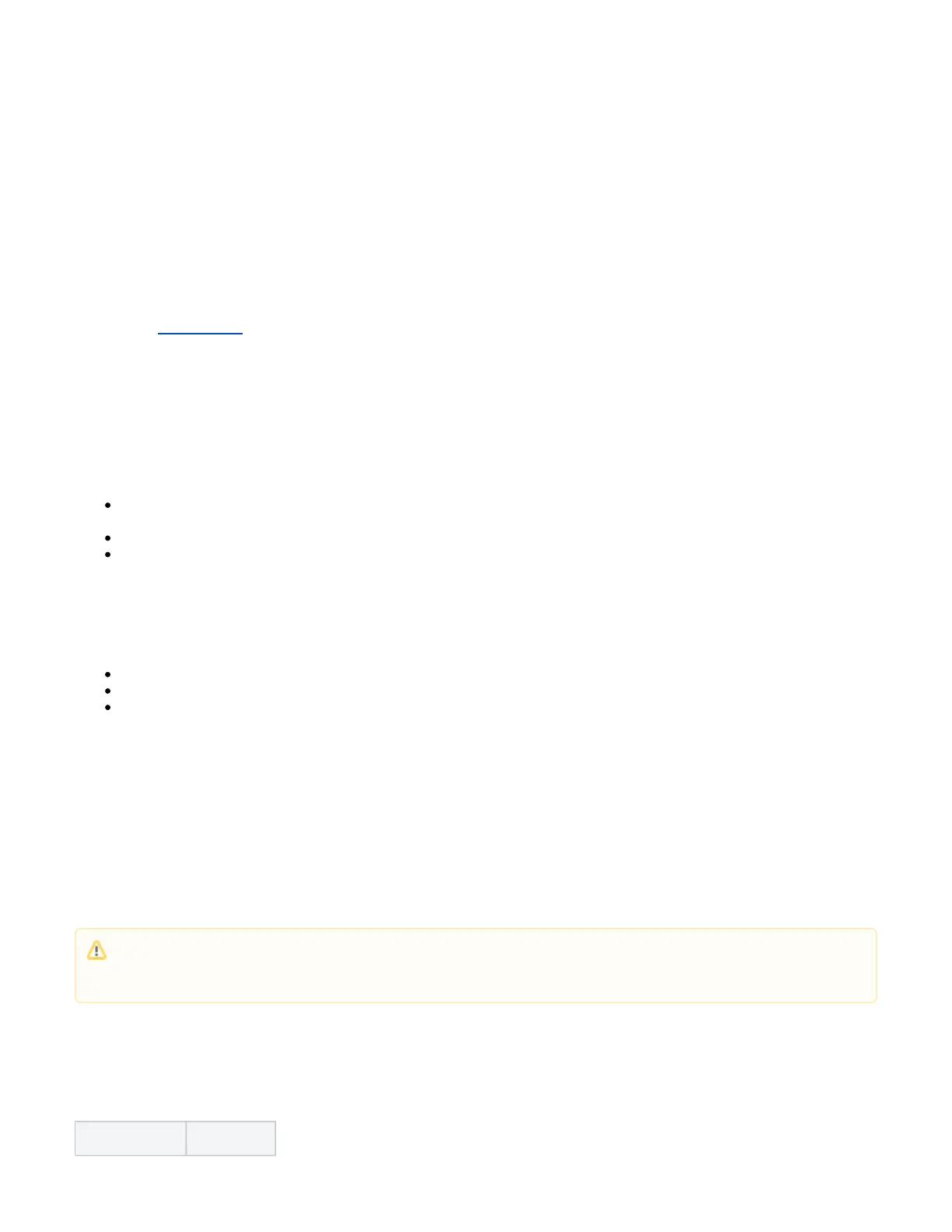1.
2.
3.
4.
5.
6.
Open the ethernet door to connect an ethernet cable to the ethernet port, connect the other end of the ethernet cable to the included PoE injector.
Plug the PoE injector into your network switch or ISP internet outlet.
Plug the included power supply into the PoE injector to start up the device.
Set LAN computer IP configuration to (DHCP).
automatic
The default IP address of the unit is 192.168.88.1, open this address in your web browser to start the configuration. The username is admin and
there is no password. Please set the country in the screen that loads, to follow local regulations. Also set wireless and device passwords, and,
when connected to a network, choose "Check for updates" to make sure your device is up to date.
Choose your country, to apply country regulation settings.
The device is preconfigured as a wireless client and all you need to do is select the AP to connect to and set a device password. You can do this in the
QuickSet tab that is opened by default. We recommend clicking the "Check for updates" button and updating your RouterOS software to the latest version
to ensure the best performance and stability.
In case the IP connection is not available, Winbox can be used to connect to the MAC address of the device.
In case you wish to boot the device from the network, for example, to use MikroTik Netinstall, hold the RESET button of the device when starting it, until
the LED light turns off, then the device will start to look for Netinstall servers. More information about using RouterOS and connecting to this device in our
documentation: https://mt.lv/help
Powering
The device accepts powering only from Passive PoE injectors.
Extension slots and ports
One Ethernet port, supporting automatic cross/straight cable correction (Auto MDI/X), so you can use either straight or cross-over cables for
connecting to other network devices.
One SFP port.
One integrated wireless device with a built-in grid antenna.
Buttons and jumpers
The reset button has three functions:
Hold this button during boot time until LED light starts flashing, release the button to reset RouterOS configuration (total 5 seconds).
Keep holding for 5 more seconds, LED turns solid, release now to turn on CAPs mode (total 10 seconds).
Or keep holding the button for 5 more seconds until LED turns off, then release it to make the RouterBOARD look for Netinstall servers (total 15
seconds).
Regardless of the above option used, the system will load the backup RouterBOOT loader if the button is pressed before power is applied to the device.
Useful for RouterBOOT debugging and recovery.
Operating system support
The device supports RouterOS software with the version number at or above what is indicated in the RouterOS menu /system resource. Other operating
systems have not been tested.
Federal Communication Commission Interference Statement
Model FCC ID
To avoid pollution of the environment, please separate the device from household waste and dispose of it in a safe manner, such as in
designated waste disposal sites. Familiarize yourself with the procedures for the proper transportation of the equipment to the designated
disposal sites in your area.
