RouterBOARD 5GHz 22dBi Integrated Router Antenna
Installation Guide and Warranty Information
Mounting Kit
The RouterBOARD you have received, is shipped with the
following parts that should be used to mount it on a mast:
Assembling the Kit
1. Secure the Bracket B on the RouterBOARD outdoor case body A, using Nuts E and Washers F. Note that the nuts already
put on the case body should not be used for this task, instead the item B should be placed directly on top of them. The
Bracket may be placed four different ways depending on the desired polarization and positioning.
2. When installing the device on a mast, put the Clamp C on top of the Bracket B connecting them with the U-bolt D, facing
the Clamp with the carved side against the Bracket (like shown on the picture), so that the mast would be held between
the Clamp and the U-bolt. This joint can be used for tilt adjustment.
3. Secure the mast by tightening Clamp with Nuts E and Washers F reliably on the opposite to the Clamp side of the Bracket
to prevent the device shift/rotate in high wind.
Notes:
Note that it is recommended to use Washers F beneath nuts to increase adhesion.
It is recommended to wrap the mast with a rubber tape under the mounting assembly to increase adhesion.
The device body is equipped with two square holes at the corners. Make sure at least one of these holes is the lowest point
of the body, so that moisture would not come inside the case through these holes. In some positions it is better to cover the
other hole leaving only one of them open. Note that at least one of the holes must be open so that water do not accumulate
inside the case.
See www.routerboard.com for more information. Contact support@mikrotik.com for support questions. rev. C (26-Sep-2005)
the mast.
Nuts.
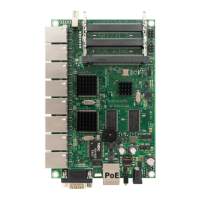

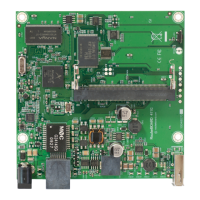









