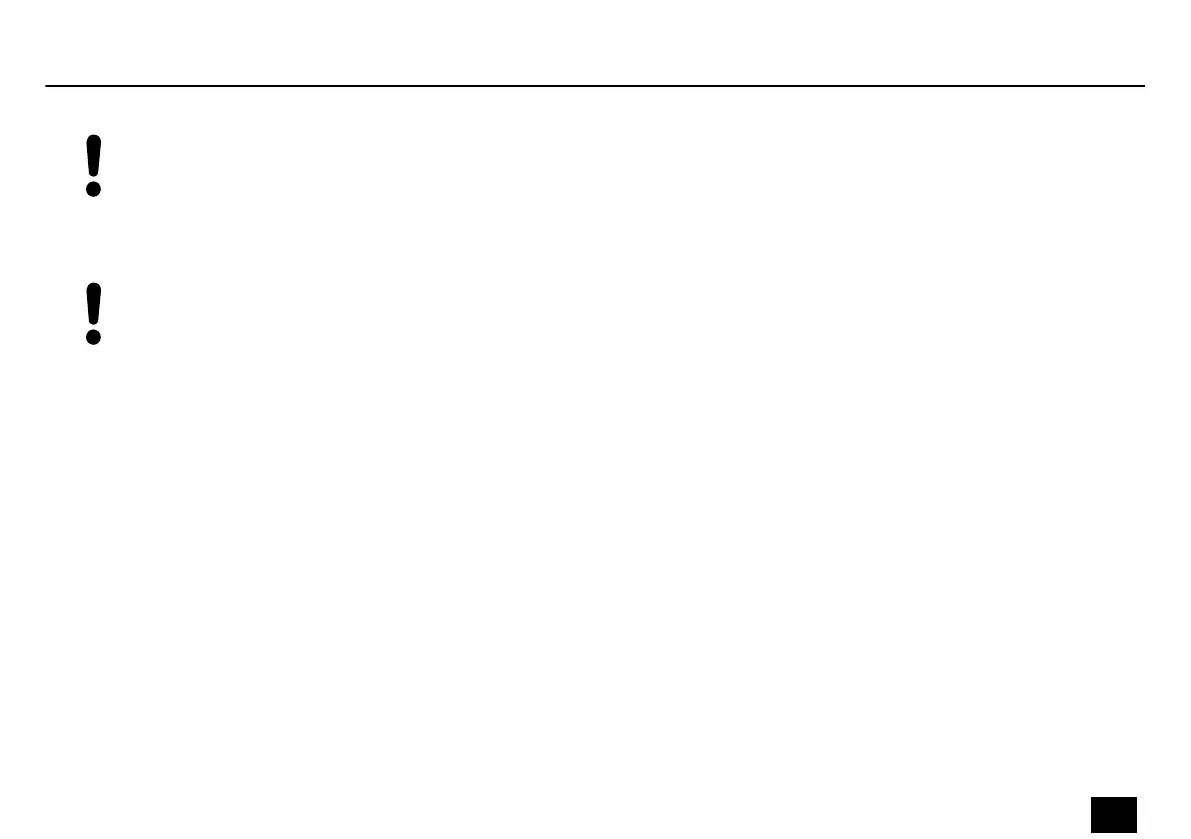NOTICE!
Power supply
Before connecting the device, ensure that the input voltage (AC outlet) matches the voltage rating of the device and that the AC
outlet is protected by a residual current circuit breaker. Failure to do so could result in damage to the device and possibly injure the
user. Unplug the device before electrical storms occur and when it is unused for long periods of time to reduce the risk of electric
shock or re.
NOTICE!
Possible staining
The plasticiser contained in the rubber feet of this product may possibly react with the coating of your surface and after some time
cause permanent dark stains. In case of doubt, do not put the rubber feet directly on the surface and use a suitable underlay if neces‐
sary, i.e. felt pads or similar.
Safety instructions
DM-30
11
E-Drum Monitor