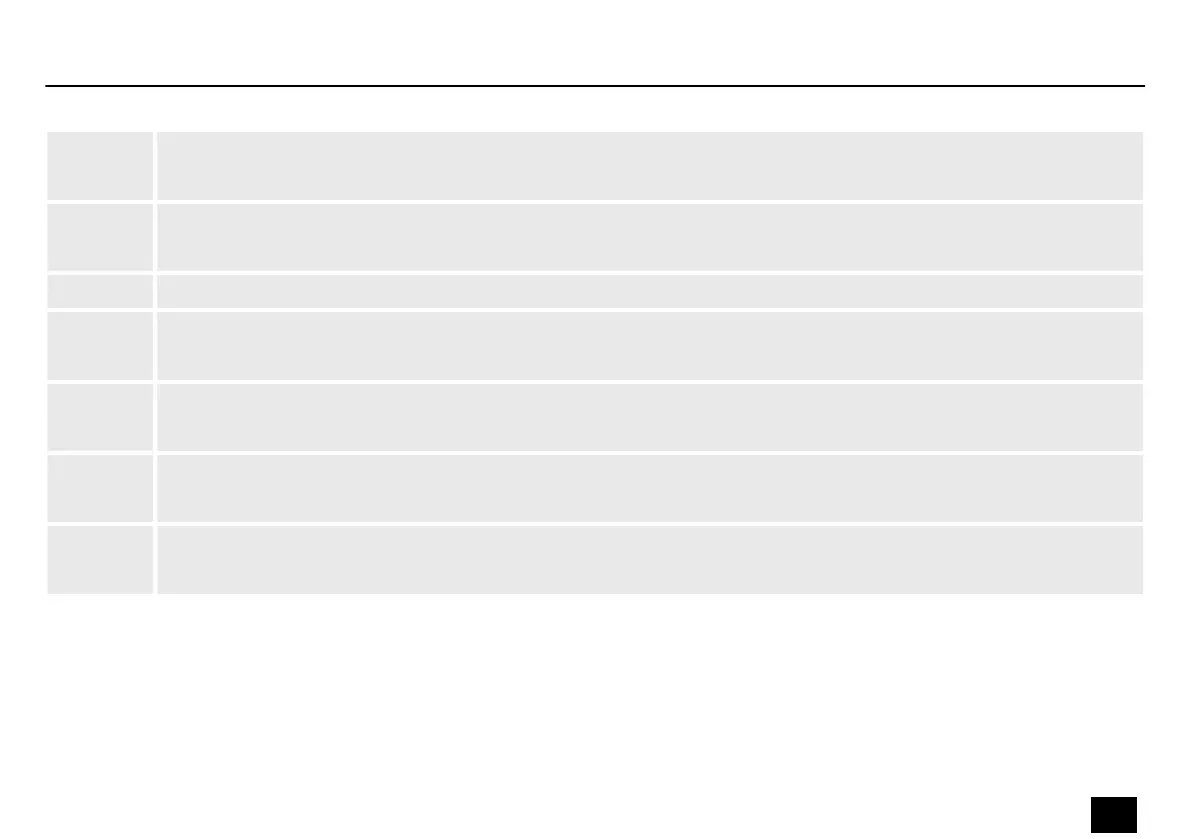1 [START / STOP]
Button to start and stop song playback.
2 [VOLUME]
Volume control for the audio and headphones output of the device.
3 3-digit LED display.
4 [CLICK] | [DEMO]
Button to turn the metronome on and o and to play the demo song.
5 [MODE]
Button to open the selection menu.
6 [PAGE]
Button to scroll through the open menu.
7 [+] / [–]
Increases or decreases the currently displayed value.
Connections and operating elements
MPS-150X
17
E-Drum Module
