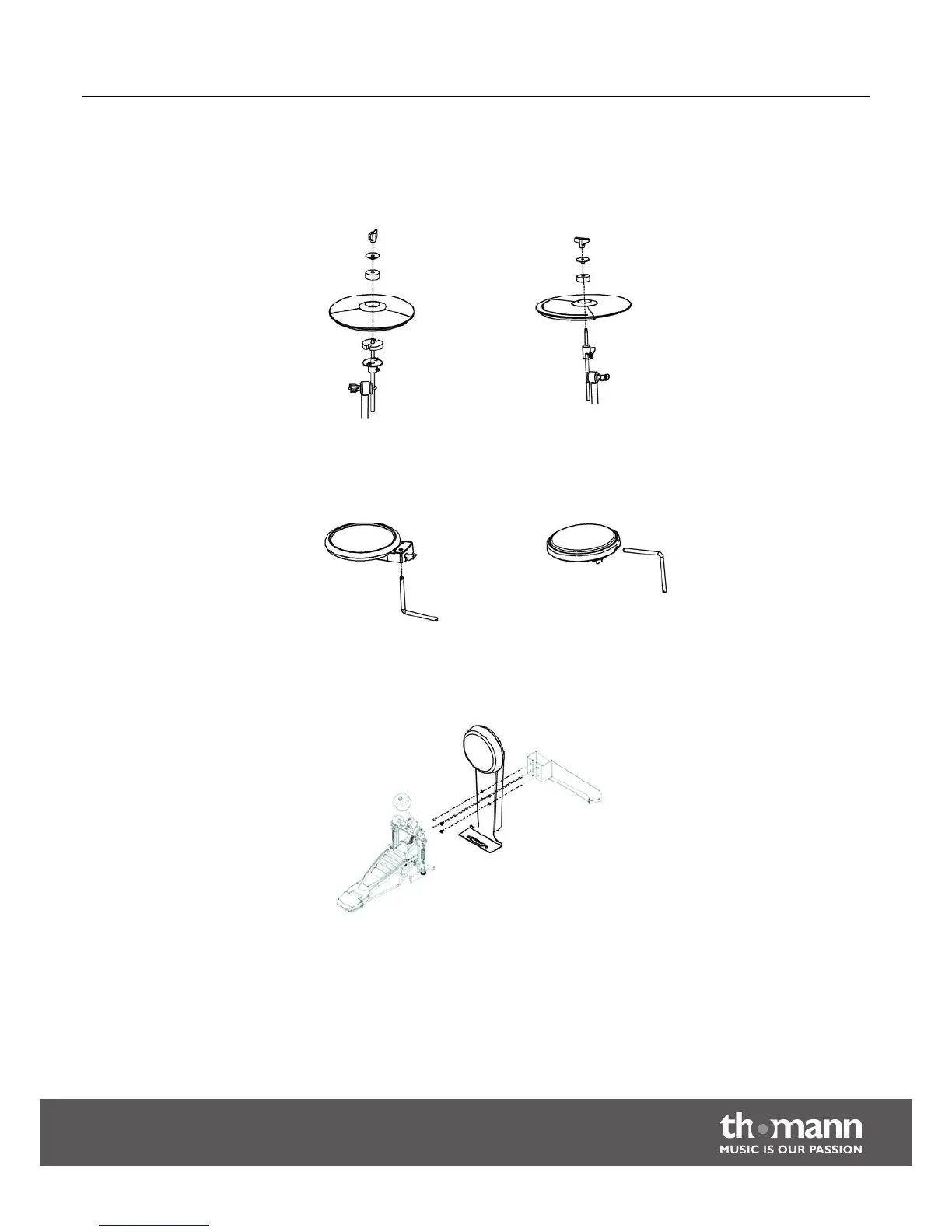Unscrew the wing nuts from the pad supports and remove the felt washers from the
supports. Place the pads on their supports as illustrated. Put the felt washers on top
of the pads, and secure the pads on their supports using the respective wing nuts.
Observe the part designations of the pads during assembly (HI-HAT = A-8 Hi-Hat,
CRASH = A-12 Cymbal edg., RIDE = A-12 Cymbal).
Fit the snare pad (left) and the tom pads (right) onto the L-rods as illustrated, align
the L-rods according to your preferred playing position, and tighten the retaining
screws on the rack and on the pads.
The bass drum pad is played with a bass drum pedal (not included in the scope of
delivery). The following figure shows an example of assembling the bass drum pad
with a bass drum pedal. Observe the assembly instructions of the bass drum pedal.
Hi-hat, crash, ride
Snare, toms
Bass drum
Assembly
MPS-250 USB
11