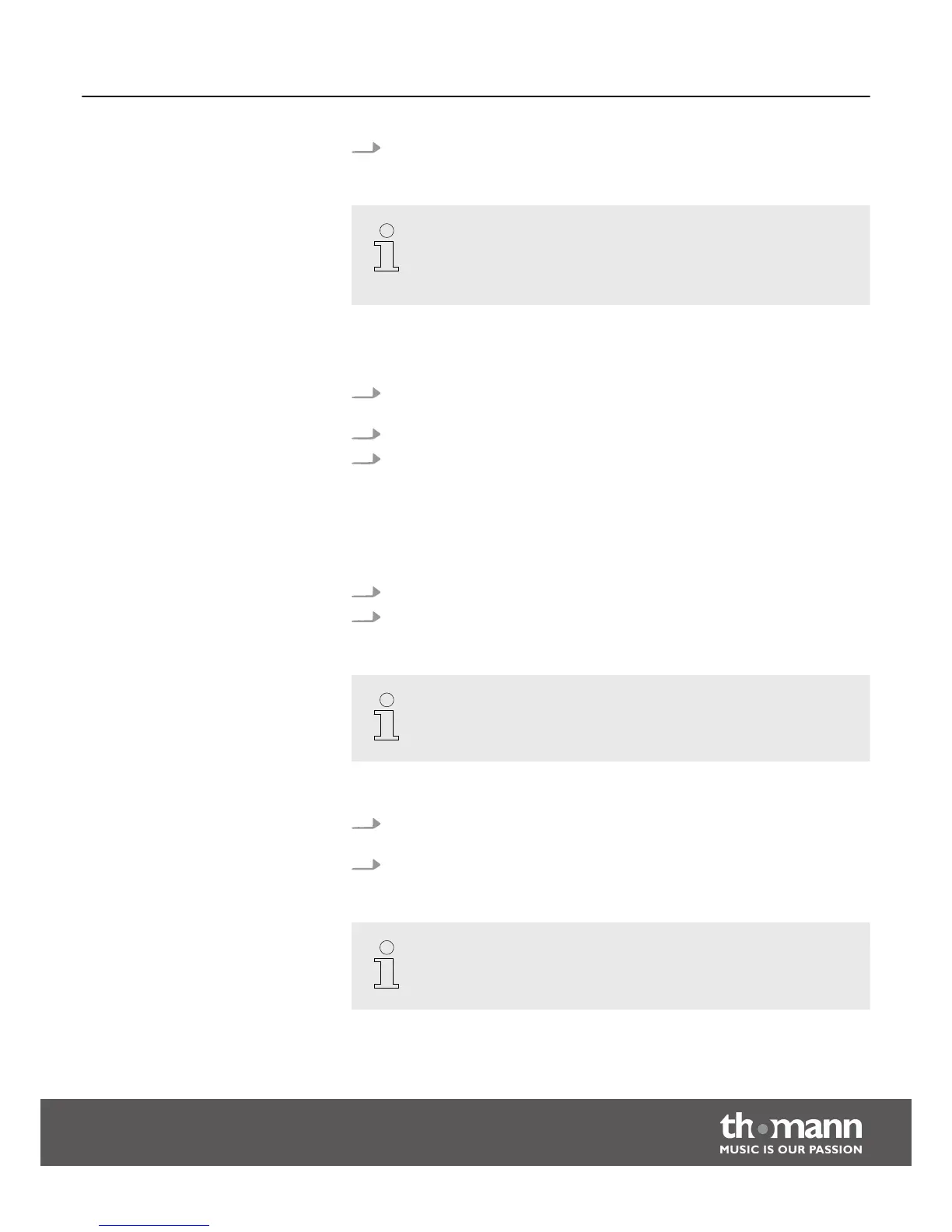5. Activate the next pad, or confirm your selection with [SAVE] to permanently
assign the new settings.
If you do not want to permanently save your changes, press either the
[VOICE] or the [VOLUME] button (depending on your previous selection) to
exit the editing mode. All unsaved changes will be lost when you switch off
the drum module.
The drum module comes with 50 different built-in patterns for accompaniment and
practice.
1. Press the [PATTERN] button to open the PATTERN menu. The number of the
first pattern appears on the display.
2. Use the [–] / [+] buttons to select the desired pattern (‘P01’ to ‘P50’).
3. Press the [PLAY] button to start playback.
ð
The pattern will be played back in an endless loop until you select another
pattern or terminate playback by pressing the [STOP] button.
You may adjust the pattern playback speed at any moment by means of the [–] / [+]
buttons.
1. Press the [TEMPO] button. The current playback speed appears on the display.
2. Using the [–] / [+] buttons, set the playback speed to any desired value
between ‘40’ and ‘240’.
To reset the playback speed, simultaneously press the [–] / [+] buttons.
You may adjust the pattern playback volume at any moment by means of the [–] / [+]
buttons.
1. Press the [VOLUME] button. The current playback volume appears on the dis‐
play.
2. Using the [–] / [+] buttons, set the playback volume to any desired value
between ‘0’ and ‘127’.
When practicing, you can mute the pattern’s drum track ([DRUM OFF]
button).
Selecting a pattern
Operation
MPS-250 USB
19