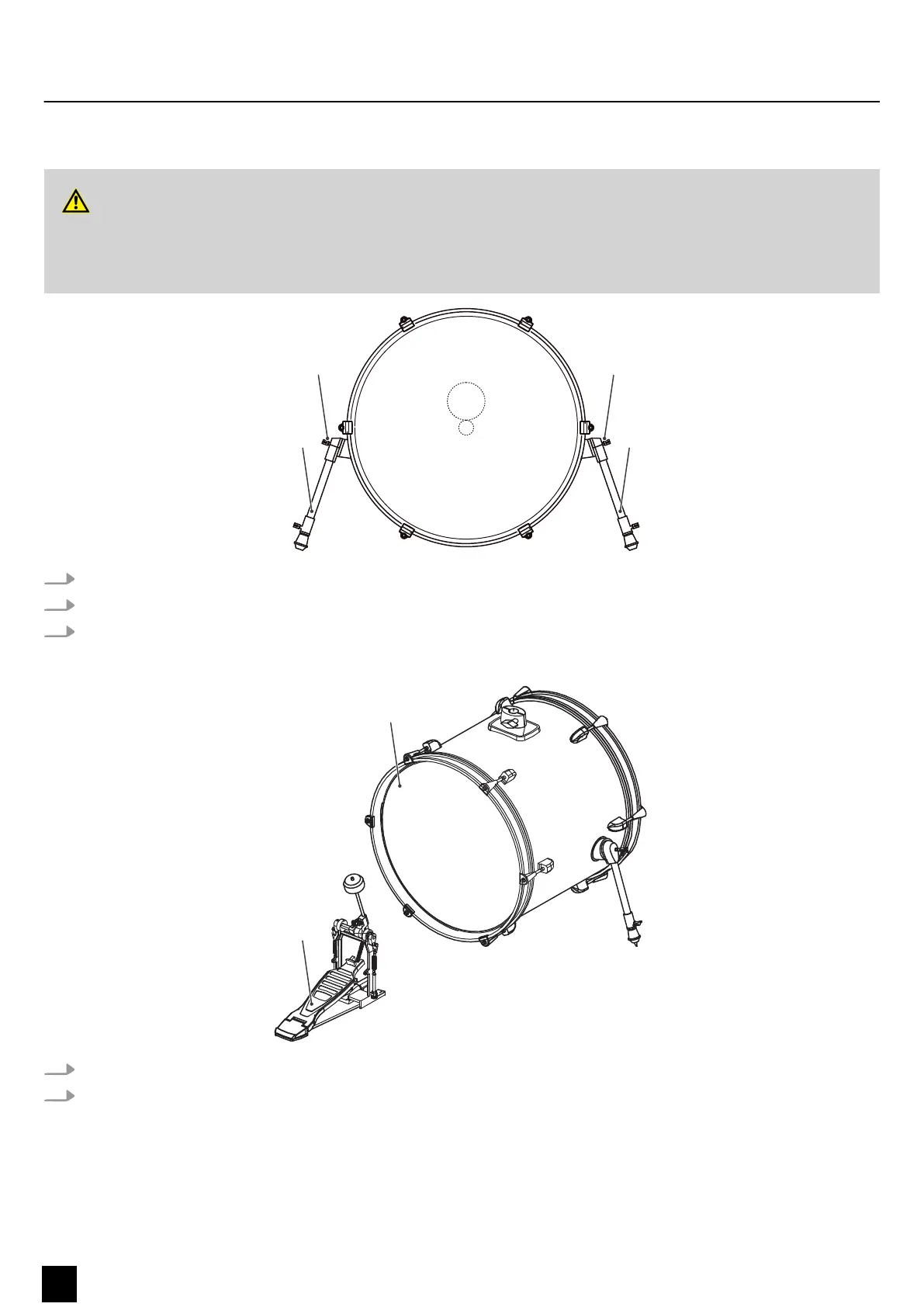Setting up the bass drum and tom pads (10 inch and 12 inch)
CAUTION!
Risk of cuts to the hands from sharp edges during assembly!
Tools, screws and components can have sharp edges that can cause cuts during assembly.
Pay attention to sharp edges when assembling and screwing the individual parts. Wear protective gloves if necessary.
1. Attach the legs (1) to both sides of the bass drum.
2. Tighten the wing nuts (2).
3. Unfold the legs (1) to prevent slipping.
1. Attach the bass drum pedal (3) to the bass drum (4).
2. Adjust the position of the bass drum pedal (3) and tighten the wing nuts.
Assembly
10
MPS-750X PRO
E-Drum Set