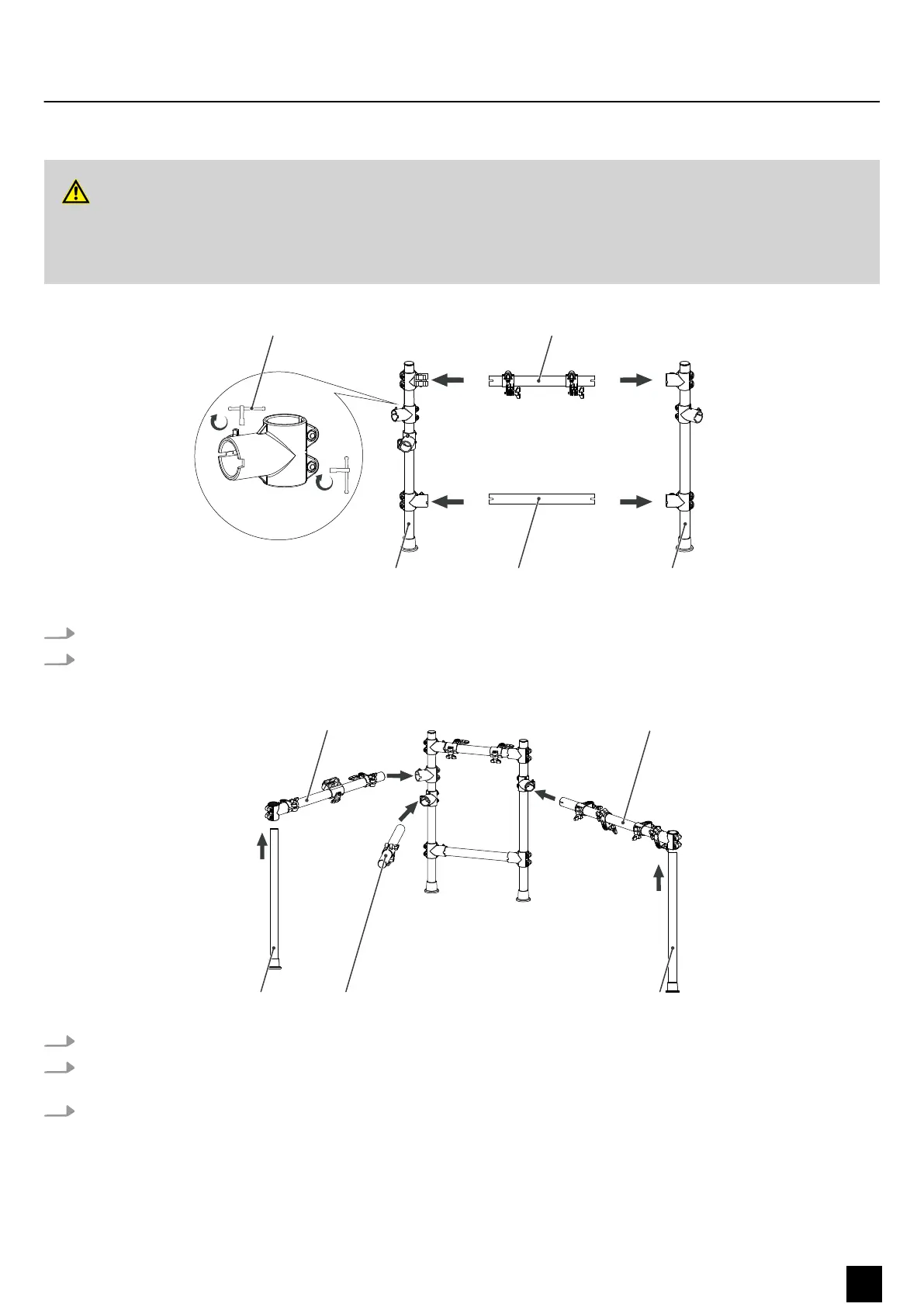Assembling the rack
CAUTION!
Risk of cuts to the hands from sharp edges during assembly!
Tools, screws and components can have sharp edges that can cause cuts during assembly.
Pay attention to sharp edges when assembling and screwing the individual parts. Wear protective gloves if necessary.
1. Attach the horizontal connection tubes (5, 6) to the lateral support tubes (1, 2).
2. Then tighten the mounting screws with the drum key (23).
1. Attach the crossbeams of the rack (7, 8, 9) in the provided mounting clamps.
2. Attach the crossbeam support tubes (3) in the provided mounting clamps. Make sure that the ends of the support tubes (3)
are resting on the oor.
3. Then tighten the mounting screws.
Assembly
MPS-850
11
E-Drum Set
