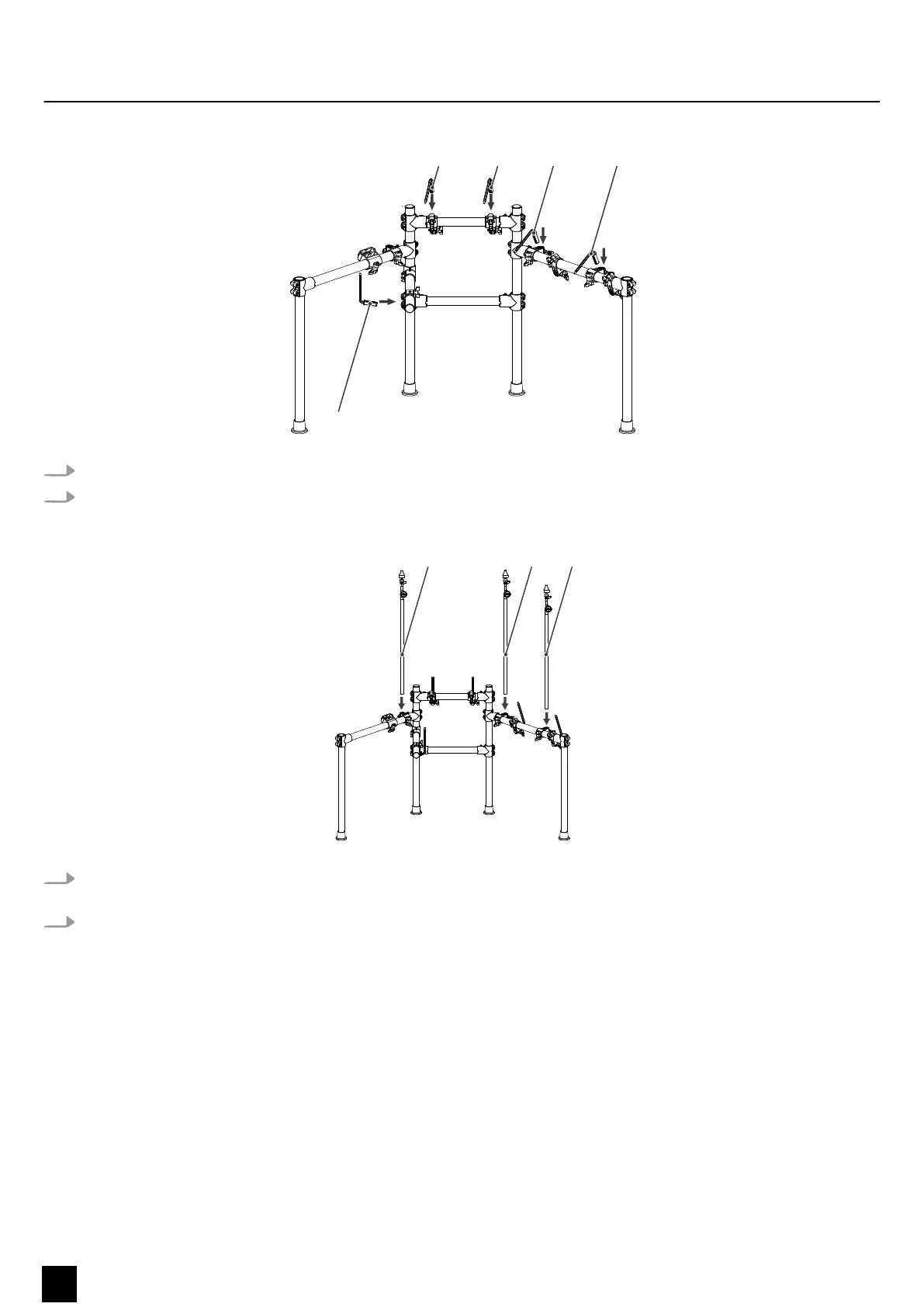1. Position the mounting brackets (22) for the individual pads. Then tighten the mounting screws.
2. Turn the mounting brackets (22) to the correct position for mounting the pads. Then tighten the mounting screws.
1. Insert the brackets (4) for the cymbals (crash, ride) into the provided mounting clamps on the rack. Use the mounting
screws to attach the brackets at the required height.
2. Loosen the retaining screws on the bracket joints and turn the brackets into the desired playing positions. Then tighten the
retaining screws again.
Assembly
12
MPS-850
E-Drum Set
