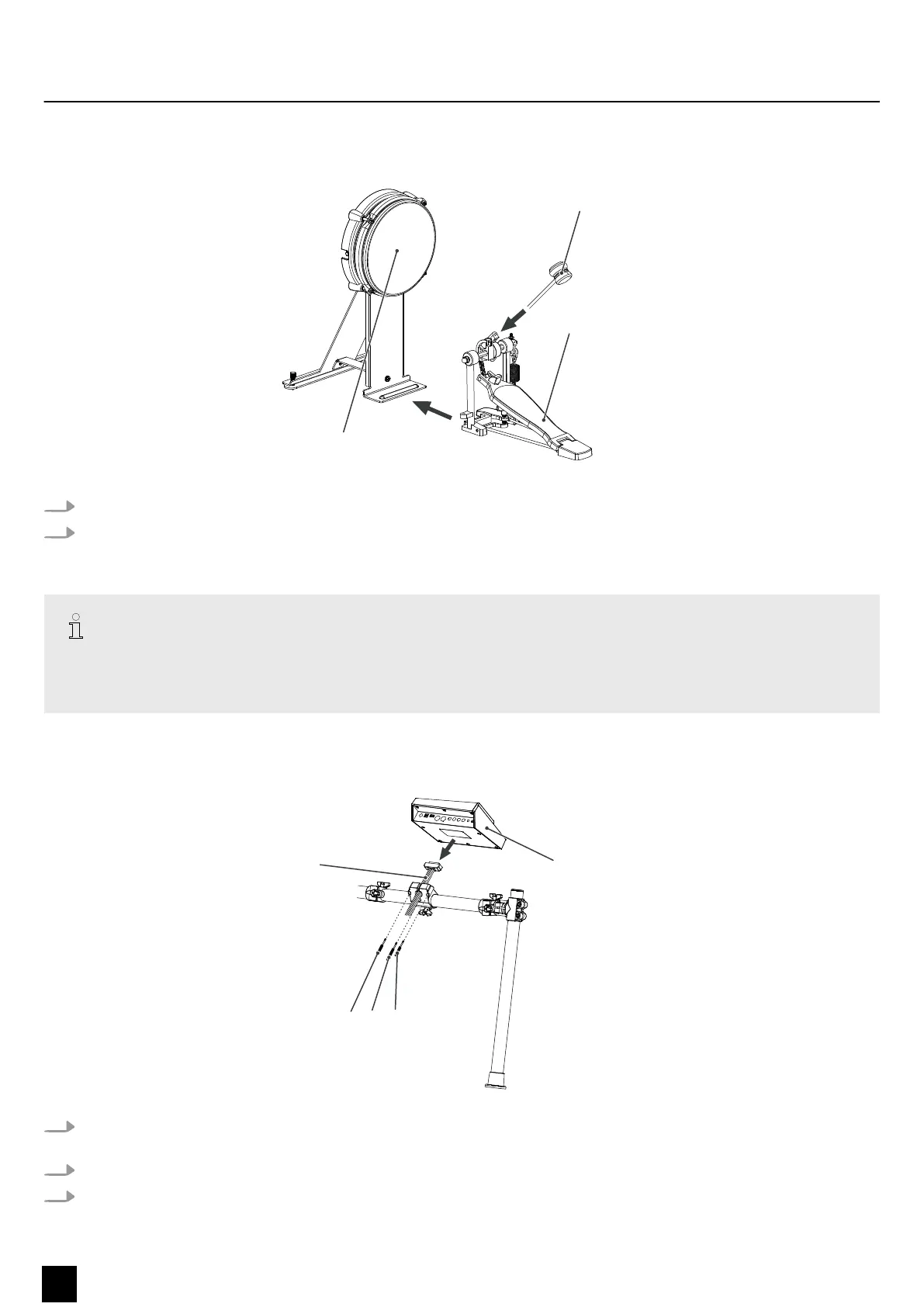Setting up the bass drum pedal
1. Snap the two metal rods into the holes provided on the frame of the bass drum pedal.
2. Place the beater (20) into the hole provided on the rotary head of the pedal (19) and tighten the clamp with the drum key
(23).
Aligning the beater
Pay attention to the correct orientation of the beater. The beater may only hit the bass drum pad with the black plastic side. When
using the felt side however, the abrasion and a possible tearing of the mesh head skin is signicantly accelerated.
The bass drum beater can be turned 180 degrees by loosening the locking screw.
Mounting the e-drum module on the rack
1. Push the e-drum module (17) to the stop into the free clamp of the crossbeam. Thread the multi-cable (28) through the
clamp and insert the sub-D connector into the corresponding socket of the drum module.
2. Tighten the thumb screws (26, 27) on the clamp.
3. Align the module and tighten the wing nut of the clamp.
Assembly
14
MPS-850
E-Drum Set