Do you have a question about the Miller Electric XMT 456 CC and is the answer not in the manual?
Explains the meaning of warning symbols used in the manual for safety.
Details hazards associated with arc welding processes and equipment.
Presents symbols related to installation, operation, and maintenance hazards.
Lists key safety standards and their sources for welding.
Discusses electromagnetic fields and their potential effects and mitigation.
Explains the symbols and warnings found on the manufacturer's labels.
Provides definitions and symbols for electrical terms and welding processes.
Details the information presented on the equipment's rating labels.
Lists the technical specifications for the welding equipment.
Explains duty cycle percentages and how to prevent overheating.
Instructions for connecting weld output cables to the terminals.
Details output terminals and how to select appropriate weld cable sizes.
Recommendations for electrical service, input power, and circuit sizing.
Instructions for safely connecting the unit to the input power supply.
Identifies and explains controls on the front panel for CV models.
Details mode selection and voltage control for CV models.
Identifies and explains controls on the front panel for CC/CV models.
Describes the settings for the mode switch for CC/CV models.
Outlines regular maintenance tasks for the equipment.
Steps for accessing internal components and checking capacitor voltage.
Provides common problems and their suggested remedies.
| Brand | Miller Electric |
|---|---|
| Model | XMT 456 CC |
| Category | Welding System |
| Language | English |

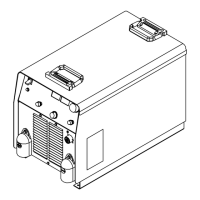



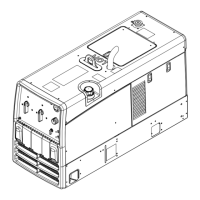


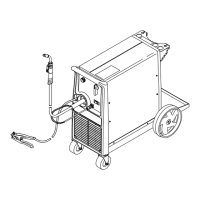
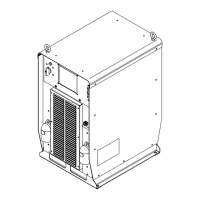


