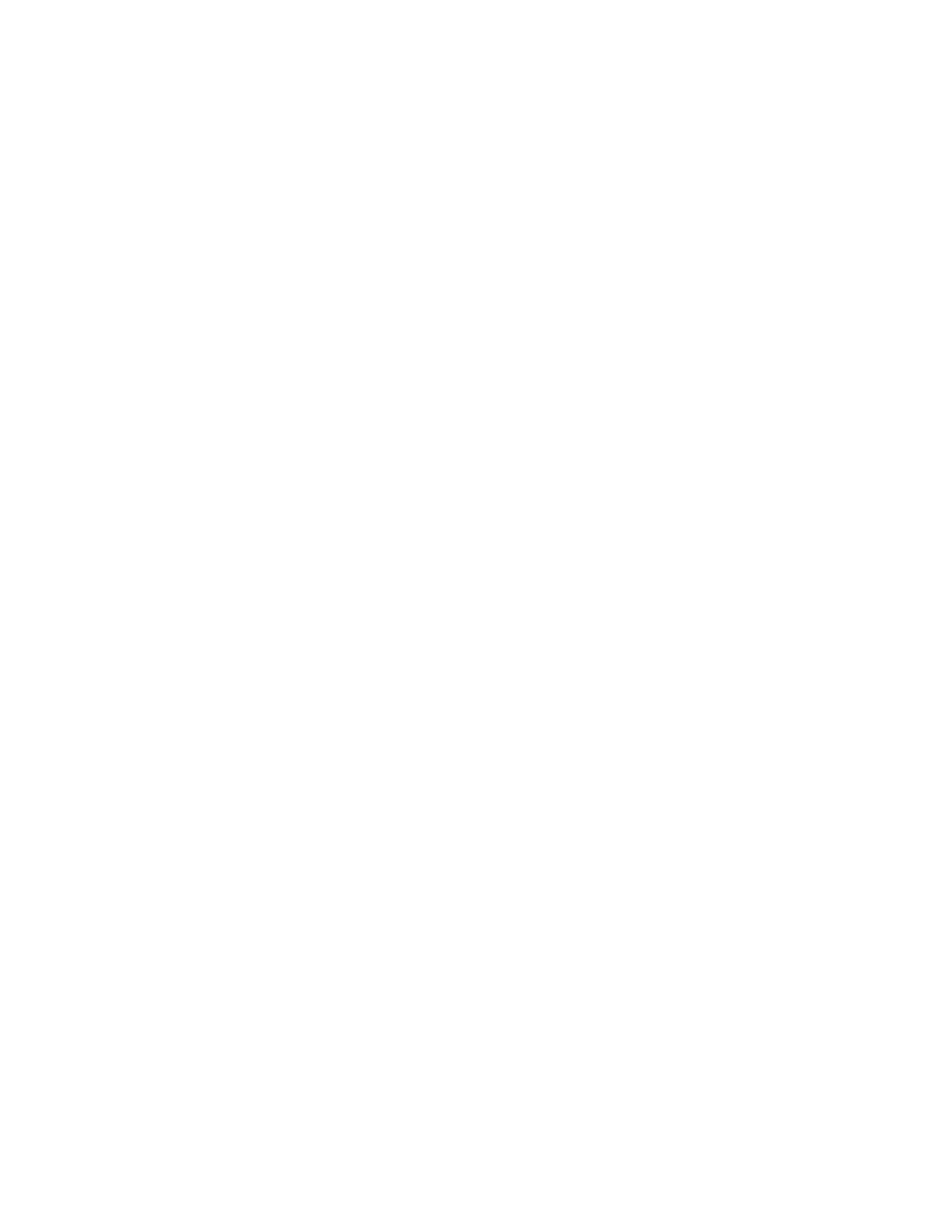Pellerin Milnor Corporation i
Contents
1 Preface ...........................................................................................................................................3
1.1 About This Operator Guide and This MilTouch™ Washer-extractor ...............................3
2 Controls .........................................................................................................................................4
2.1 Physical Controls ...............................................................................................................4
2.2 Emergency Stop Switch (locking push button) .................................................................5
2.3 How to Use the MilTouch™ Controller ............................................................................6
2.3.1 The Home Display...................................................................................................6
3 Normal Operation..........................................................................................................................8
3.1 Safety and Best Practice When Loading and Unloading ...................................................8
3.1.1 Loading and Unloading Safety................................................................................8
3.1.2 Load Size Best Practice ...........................................................................................8
3.1.2.1 Weighing Goods ...........................................................................................9
3.2 Apply control power. .........................................................................................................9
3.3 Open the door (turn-knob). ..............................................................................................10
3.3.1 Open the door (push-plate)....................................................................................10
3.4 Load the cylinder. ............................................................................................................10
3.5 Close the door. .................................................................................................................10
3.6 Start the wash formula. ....................................................................................................11
3.6.1 To Run a Wash Formula Locally...........................................................................11
3.6.2 To Run a Wash Formula from the Mildata
®
Computer.........................................11
3.6.2.1 About the Mildata
®
Product and Production Data .....................................12
3.7 Monitor the wash formula. ..............................................................................................13
3.7.1 The Run Display....................................................................................................13
3.7.1.1 The Names and Timers Area (A) ...............................................................13
3.7.1.2 The Machine Status Area (B) .....................................................................14
3.7.1.2.1 How to Monitor Automatic Liquid-Chemical Injections ................14
3.7.1.3 Manual Control and Diagnostics Area (C).................................................14
3.7.2 Respond to the end of the cycle.............................................................................15
3.8 Open the door and unload the cylinder. ...........................................................................15
4 Troubleshooting...........................................................................................................................16
4.1 Operator Intervention ......................................................................................................16
4.1.1 Chemical Supplies Intervention ............................................................................16
4.1.2 Error Intervention ..................................................................................................17
4.1.3 Formula Intervention .............................................................................................17
• Modify Step Timer ..............................................................................................18
• Modify Water Valves...........................................................................................19
• Modify Drain Valves...........................................................................................19
• Modify Steam and Cooldown .............................................................................20
• Modify Cylinder Speed.......................................................................................20
• Modify Water Temperature .................................................................................20
• Modify Water Level ............................................................................................21
4.1.4 To Cancel a Formula .............................................................................................21
4.2 Errors ...............................................................................................................................22
4.2.1 MilTouch™ Error Messages .................................................................................22
4.2.2 Error Correction.....................................................................................................25
4.3 How to Contact Milnor
®
..................................................................................................27
4
