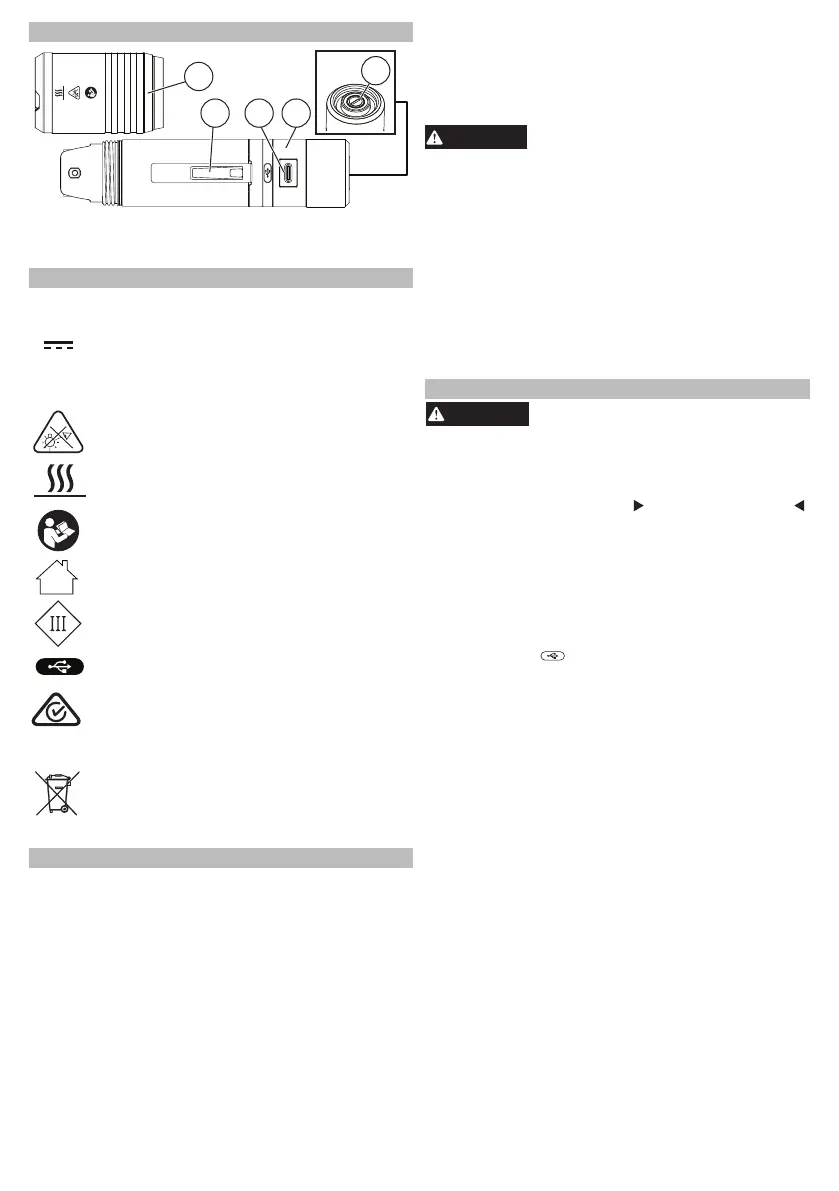Inserting the Battery
Charging the Battery
SYMBOLOGY
Volts
Direct Current
Watts
Universal Serial Bus (USB)l
BATTERY
2
Do not expose your battery or cordless tools to water
or rain, or allow them to get wet. This could damage
the tool and battery. Do not use oil or solvents to clean
or lubricate your battery. The plastic casing will
become brittle and crack, causing a risk of injury.
Store batteries at room temperature away from
moisture. Do not store in damp locations where
Maintenance and Storage
LIGHT
WARNING
Use and charge only REDLITHIUM™
USB batteries in this USB
rechargeable light. Other types of batteries may
cause personal injury and damage.
Twist the light cap and remove.
1.
The indicator light will display the charging status:
1.
2.
3.
V
w
Read Operator's Manual
Do not state at operating light source.
Class III appliance
Replace the light cap and twist to secure.
2.
3.
Regulatory Compliance Mark (RCM). This
product meets applicable regulatory
requirements.
Do not dispose of electric tools together with
household waste material. Electric tools and
electronic equipment that have reached the
end of their life must be collected separately
and returned to an environmentally
compatible recycling facility.
Indoor Use Only
Red Pulsing: Charging, 0-49% charged
Yellow Pulsing: Charging, 50-99% charged
Green Solid: 100% Charged
Red/Green Flashing: Cold, Wet, Faulty or No
Battery
Red Solid: Over temperature (too hot)
If the light indicator flashes red and green, check
that the battery is fully seated into the bay. Remove
the battery and re-insert. If the light continues to
flash red and green, the battery may be extremely
hot or cold, or damaged. Allow the battery to cool
down or up, and then re-insert. If the problem
persists, contact a MILWAUKEE
®
service facility.
Light becomes warm during use. Turn OFF
before storing or setting down to avoid heat
buildup.
Line up the battery arrow with flashlight arrow ,
and fully insert the battery.
Removing the Battery
Twist the light cap and remove.
1.
Replace the light cap and twist to secure.
2.
3.
Grasp the accessible sides of the battery and slide
the battery out.
Plug your USB cable into a power source such as an
AC wall adaptor, computer or car port. Charge rates
may vary depending on the power source's
maximum output.
To expose the USB port, twist the ring to align
the • with the .
NOTE: Always close the USB cover when light is not
charging to maintain dust and moisture protection.
Disposing of MILWAUKEE
®
Li-Ion Battery
MILWAUKEE
®
Li-Ion batteries are more
environmentally friendly than some other types of
power tool batteries. Always dispose of your battery
according to federal, state and local regulations.
Contact a recycling agency in your area for recycling
locations.
Even discharged batteries contain some energy.
Before disposing, use electrical tape to cover the
terminals to prevent the battery from shorting, which
could cause a fire or explosion.
FUNCTIONAL DESCRIPTION
1. Light cap
2. Clip
3. USB port
4. Ring
5. Power button
1
2 3 4
5
WARNING
To reduce the risk of injury or
explosion, never burn or incinerate
a battery pack even if it is damaged, dead or
completely discharged. When burned, toxic fumes
and materials are created.
corrosion of terminals may occur. As with other battery
types, permanent capacity loss can result if the pack is
stored for long periods of time at high temperatures
(over 50°C). MILWAUKEE
®
Li-Ion batteries maintain
their charge during storage longer than other battery
types. After about a year of storage, charge the battery
as normal.
