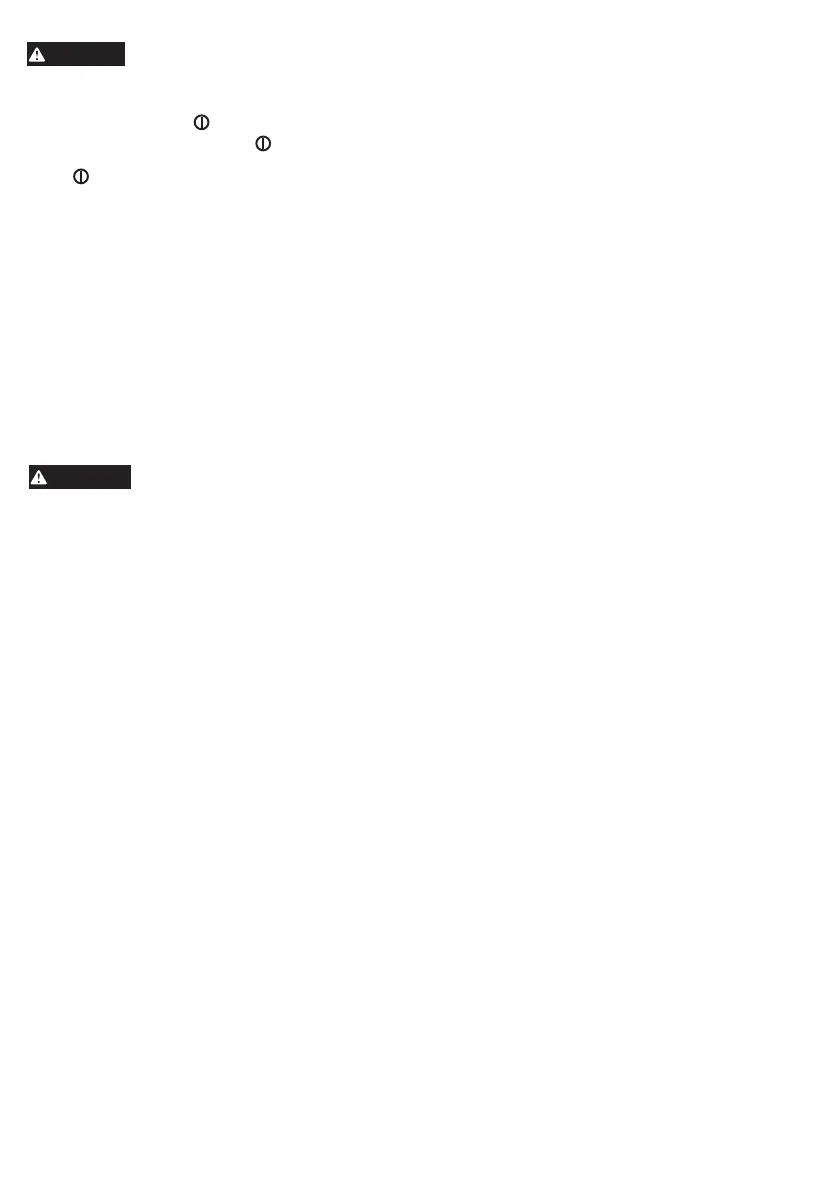Maintenance and Storage
3
Store your charger in a cool, dry place. As a general
practice, it is best to unplug battery chargers and
remove batteries when not in use. No battery damage
will occur, however, if the charger and battery are left
plugged in.
Boost Mode
The light has a boost mode that will increase the
lumens to 2000 lumens. This mode can be activated
for a maximum of 35 seconds and then it will
automatically dim to the medium setting.
To activate the boost mode, turn the light on and from
any brightness setting double press the power button.
To turn boost mode off prior to the 35 second limit,
double press the power button again and the light will
revert to the original brightness level.
Slide Focus
To change from a wide beam to a spot beam, slide the
light cap forward. The focus is variable and can be left
at any desired point between the limits of the focus.
Belt Clip
The light is fitted with a detachable belt clip. To remove
the clip, grasp and pull the arm of the clip at the point it
joins the ring and the clip will come away from the light.
To re-attach the clip, grasp the light securely and push
the clip into the groove on the light that holds the clip in
place.
WARNING
To reduce the risk of injury, always
unplug the charger and remove the
battery from the charger before performing any
maintenance. The charger and battery have no
internal serviceable parts. Never disassemble the
battery or charger.
Extreme Cold: When the battery is -20°C, the LEDs will
flash red/green 3 times before entering sleep mode.
When the battery is -20°C to -15°C, only low and
medium modes are available.
Overheating: If the flashlight starts to dim and the
indicator light is solid red, the battery may be too hot.
Normal function will resume when the battery has
cooled.
Operation
CAUTION
To reduce the risk of injury, do not
stare at the operating light source.
The indictor light will display the battery life:
Green Solid: 50-100% remaining
Yellow Solid: 10-49% remaining
Red Solid:4-9% remaining
Red Flashing: 0-3% remaining
To avoid damage/discoloration to surfaces due to
high temperatures, do not set the light lens-down
during use.
Press the power button to turn the light on and off.
Press and hold the power button to cycle through the
modes: High, Medium, and Low. Release the power
button when you have reached desired mode.
NOTE: The light will default to the selected brightness
setting the next time it is turned on. The indicator light
will display the battery life each time it is turned on and
off:
Cleaning
Clean out dust and debris from charger vents and
electrical contacts by blowing with compressed air.
Use only mild soap and a damp cloth to clean the
battery and charger, keeping away from all electrical
contacts. Certain cleaning agents and solvents are
harmful to plastics and other insulated parts. Some of
these include petrol, turpentine, lacquer thinner, paint
thinner, chlorinated cleaning solvents, ammonia and
household detergents containing ammonia. Never use
flammable or combustible solvents around batteries,
charger, or tools.
