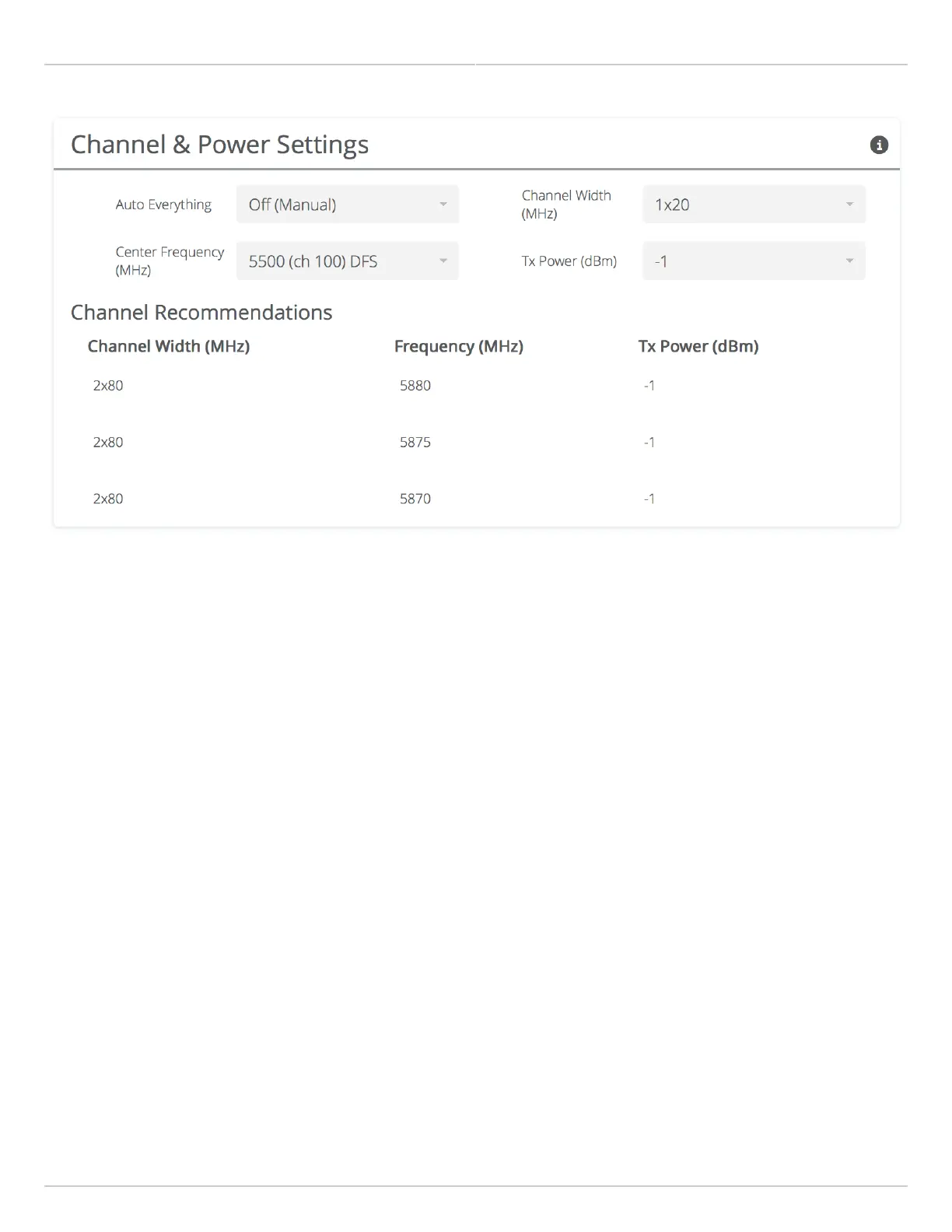Mimosa Backhaul and B24 Help Content
Mimosa Backhaul Channel & Power
Copyright © 2018 Mimosa Page Page 31
B11
Channel Width (MHz) - In Manual Mode, choose the channel width (20, 40, or 80 MHz).
●
Center Frequency (1 & 2) - Select the center frequency of the channel used on the link. In all modes, the center
●
frequency represents the absolute center of the selected channel width without any offset, and the center can
be moved in 5 MHz increments.
Local and Remote Device Power - Set the desired transmit power levels on the AP.
●
Antenna Gain (dBi) - Set the gain according to antenna specifications and subtract out any cable/connector
●
loss.
Operating Band (MHz) - Select the frequency range in which the radio will operate: 10000-10700 or 10700-
●
11700.
