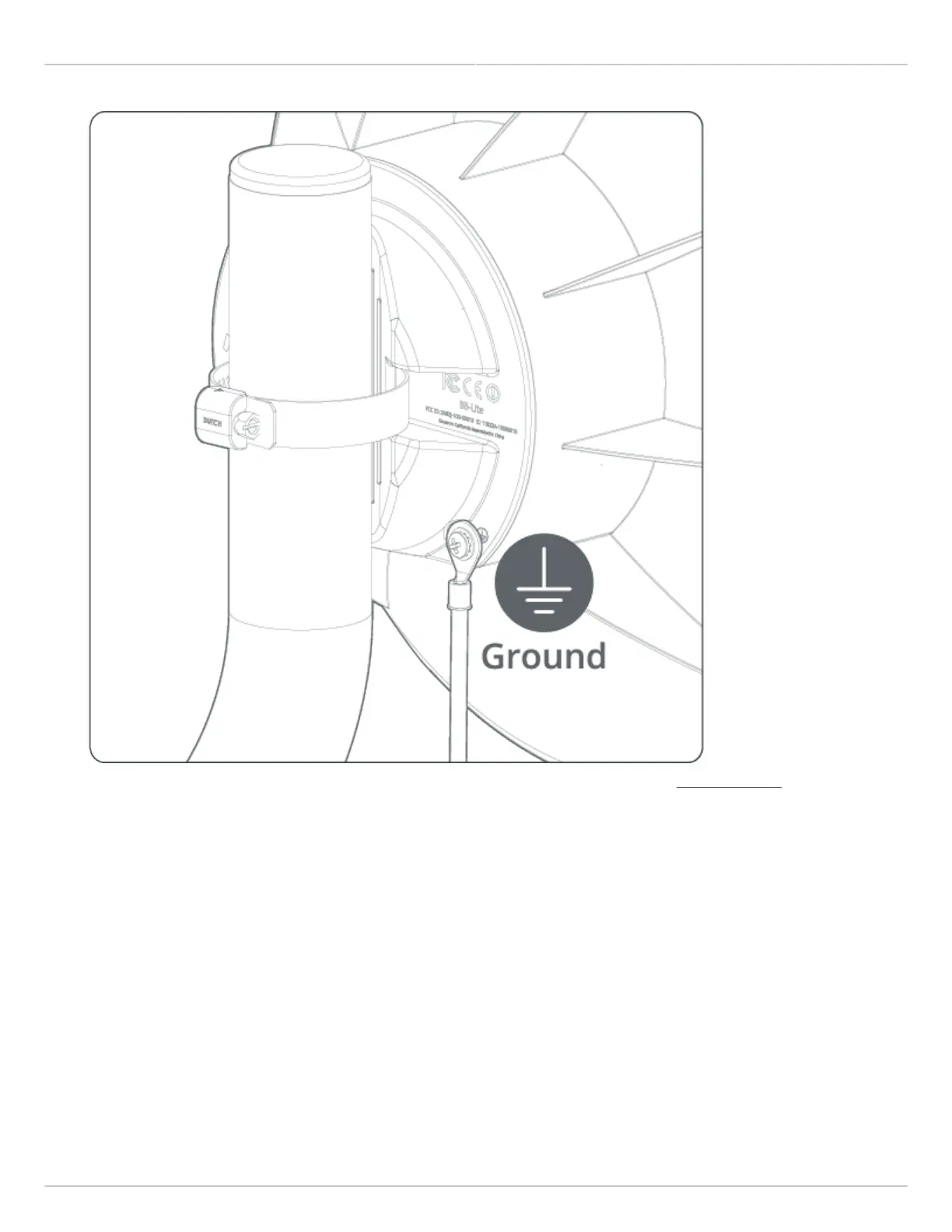Mimosa Backhaul Help Content
Mimosa Backhaul Mounting & Grounding
Copyright © 2014 Mimosa Page 67
Prepare the Ethernet Cabling (not included) and provided protective boot. Push shielded CAT6 cable through4.
hole in the bottom of the boot, applying the provided dielectric silicone around base of boot around cable
entry. Crimp a metal RJ45 connector to the CAT6 cable and ensure that the cable shield makes contact with
the metal shroud on the RJ45 connector. Apply dielectric silicone around top lip of boot. Pull CAT6 cable back
through boot leaving enough to connect to device. Apply a small amount of dielectric silicone to pins. Insert
the cable into the RJ45 receptacle and attach the boot to the radio body.
