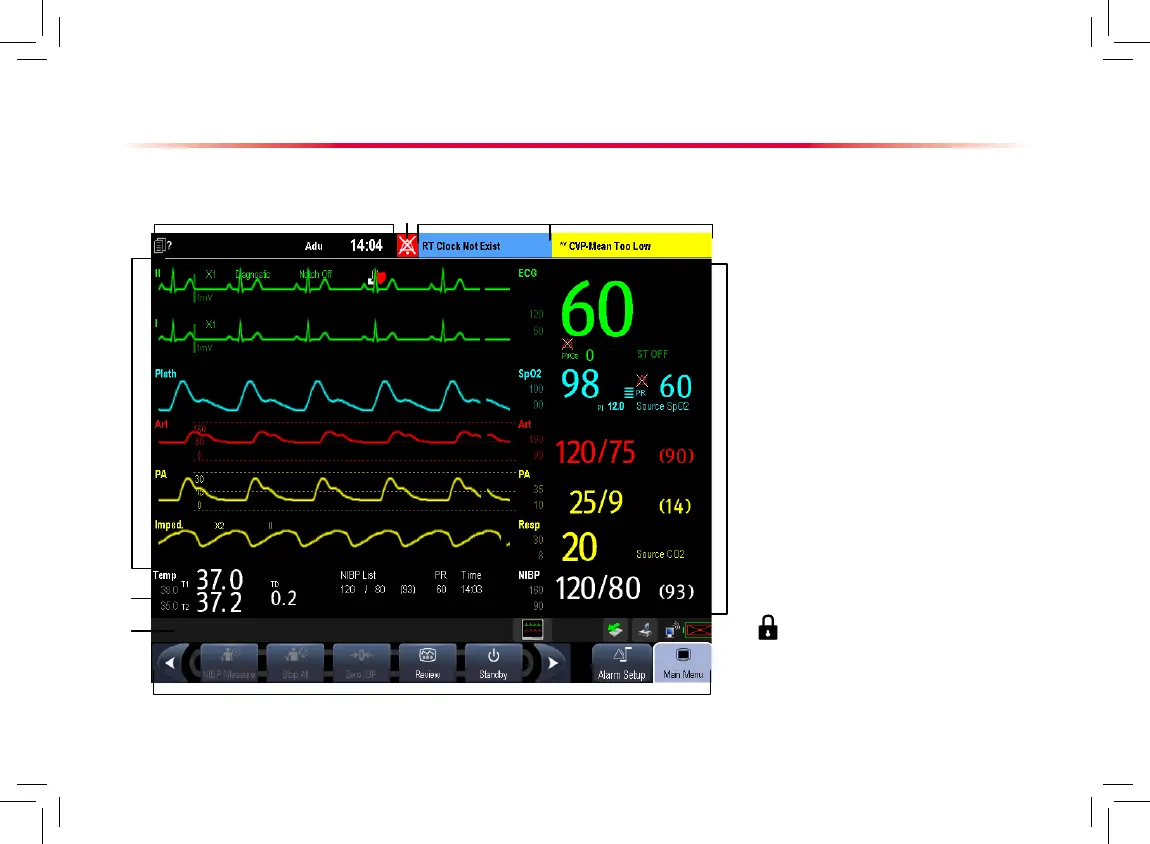Basic Operations
Display Screen
1 2
3
4
5
9
6
Patient Information Area
Alarm Symbols
Technical Alarm Area
1.
2.
3.
4. Physiological Alarm Area
5. Waveform Area
6. Parameter Area A
7. Parameter Area B
8. Prompt Message Area
9. QuickKeys area
Select screen items by pressing them direct-
ly on the patient monitor’s screen. You can
enable or disable touchscreen operation
by pressing and holding the [Main Menu]
QuickKey for 3 seconds. A padlock symbol
is displayed if touchscreen operation is
disabled.
Using the Touchscreen
8
7
