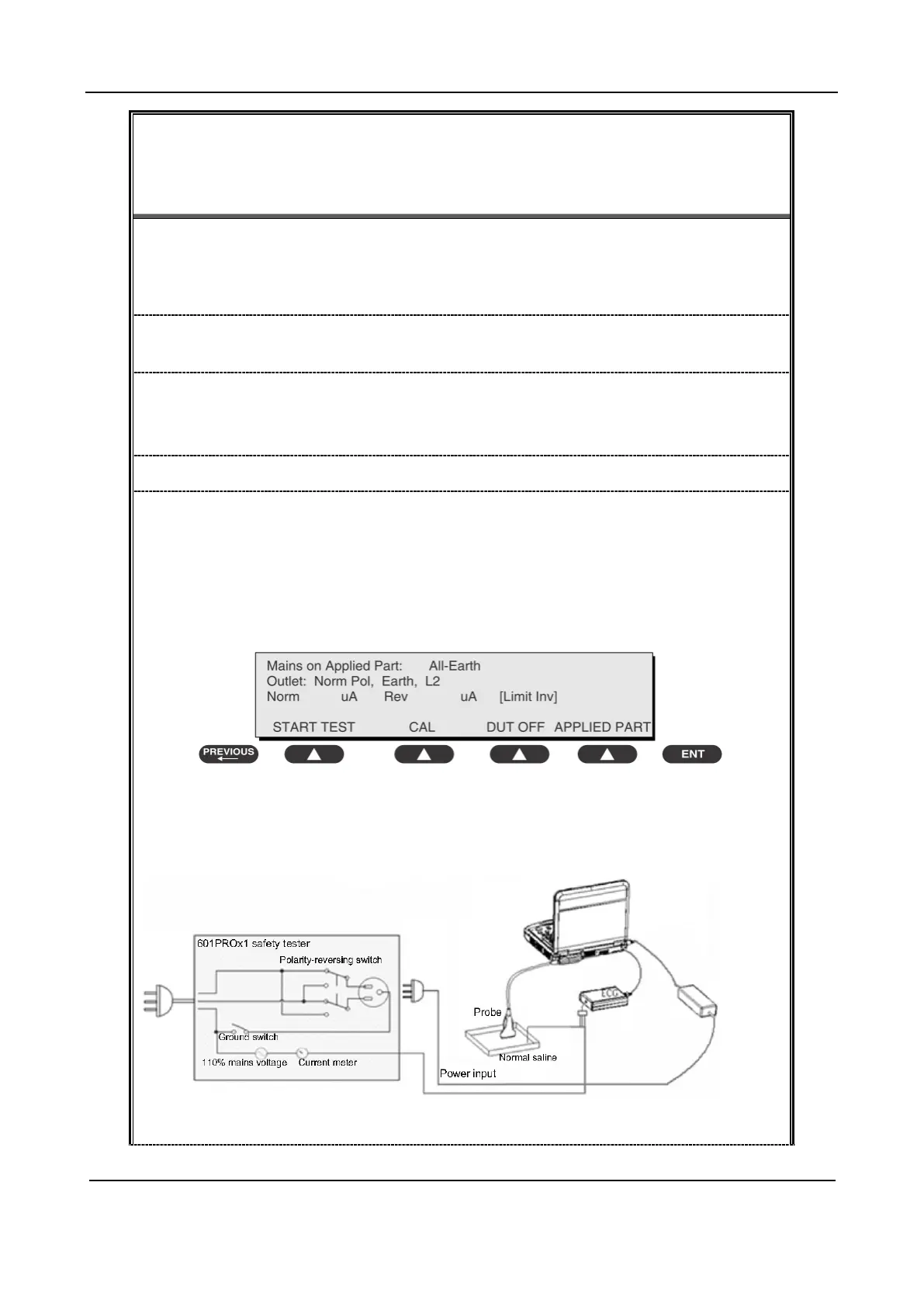Part III Appendix
Electrical Safety Maintenance 267
Electrical safety check
7-Patient leakage current under the condition of applied parts plus mains voltage
If the calibration fails, the saved value is used until an acceptable calibration value appears. The
Esc/Stop key is invalid during calibration.
3) After the calibration is complete, the patient leakage current test under the condition of applied
parts plus mains voltage appears on the screen.
1) If two beeps per second are generated during the calibration, high voltage occurs on the applied
part terminal.
2) High voltage may occur on the applied part terminal during th measurement test.
1) On the main panel, insert the DUT plug into the auxiliary output interface on the front panel of
the 601 PRO tester when there is no power on the output end.
2) Connect the applied part of the device to an available applied part terminal of the 601 PRO
tester.
3) Press 7. The patient leakage current test under the condition of applied parts plus mains voltage
appears on the screen.
4) Press a proper soft key to select the required applied part test and output configurations.
5) Press START TEST (soft key 1) to start the test.
6) Press the print key to print the latest measurements.
Figure 3 Leakage current on the major applied part
