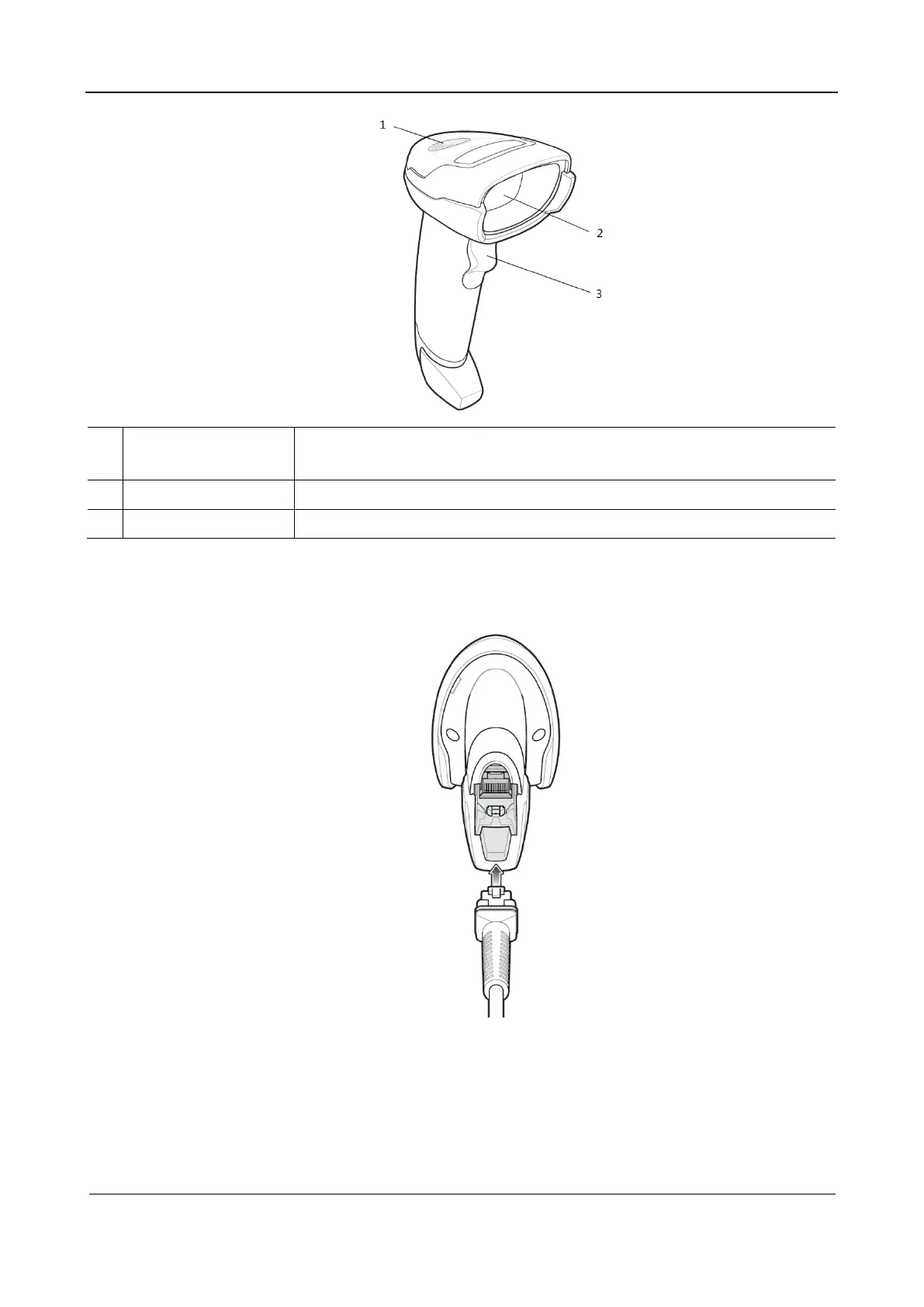Part I Service Scenarios
Installation 22
1. LED indicator The LED indicator is on in green upon a scan success.
The LED indicator is on in red upon a scan failure.
2. Scan window Used to scan and receive barcodes.
3. Scan trigger switch Press the trigger switch to start scan.
b Properly insert the cable terminal into the bottom interface of the barcode scanner.
c Connect the USB connector of the cable to the USB port on the main unit.
d When the ultrasound equipment is running (without the need to install a driver program),
press the scan trigger switch to scan barcode information. For other usage methods, see the
barcode scanner manual.
2. Disconnect the cable.
a Use a flat-head screwdriver or a similar tool to press on the connector piece of the cable.
