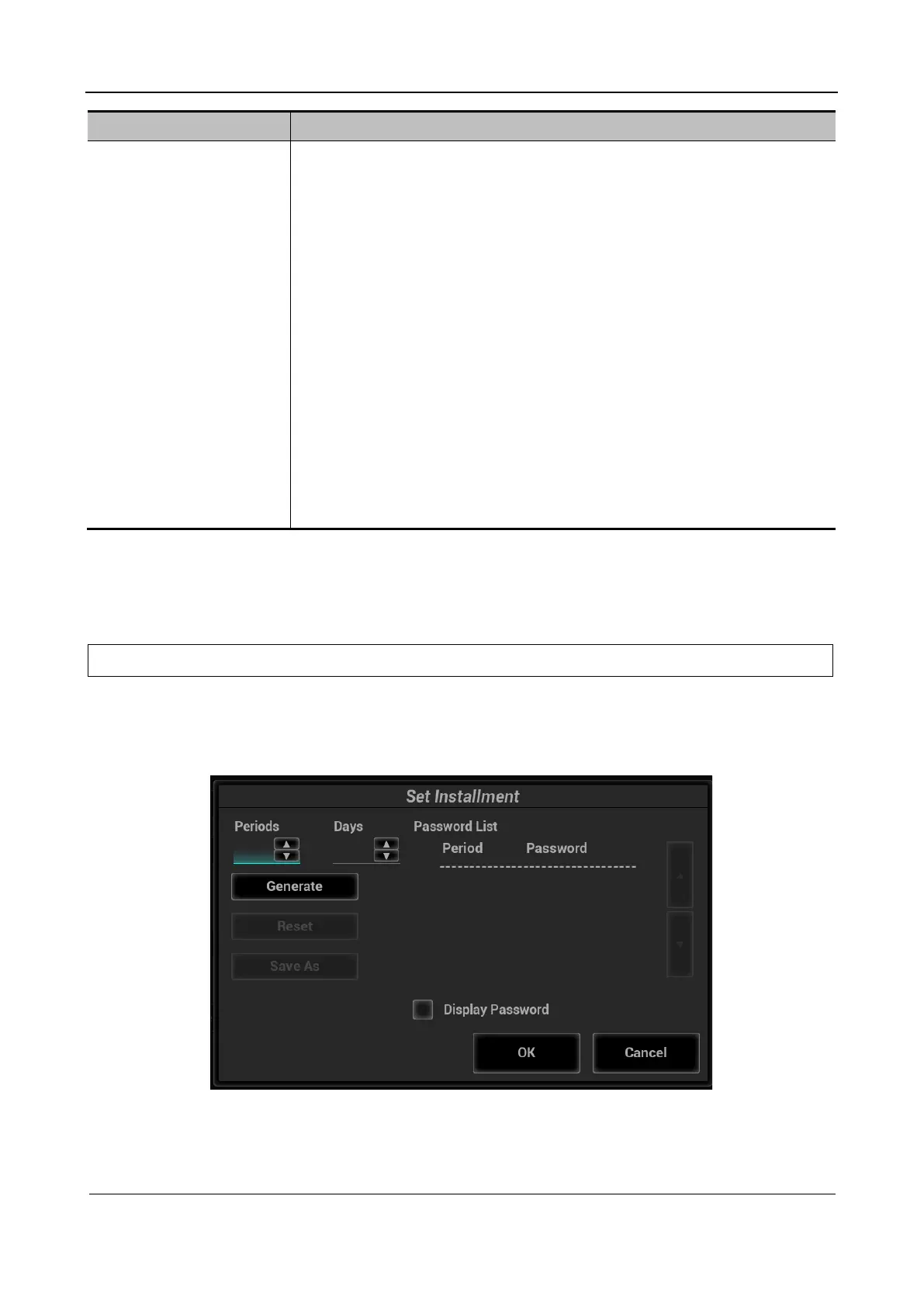Part I Service Scenarios
Installation 38
Item Description
Enable Custom Properties
After custom properties are enabled, the group and permission list cannot be
edited.
Enter custom properties in the Custom Attribute editing box. Properties are set
by the user on the LDAP server. For details, see the LDAP server manual.
The mapping between the permission items and attribute values is as follows:
iStation control: 1
Saving check: 2
Export check: 4
Network setup: 8
Maintenance menu: 16
System setup: 32
Workflow setup: 64
Worklist control: 128
Note:
Permission items can be combined as required. For example, if all of the
preceding eight permissions are assigned to user A, the attribute value of this
user is 1+2+4+8+16+32+64+128=255.
1.2.6.16 Setting Installment
When a user needs to purchase this product on installment, customer service engineers can perform
installment settings and the system will automatically generate an installment password.
Note:
Before setting, the engineer should log in to the system with the account Service.
1. Choose Setup > Maintenance > Setup > Installment, click Set Installment, and set the installment
times in the Periods drop-down list and the installment payment interval in the Days drop-down
list, as shown in the following figure.
2. Click Generate, select Display Password, and the Password List column shows the password
automatically generated by the system, as shown in the following figure.