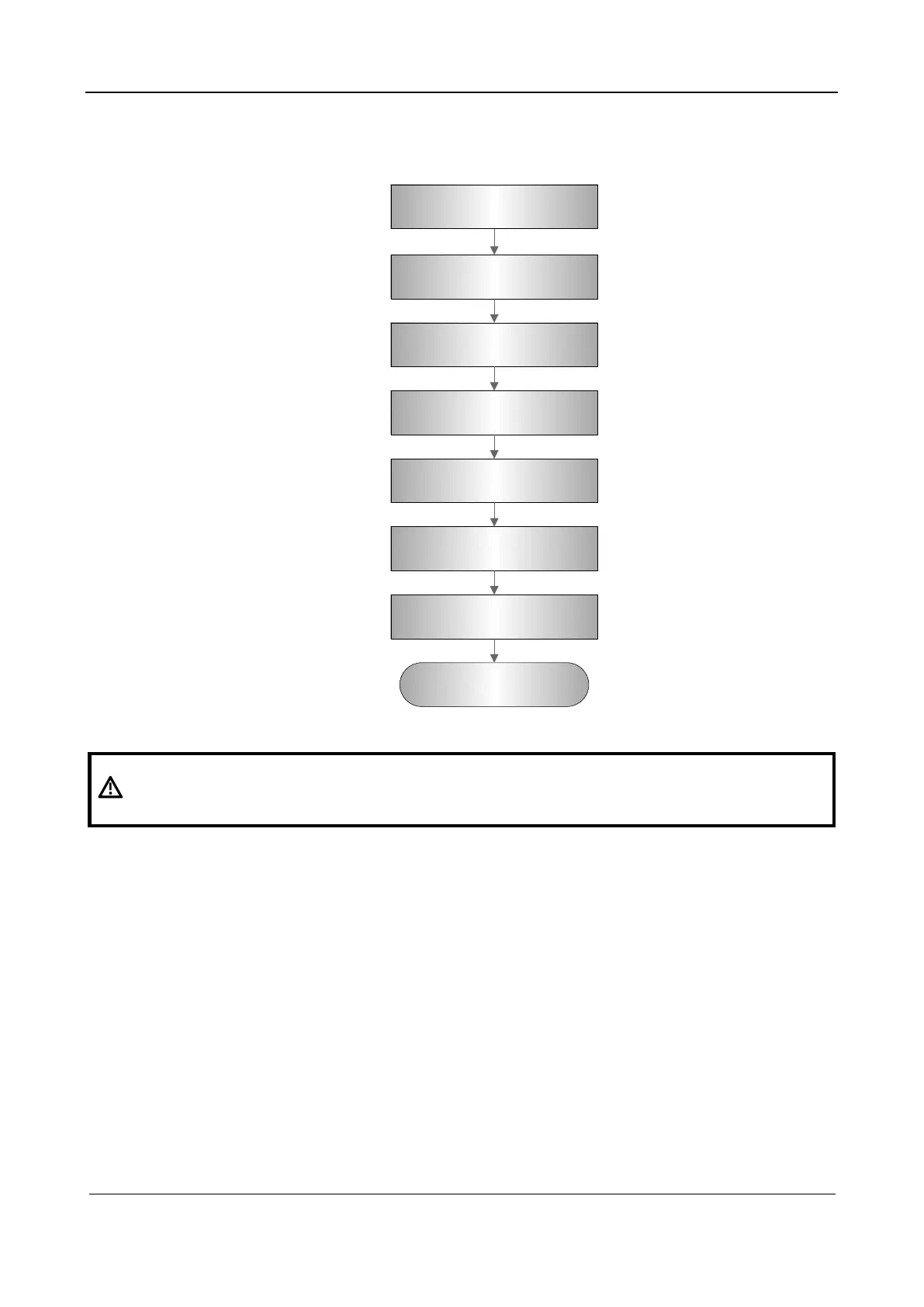Part I Service Scenarios
Maintenance 45
2.1.3 Daily Maintenance
Figure 2-1 Cleaning flow
Clean dust-proof mesh
Clean the monitor
Clean the trackball
Clean the holder
Clean the cover
Clean the probe
Clean the control panel
Shut down the system; unplug
power supply cable
WARNING:
Before cleaning the system, be sure to power down the system and remove the
power cable. If you clean the system in the power-up state, an electric shock may
be caused.
2.1.3.1 Cleaning the Dust Filters
Dust filters of the main unit
Tool: soft brush
Method:
Take off the dust filters on the side of the main unit.