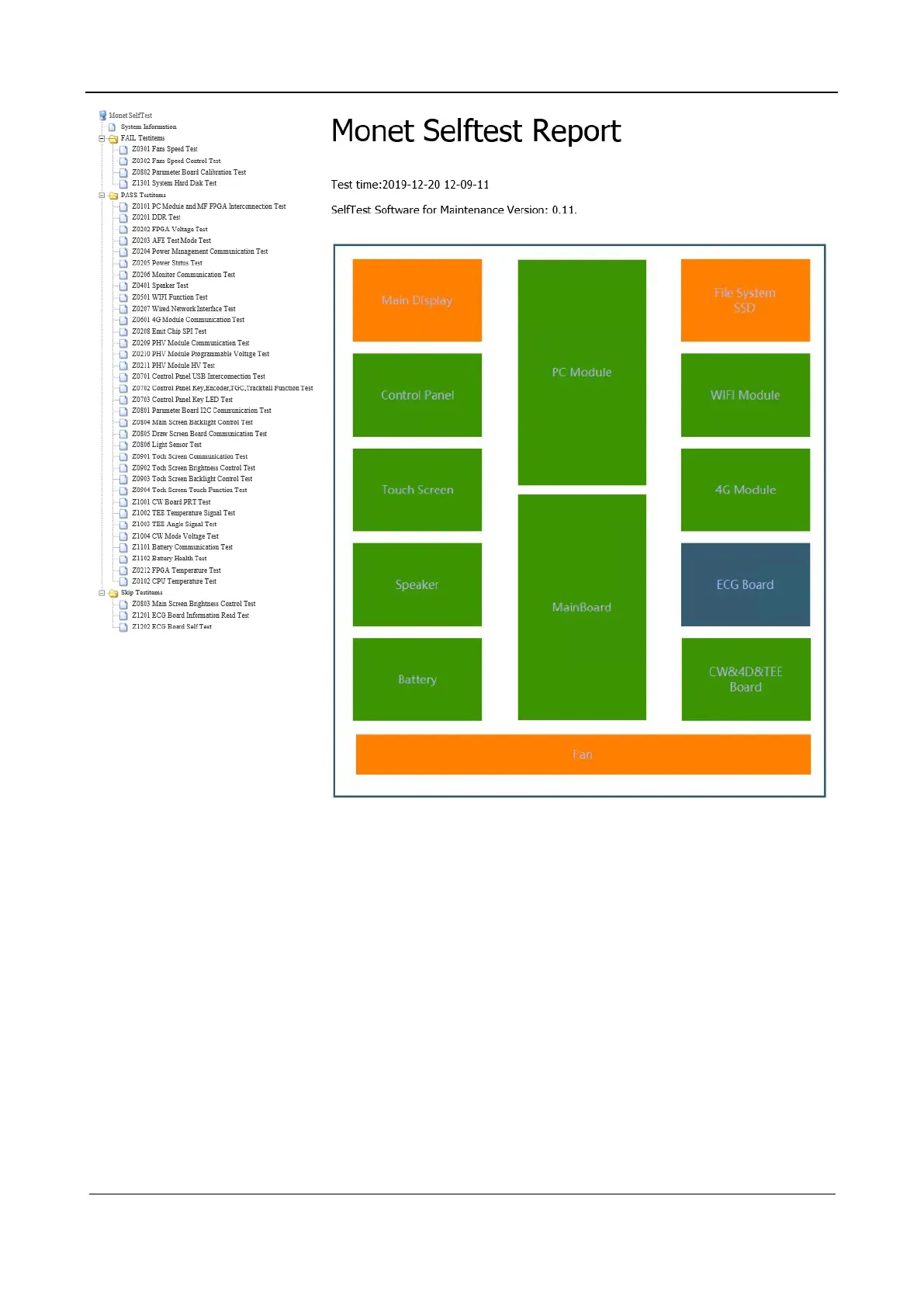Part I Service Scenarios
Maintenance 68
On the left side lie the test items. The items are classified according to test results. Click the test
item on the left side, and the test data of the test item displays in the report.
The test information is displayed on the right, including:
˗ Report name
˗ Report generation time and software version
˗ Screenshot of the system structure diagram
˗ System information
˗ Maximum temperature
˗ Failed test items (this node is not displayed if there is no failed test item)
˗ Passed test items (this node is not displayed if there is no passed test item)
˗ Skipped test items (this node is not displayed if there is no skipped test item)
The following figure shows the data of a test item.
