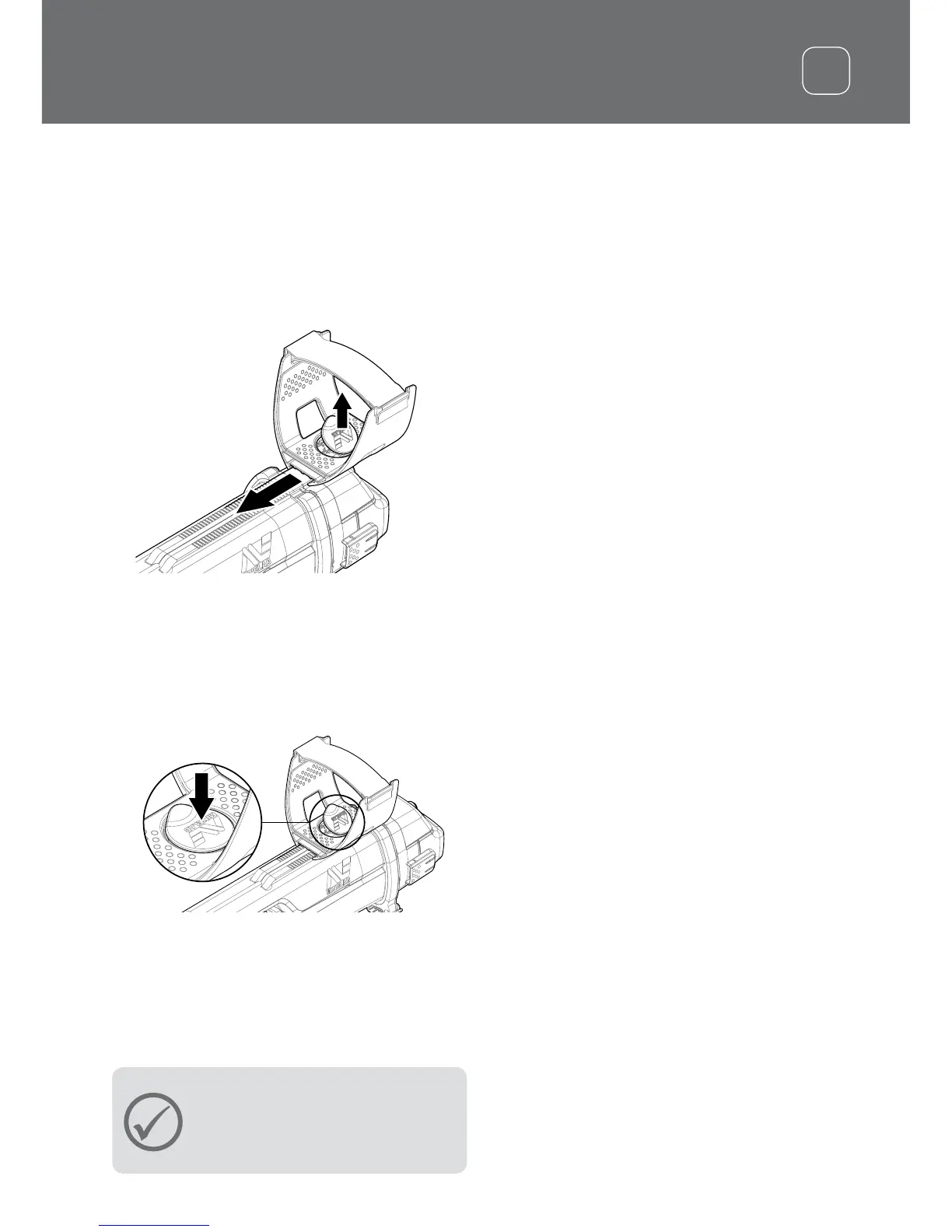Attach Armrest
1. Lift the armrest lock until it is fully open.
Slide the armrest onto the rail on top of
the chassis. Ensure that the sloping sides
of the armrest face toward the control
panel.
2. Slide the armrest along the rail so that it
will be positioned comfortably just below
your elbow when holding the detector.
3. Push down the armrest lock to secure the
armrest in position.
Adjust Armrest Strap
1. Undo the hook and loop armrest strap.
2. Tighten the strap until your arm is secure
in the armrest, and fasten.
TIP
To fit a smaller arm, the strap can
be fitted upside down and passed
through the armrest three times.
5