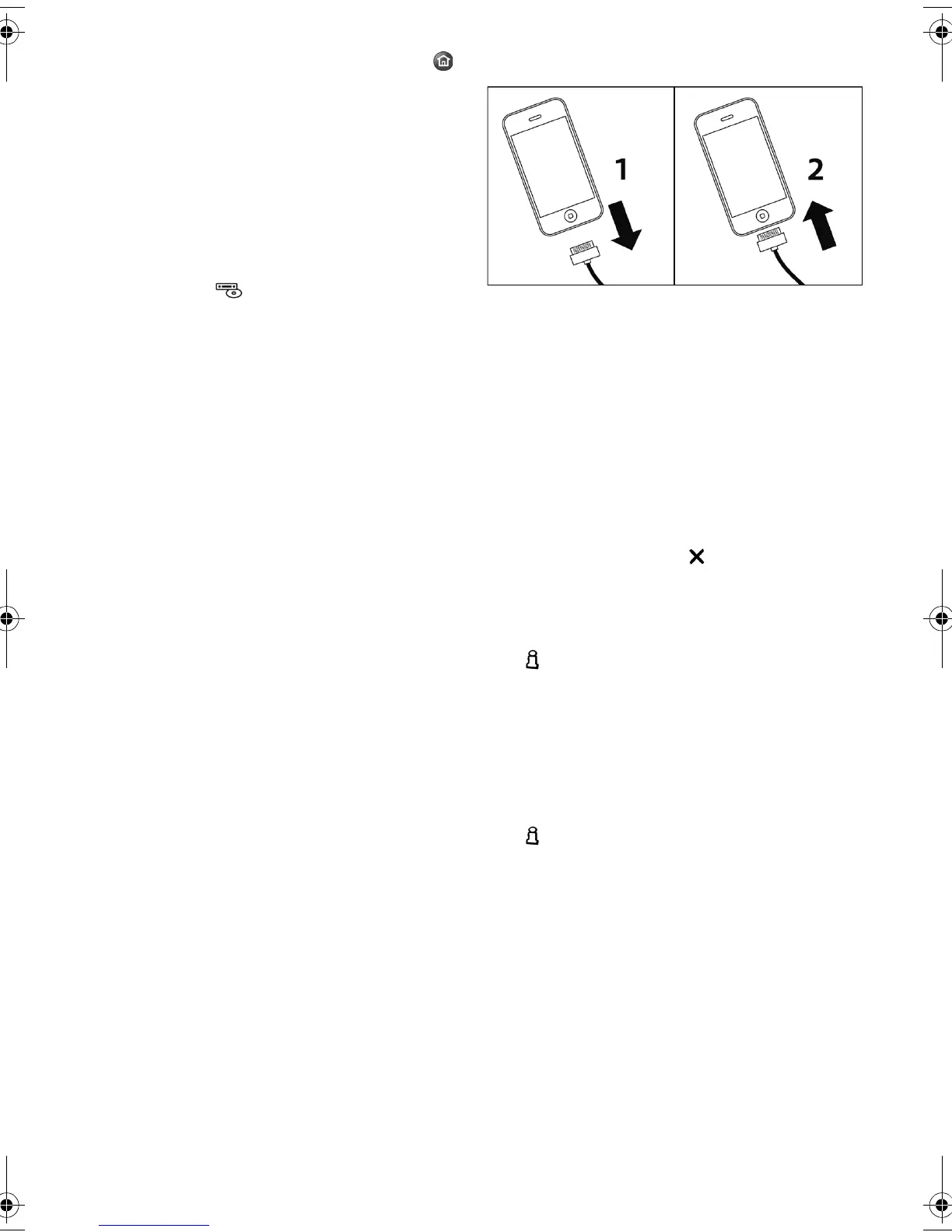9
Deactivating using the Home button
> Press once: returns to Activate PlugIn.
> Press twice: opens the main menu.
> Press once and tilt MINI Joystick once to the
left: opens MINI Connected menu.
> Press once and tilt MINI Joystick twice to the
left: opens the main menu.
Deactivating using the button: change
Audio Source
Press once: switches to audio source last
selected.
Help with problems
Malfunction
In the event of malfunctions or error messages,
proceed as follows:
1. Unplug iPhone.
2. Reconnect iPhone.
3. Restart MINI Connected app.
If the problem persists, proceed as follows:
1. Switch off iPhone.
2. Switch on iPhone again.
3. Restart MINI Connected app.
If the problem still persists, reset the iPhone. To
do so, simultaneously press and hold the follow-
ing buttons for at least ten seconds:
> Home
> Standby
If the problem still persists, initiate a self-diagno-
sis.
Self-diagnosis: carrying out
The self-diagnosis tests the connection between
the car and the iPhone.
1. Unplug iPhone, arrow 1.
2. On iPhone: "MINI Connected"
3. "Info"
4. "Check connection"
5. "Self-diagnosis"
6. Reconnect iPhone, arrow 2.
Self-diagnosis: result
> Successful connection: "Connection OK"
> No fault present: "OK"
> Self-diagnosis failed:
> Fault present: self-diagnosis aborts.
Self-diagnosis: fault rectification
1. "Information"
2. Follow the instructions.
If the problem persists, go to the MINI
Connected support page at www.mini.com/
connectivity or contact your MINI Service.
Self-diagnosis: connection failed
1. "Information"
2. Follow the instructions.
If the problem persists, go to the MINI
Connected support page at www.mini.com/
connectivity or contact your MINI Service.
Limitations with iPhone software
version iOS 4.0
> After restarting iPhone: unplug then recon-
nect iPhone.
ba.book Seite 9 Dienstag, 21. Dezember 2010 3:24 15
