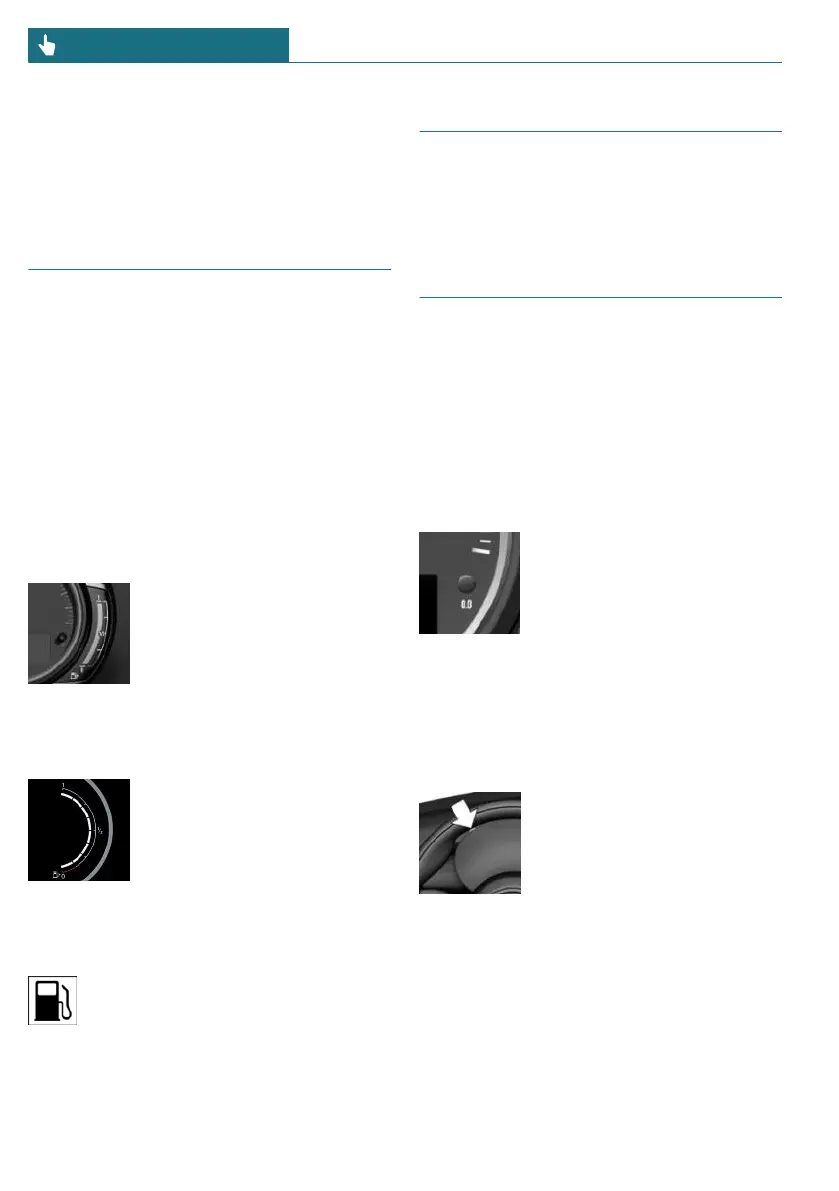Messages after trip completion
Certain messages displayed while driving
are displayed again after the ignition is
switched off.
Fuel gauge
Principle
The current fill level of the fuel tank is dis-
played.
General information
Vehicle inclination may cause the display to
vary.
Information on refueling, refer to page 246.
Instrument cluster without
enhanced features: display
The arrow beside the fuel
pump icon shows which side
of the vehicle the fuel filler
flap is on.
Instrument cluster with enhanced
features: display
The arrow beside the fuel
pump icon shows which side
of the vehicle the fuel filler
flap is on.
Indicator light in the instrument
cluster
The yellow indicator light illumi-
nates, once the fuel reserve is
reached.
Tachometer
Always avoid engine speeds in the red
warning field. In this range, the fuel supply
is reduced to protect the engine.
Odometer and trip odometer
Principle
The total kilometers driven and the kilome-
ters driven since the last reset are displayed
in the instrument cluster.
Instrument cluster without
additional functions: reset trip
distance
Press the button.
– The odometer is displayed
when the ignition is
switched off.
– When the ignition is
switched on, the trip od-
ometer is reset.
Instrument cluster with enhanced
features: reset trip distance
Press the button.
– The odometer is displayed
when the ignition is
switched off.
– When the ignition is
switched on, the trip od-
ometer is reset.
Seite 130
CONTROLS Displays
130
Online Edition for Part no. 01405A7DAD4 - II/23
