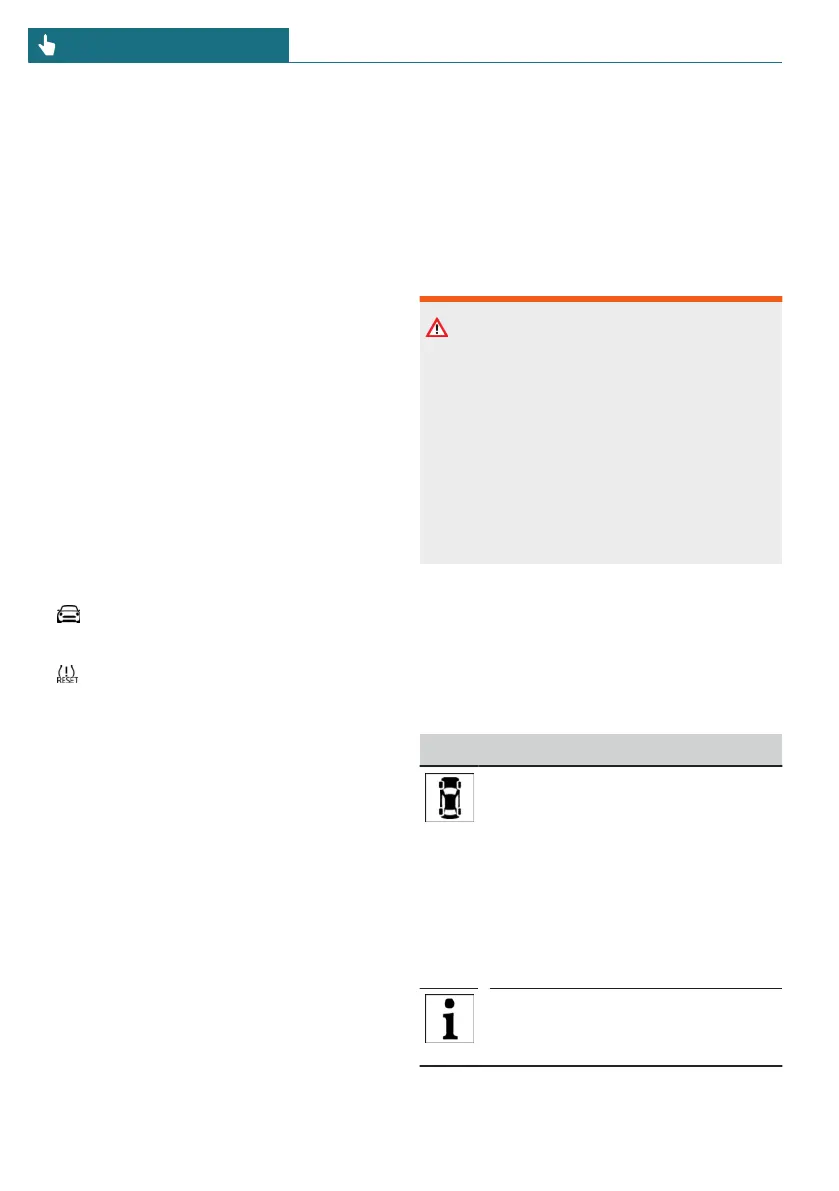One to four yellow wheels
A flat tire or major tire pressure loss has
occurred in the indicated tires.
Gray wheels
It may not be possible to identify tire pres-
sure losses.
Possible causes:
– Malfunction.
– The system is being reset.
Additional information
The status control display additionally
shows the current tire inflation pressures.
The values shown are instantaneous meas-
urements and may vary depending on driv-
ing or weather conditions.
Resetting the system
Via the Central Information Display (CID):
1. "My MINI"
2. "Vehicle status"
3. "Tire Pressure Monitor"
4. Start the engine but do not drive off.
5. Reset tire pressure: "Perform reset".
6. Drive off.
The wheels are displayed in gray and
the following is displayed: "Resetting Tire
Pressure Monitor…".
After a travel time of several minutes, the
set tire inflation pressures are accepted as
reference values. The resetting process is
completed automatically while driving.
After successful completion of the reset, the
tires appear in green on the control display
and "Tire Pressure Monitor active. See label
for recommended pressures." is displayed.
You may interrupt this trip at any time.
When you continue driving the reset re-
sumes automatically.
Messages
General information
A low tire inflation pressure may cause
the DSC Dynamic Stability Control to be
switched on.
Safety information
Warning
A damaged regular tire with low or no tire
inflation pressure impacts handling, such
as steering and braking response. Runflat
tires can maintain limited stability. There
is a risk of accident. Do not continue driv-
ing if the vehicle is equipped with normal
tires. Follow the information on runflat
tires and continued driving with these
tires.
If a tire inflation pressure check is
required
Message
An icon with a Check Control message ap-
pears on the control display.
Icon Possible cause
The system has detected a wheel
change, but no reset was done.
No reset was performed for the
system. The system issues a warn-
ing based on the tire inflation
pressures stored during the last
reset.
Inflation was not carried out ac-
cording to specifications.
The tire inflation pressure has
fallen below the level of the last
reset.
Seite 156
CONTROLS Safety
156
Online Edition for Part no. 01405A7DAD4 - II/23
