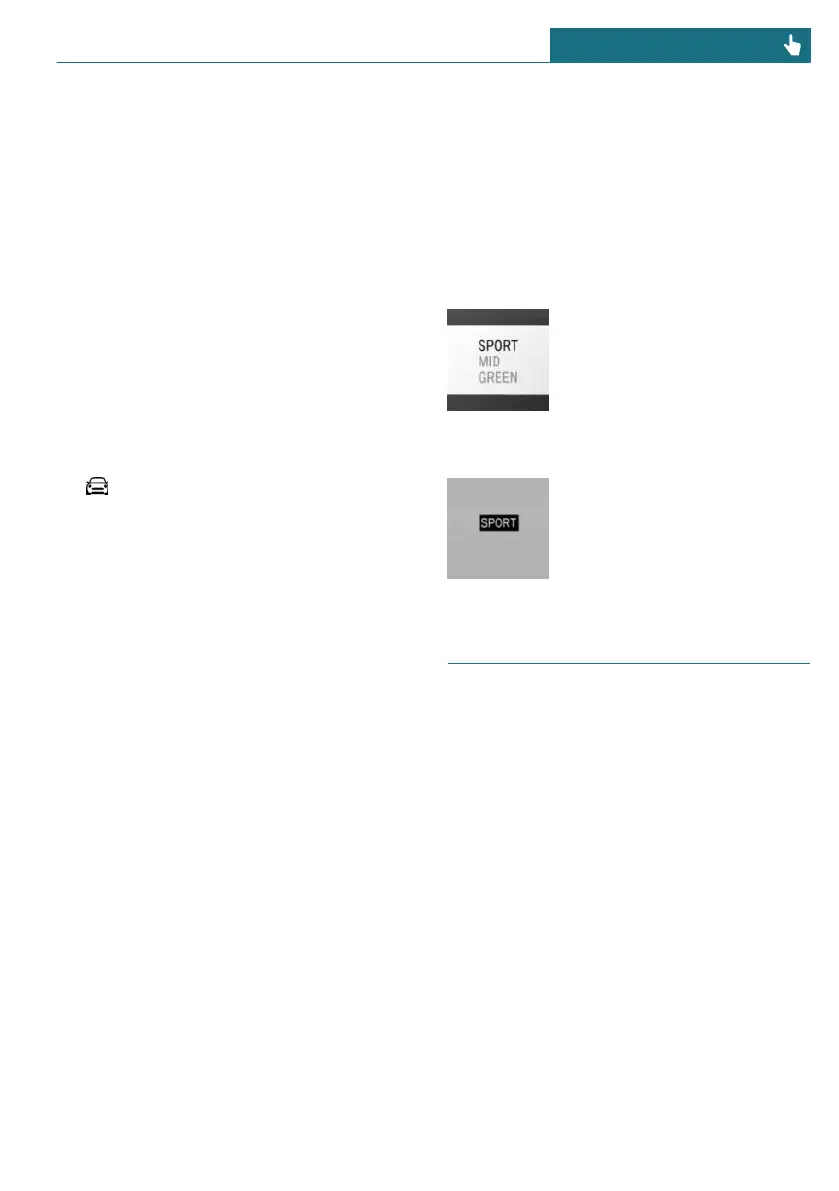Activating GREEN
Press the MINI Driving Modes switch
downward until GREEN is displayed in the
instrument cluster.
Configuring GREEN
Via MINI Driving Modes switch
1. Activate GREEN.
2. "Configure GREEN"
3. Configure the program.
This configuration is retrieved when
GREEN is activated.
Via the Central Information Display (CID)
1. "My MINI"
2. "Vehicle settings"
3. If necessary, "Driving mode"
4. "Configure GREEN"
5. Select the desired setting.
This configuration is retrieved when
GREEN is activated.
SPORT
Principle
Consistently sporty setting of the drivetrain
for greater driving agility.
Activating SPORT
Press the MINI Driving Modes switch up-
ward until SPORT is displayed in the instru-
ment cluster.
Configuring driving program
Settings can be made for the following driv-
ing programs in Drive mode:
– GREEN, refer to page 178.
Displays
Program selection
Pressing the MINI Driving
Modes switch displays a list
of programs, which can be se-
lected.
Selected program
The instrument cluster dis-
plays the selected program.
Drive-off assistant
Principle
This system supports driving off on uphill
grades. The parking brake is not required.
Driving off with the drive-off
assistant
1. Hold the vehicle in place with the foot
brake.
2. Release the foot brake and drive off
without delay.
After the foot brake is released, the vehicle
is held in place for approx. 2 seconds.
Seite 179
Driving stability control systems CONTROLS
179
Online Edition for Part no. 01405A7DAD4 - II/23
