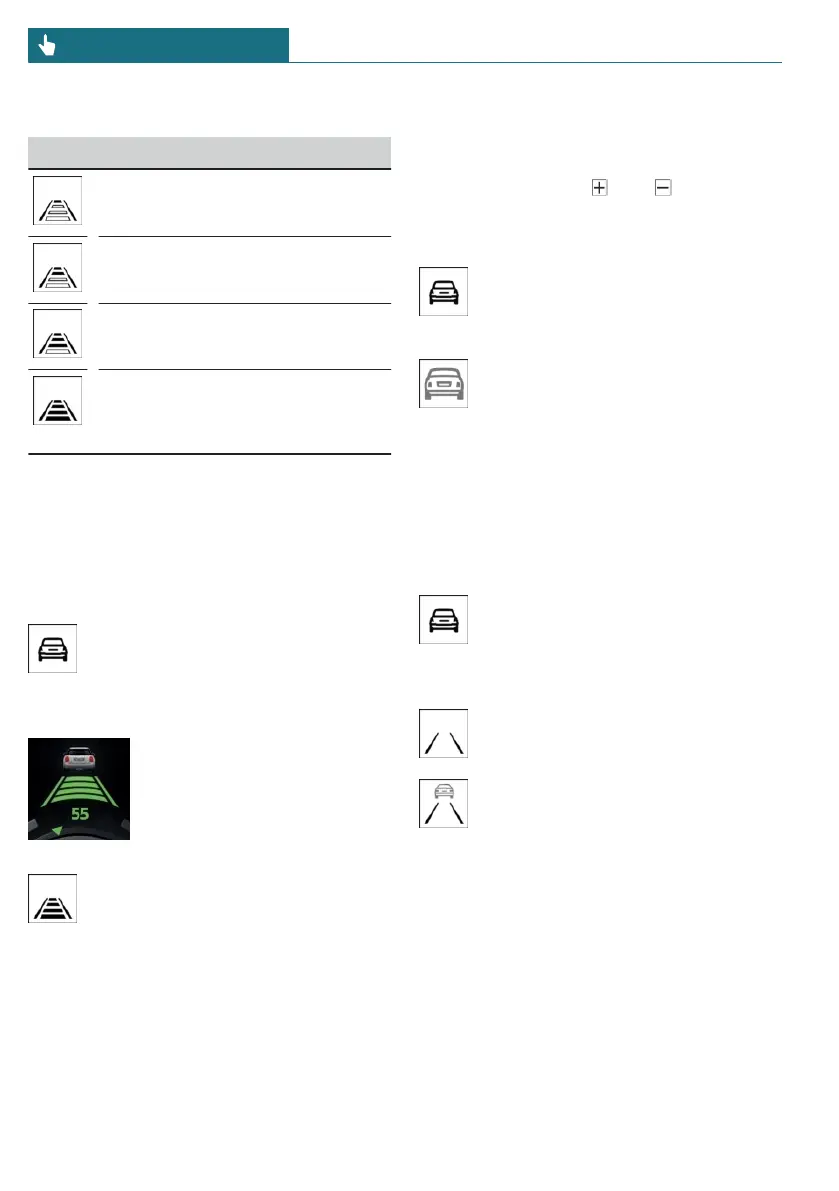Distance to vehicle ahead of you
Distance display
Distance 1
Distance 2
Distance 3
Distance 4
This value is set automatically af-
ter the system is switched on.
Instrument clusters without enhanced fea-
tures: selected distance from the vehicle
driving ahead is briefly displayed in the left
hand portion of the Info Display.
Detected vehicle
Instrument cluster without enhanced
features:
Warning light illuminates orange:
Vehicle has been detected ahead of you.
Instrument cluster with en-
hanced features:
Vehicle icon is displayed: Ve-
hicle has been detected ahead
of you.
With the Stop&Go function for Step-
tronic transmissions:
Rolling bars: the detected vehicle
has driven away.
The system does not accelerate. To acceler-
ate, activate the system as follows:
– By briefly pressing the accelerator
pedal.
– By pressing the RES CNCL button.
– By pressing the or button.
Indicator lights and warning lights
Instrument cluster without enhanced
features:
Warning light flashes orange.
Instrument cluster with enhanced
features:
Vehicle icon flashes.
Conditions are not adequate for the system
to work.
The system was deactivated but applies the
brakes until you actively resume control by
pressing on the brake pedal or accelerator
pedal.
Warning light flashes red and acous-
tic signal sounds:
Brake and make an evasive maneu-
ver, if necessary.
System interrupted without detected
vehicle.
System interrupted with detected ve-
hicle.
Displays in the Head-up display
The information from Active Cruise Control
can also be displayed in the Head-up dis-
play.
Seite 186
CONTROLS Driving comfort
186
Online Edition for Part no. 01405A7DAD4 - II/23
