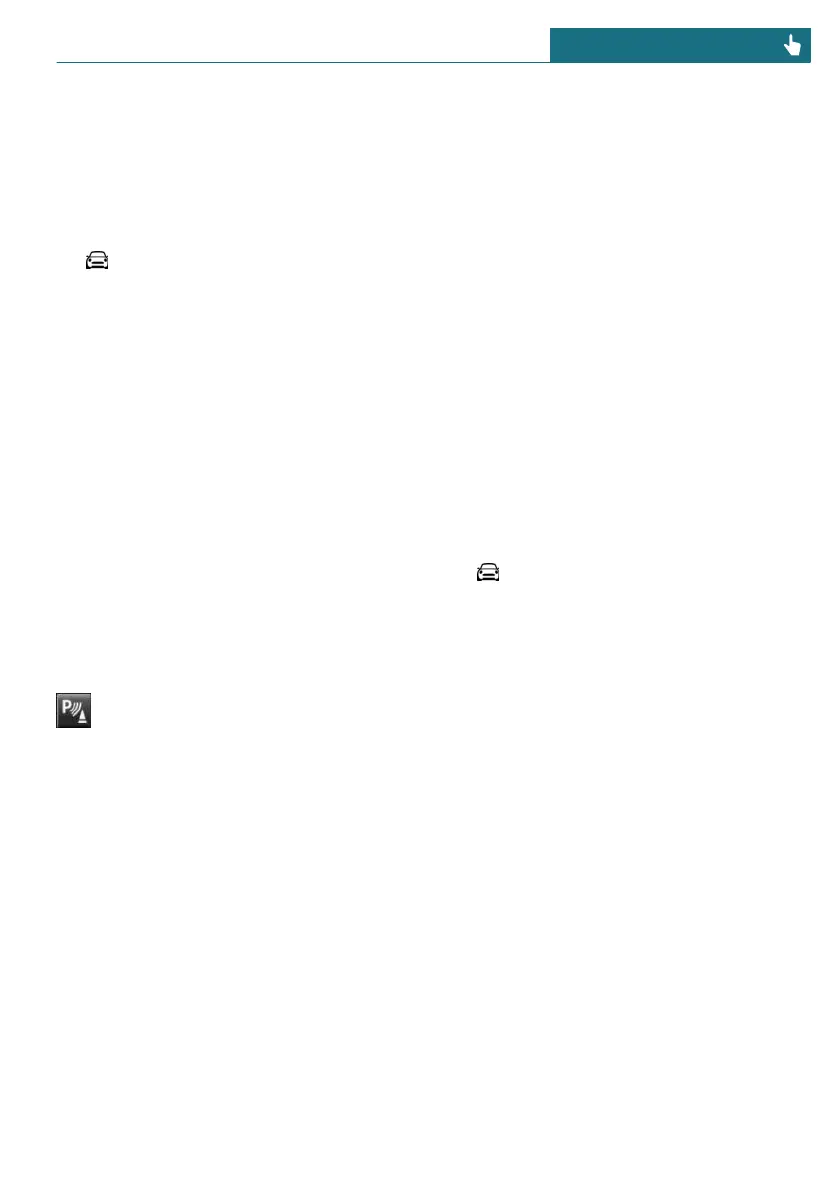and the speed is slower than approx.
2.5 mph/4 km/h.
With front Park Distance Control: automatic
activation when obstacles are detected can
be switched off. Via the Central Information
Display (CID):
1. "My MINI"
2. "Vehicle settings"
3. "Parking"
4. "Automatic PDC Activation": depending
on the vehicle equipment.
5. "Automatic PDC Activation"
The setting is stored for the driver pro-
file currently used.
Automatic deactivation during
forward travel
The system switches off when a certain
driving distance or speed is exceeded.
Switch the system back on, if needed.
With front Park Distance Control:
switch on/off manually
Press the park assistance button.
– On: the LED illuminates.
– Off: the LED goes out.
The rearview camera image is displayed if
the reverse gear is engaged when pressing
the park assistance button.
Depending on the equipment version, the
system cannot be switched off manually if
the reverse gear is engaged.
Warning
Signal tones
An intermittent tone indicates when the ve-
hicle is approaching an object. E.g., when
an object is detected at the rear left of the
vehicle, a signal tone sounds from the rear
left speaker.
The shorter the distance to the object, the
shorter the intervals.
When the distance to a detected object is
less than approx. 10 inches/25 cm, a con-
tinuous tone is sounded.
With front Park Distance Control: when
objects are simultaneously located both in
front of and behind the vehicle, an alternat-
ing continuous signal is sounded.
The signal tone is switched off, when selec-
tor lever position P is engaged on vehicles
with Steptronic transmission.
Volume
The ratio of the volume of the Park Distance
Control signal tone to the entertainment
volume can be adjusted.
1. "My MINI"
2. "System settings"
3. "Tone"
4. "Volume settings"
5. "PDC"
6. Set the desired value.
The setting is stored for the driver profile
currently used.
Visual warning
The approach of the vehicle to an object
can be shown on the control display. Ob-
jects that are farther away are already dis-
played on the control display before a signal
sounds.
The display appears as soon as Park Dis-
tance Control is activated.
The detection range of the sensors is repre-
sented in colors: red, green and yellow.
When the image of the rearview camera is
displayed, it is possible to switch to Park
Distance Control:
Seite 193
Driving comfort CONTROLS
193
Online Edition for Part no. 01405A7DAD4 - II/23
