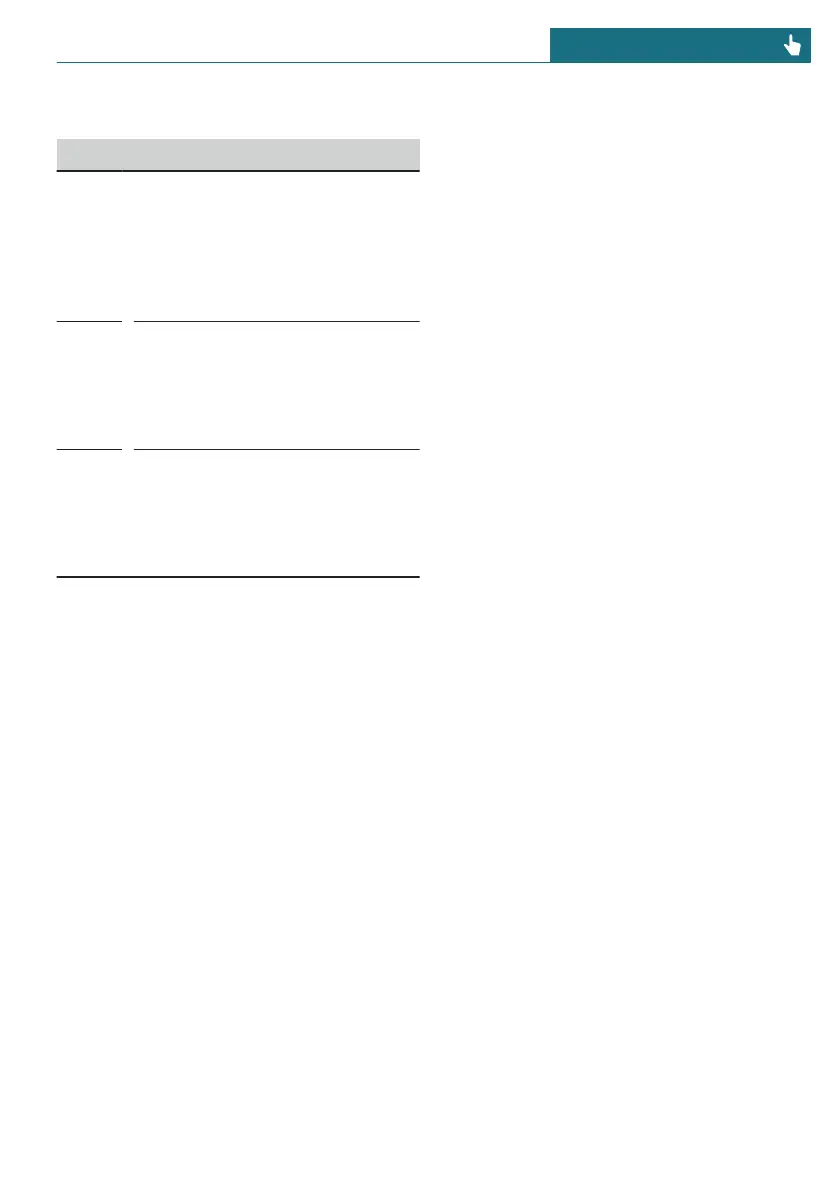LED displays
Color Meaning
Blue The mobile phone is charging.
Depending on the model, the
blue LED is no longer illumi-
nated once the inserted mobile
phone with Qi capability is fully
charged.
Or-
ange
The mobile phone is not charg-
ing.
Temperature on the mobile
phone possibly too high or for-
eign object in the charging tray.
Red The mobile phone is not charg-
ing.
Contact an authorized service
center or another qualified serv-
ice center or repair shop.
System limits
At high temperatures on the mobile phone
or in the vehicle, the charging functions of
the mobile phone may be limited and some
functions may no longer work.
LTE-Compensator - Information
and User Manual
Your car is equipped with a wireless charg-
ing tray (WCA) to charge your mobile phone
and connect it to the mobile network. To
ensure the best possible connection a sig-
nal booster (LTE-Compensator) is used in
conjunction with the WCA. The following
paragraphs refer to this booster:
This is a CONSUMER device.
BEFORE USE, you MUST REGISTER THIS
DEVICE with your wireless provider and
have your provider's consent. Most wireless
providers consent to the use of Compensa-
tors. Some providers may not consent to
the use of this device on their network. If
you are unsure, contact your provider. You
MUST operate this device with approved an-
tennas and cables as specified by the man-
ufacturer. Antennas MUST be installed at
least 20 cm (8 inches) from any person.
You MUST cease operating this device im-
mediately if requested by the FCC or a li-
censed wireless service provider. Warning
E911 location information may not be pro-
vided or may be inaccurate for calls served
by using this device.
Please observe additionally the following in-
formation
– Sprint Nextel will allow consumers to
register their signal boosters by calling
their toll-free number.
– T-Mobile online registration
link: (www.T-Mobile.com/Booster-
Registration); (https://saqat.t-mo-
bile.com/sites/SignalBooster#).
– Verizon’s online registration link:
(http://www.verizonwireless.com/
wcms/consumer/register-signal-
booster.html).
– AT&T online registration
link (https://securec45.securewebses-
sion.com/attsignalbooster.com/).
– U.S.Cellular online registration
link (http://www.uscellular.com/uscellu-
lar/support/fcc-booster-registration.jsp).
Before use you must register your booster
device with your wireless provider.
If you should be requested by the FCC to
cease operating your booster, you are not
allowed to insert your mobile phone in the
charging tray anymore unless the booster is
permanently deactivated by your local MINI
dealer.
You must not remove the booster from the
car nor use it with any other than the pre-
installed coupling device or antenna. Any
modification of the existing antenna or cou-
pling device as well as the use of other an-
Seite 221
Interior equipment CONTROLS
221
Online Edition for Part no. 01405A7DAD4 - II/23
