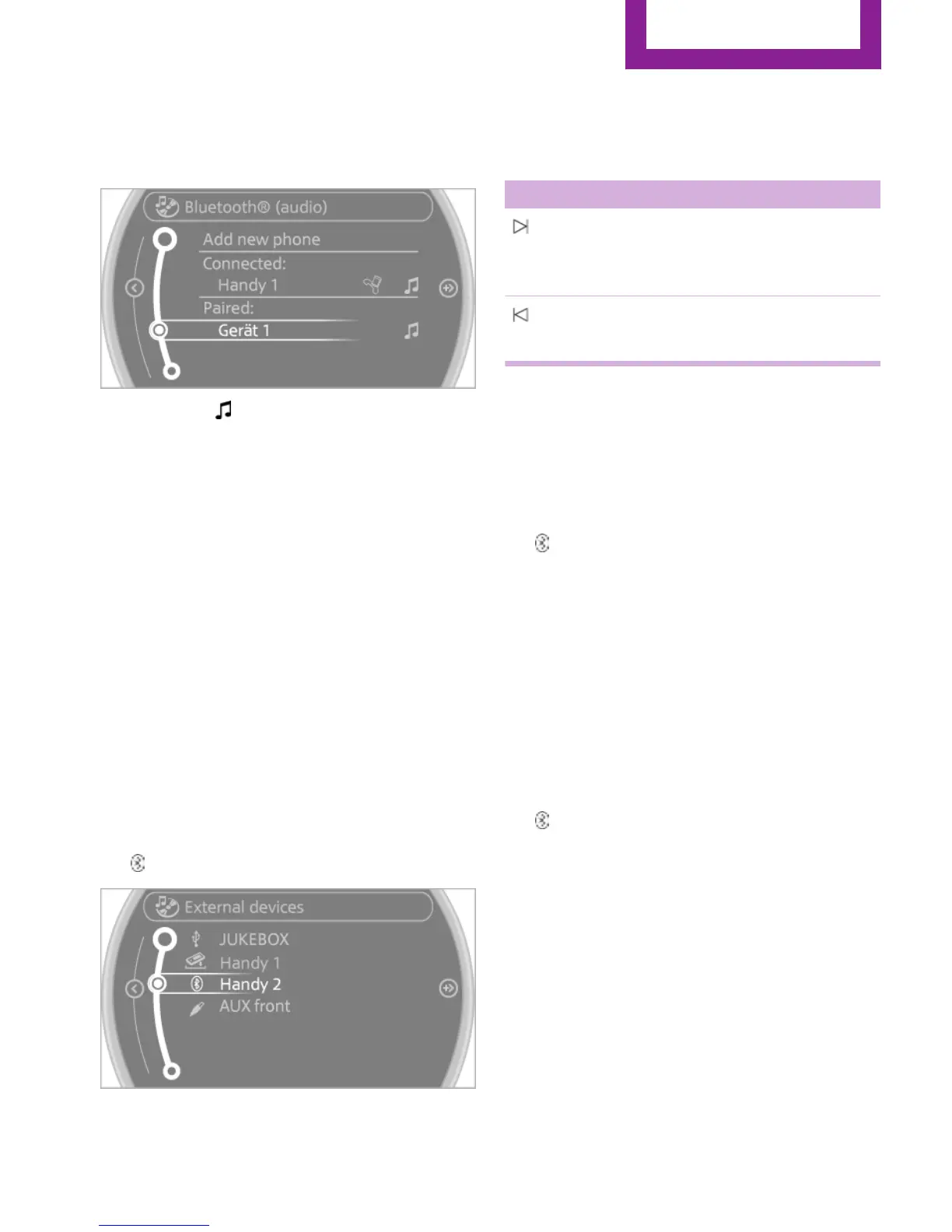3. If necessary, "Bluetooth® audio"
4. Select the desired device from the list of
paired devices.
White symbol : the device is active as an au‐
dio source.
Playback
General information
▷ The display of music track information de‐
pends on the device.
▷ Operation can takes place on the device or
onboard monitor.
▷ Playback is interrupted when data is ex‐
changed via a mobile phone connected via
Bluetooth.
Starting playback
1.
Connect the device.
2. "CD/Multimedia"
3. "External devices"
4. Select the symbol.
5. Select the desired track from the list, if nec‐
essary.
Playback menu
Depending on the particular device, some of
the functions may not be available.
Symbol Function
Next track
Fast forward: press and hold the sym‐
bol.
Previous music track
Reverse: press and hold the symbol.
Track search
Music track search is possible depending on the
device.
1.
"CD/Multimedia"
2. "External devices"
3. Select the symbol.
4. "Search device content"
5. "A-Z search"
6. Select the desired entry or directory.
Playback mode
Depending on the device, different programs
for playing back music files might be available.
1.
"CD/Multimedia"
2. "External devices"
3. Select the symbol.
4. Open "Options".
5. Open "Select player".
6. Select the desired channel.
Disconnecting the audio connection
1.
"CD/Multimedia"
2. "Bluetooth® (audio)"
3. Highlight the desired device.
4. Open "Options".
5. "Configure phone"
Seite 173
CD/multimedia
ENTERTAINMENT
173
Online Edition for Part no. 01 40 2 964 459 - VI/15