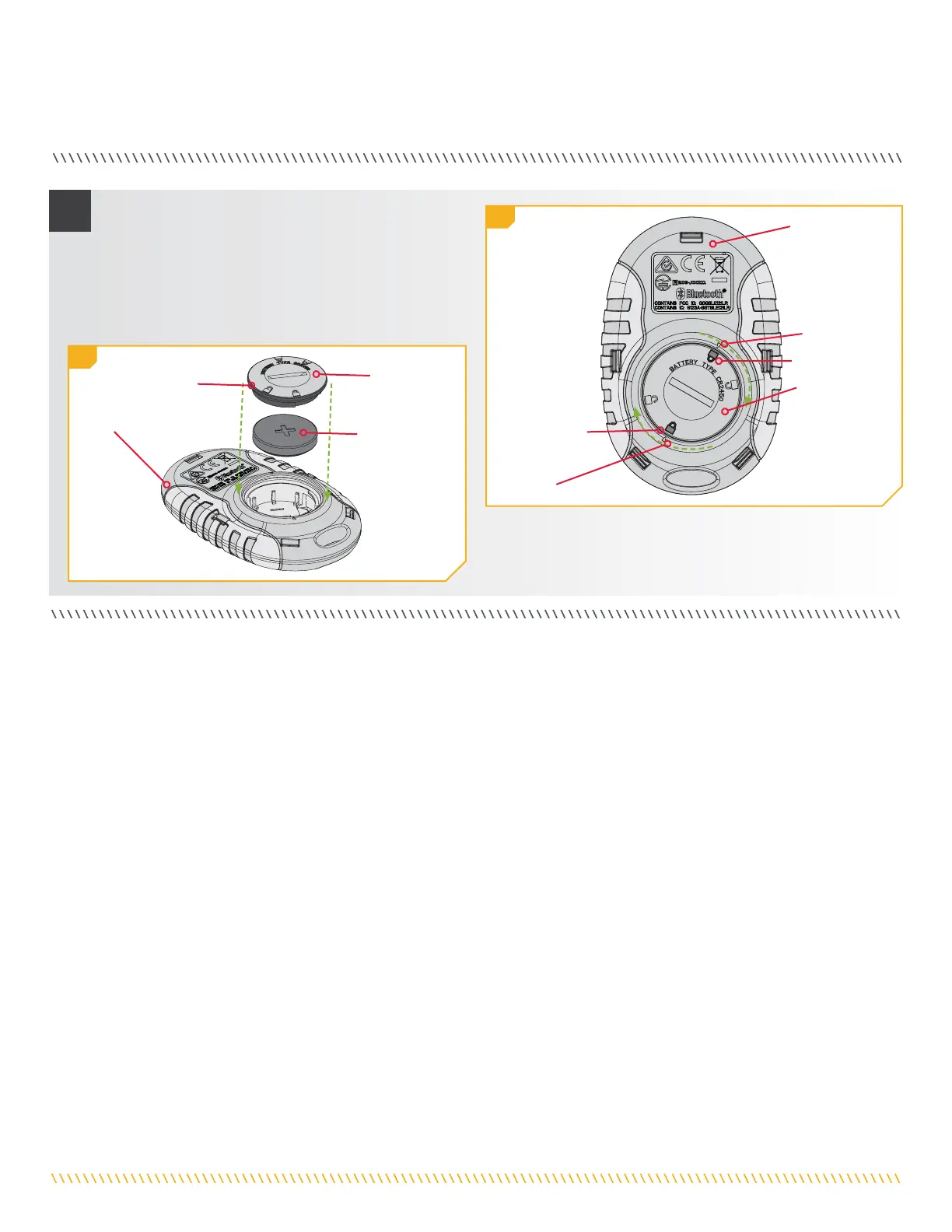6 | minnkota.johnsonoutdoors.com
©2023 Johnson Outdoors Marine Electronics, Inc.
SERVICE & MAINTENANCE
d. Ensure the rubber O-ring is properly seated in the
underside of the Battery Cover. Replace the battery
cover by aligning either of the Unlock icons with the
arrow, and pressing the cover down.
e. Rotate the Battery Cover clockwise using the large
coin until the Lock Icon aligns with the Arrow.
Remote Remote
BackBack
Battery Battery
CoverCover
Lock IconLock Icon
ArrowArrow
Lock IconLock Icon
ArrowArrow
Remote Remote
BackBack
O-ringO-ring
Battery Battery
CoverCover
BatteryBattery
3
3d
3e