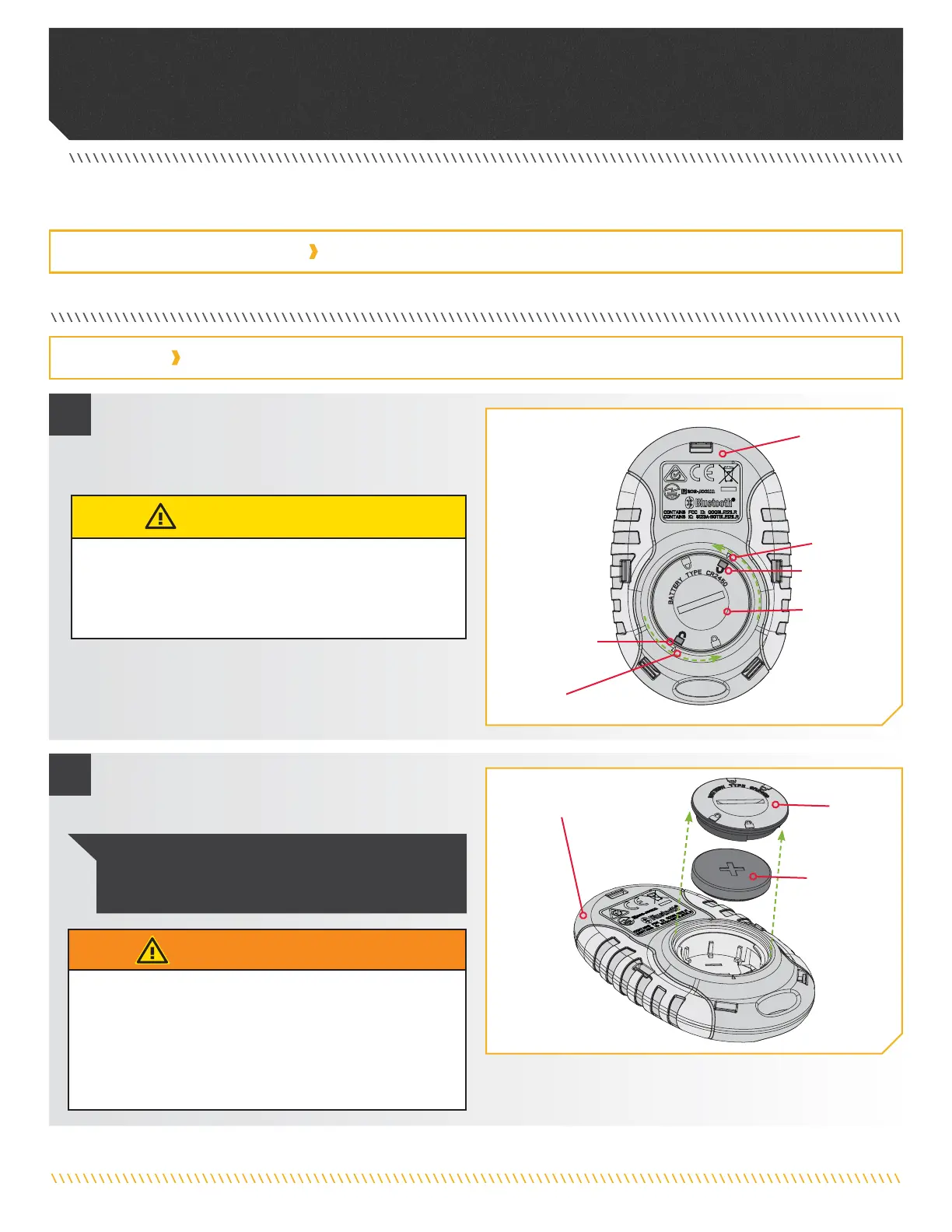minnkota.johnsonoutdoors.com | 5
©2023 Johnson Outdoors Marine Electronics, Inc.
SERVICE & MAINTENANCE
a. Make sure your hands are clean, dry and static free.
Temporarily ground yourself by touching a grounded
metal object in order to discharge any static
electricity in your body.
Remote Remote
BackBack
Battery CoverBattery Cover
Unlock IconUnlock Icon
ArrowArrow
Unlock IconUnlock Icon
ArrowArrow
CAUTION
Static electricity can cause damage to the circuit board.
Discharge any static electricity by touching a metal
object that is grounded before beginning the remote
battery replacement.
b. With the remote upside down, use a large coin to
rotate the Battery Cover counterclockwise until
either of the Unlock Icons align with the Arrow.
NOTICE: The replacement battery must be a model
CR2450 coin cell type. It is strongly recommended that
a high quality battery is used.
c. Remove the Battery Cover and old battery and
replace with a new CR2450 coin cell battery. Note
the proper polarity of the battery.
Remote Remote
BackBack
Battery Battery
CoverCover
BatteryBattery
REPLACING THE BATTERY
TOOLS AND RESOURCES REQUIRED
• Large Coin
INSTALLATION
1
2
WARNING
THIS PRODUCT CONTAINS A BUTTON BATTERY.
If swallowed, a lithium button battery can cause severe or
fatal injuries within two hours. Keep batteries out of reach of
children. If you think batteries may have been swallowed or
placed inside any part of the body, seek immediate
medical attention.