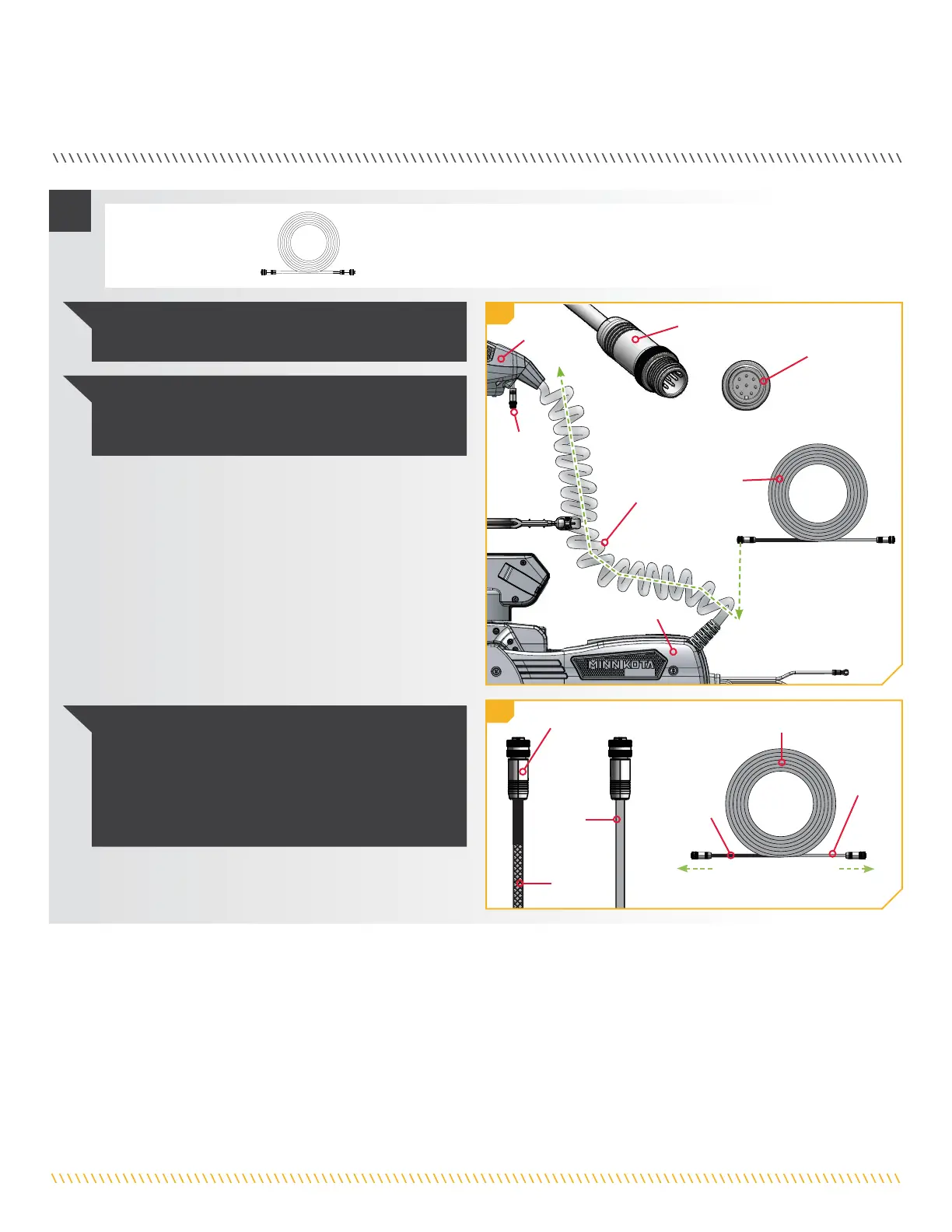18 | minnkota.johnsonoutdoors.com ©2023 Johnson Outdoors Marine Electronics, Inc.
ADVANCED GPS NAVIGATION
1
NOTICE: The Ethernet Cable has a Receptacle on
both ends. The Receptacle on the end of the Ethernet
Cable with braided sleeving should be connected
to the Advanced GPS Ethernet Connector, while the
Receptacle on the bare end without sleeving should be
connected to the fish finder.
ITEM(S) NEEDED
#13 x 1
Advanced Advanced
GPS GPS
Ethernet Ethernet
ConnectorConnector
MountMount
1b
Eight-Pin Eight-Pin
ConnectorConnector
Coil CordCoil Cord
Advanced GPS Advanced GPS
Ethernet Ethernet
ConnectorConnector
Ethernet Ethernet
CableCable
Control Control
HeadHead
To MotorTo Motor
To Fish FinderTo Fish Finder
ReceptacleReceptacle
Ethernet CableEthernet Cable
Bare Bare
EndEnd
Braided Braided
SleeveSleeve
Braided Braided
SleeveSleeve
Bare Bare
EndEnd
NOTICE: Your fish finder should be turned o until this
procedure is complete.
a. Place the motor in the deployed position.
b. Locate the Eight-Pin Advanced GPS Ethernet
Connector below the Control Head. The Advanced
GPS Ethernet Connector will exit the base of the
Control Head and will rest just below the Control
Head next to the Coil Cord.
c. Identify the keyed Receptacle on the Ethernet Cable
(Item #13). It will be keyed to fit with the Eight-
Pin Advanced GPS Ethernet Connector below the
Control Head.
NOTICE: For instructions on deploying the Riptide
Instinct QUEST, see the “Quick Stow & Deploy” section
of this document.
1c
