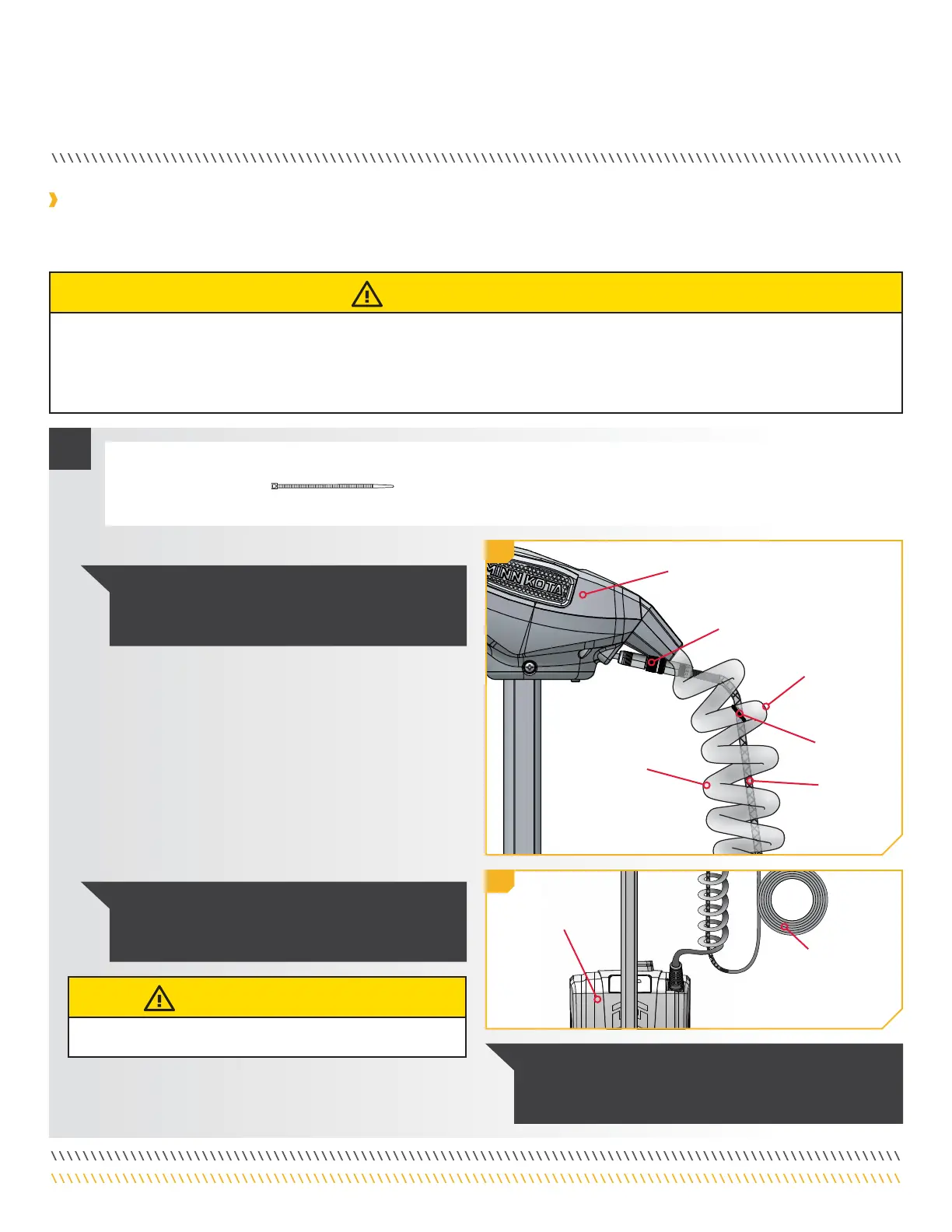minnkota.johnsonoutdoors.com | 21 ©2023 Johnson Outdoors Marine Electronics, Inc.
SECURING THE ETHERNET CABLE
Securing the Ethernet Cable
The Ethernet Cable must be routed and all connections secured before completing the installation in this section. To review how the
Ethernet Cable should be routed and connected, review the "Advanced GPS Navigation" section of this document.
CAUTION
Failure to follow the recommended wire routing for installed features, if equipped, may cause damage to the product and void your
product warranty. Route cables away from pinch points or other areas that may cause them to bend in sharp angles. Routing the cables
in any way other than directed may cause damage to the cables by being pinched or severed. Do not over-tighten the cable tie as it may
damage the wire.
a. Place the motor in the stowed position.
CAUTION
Do not over-tighten the Cable Tie as it may damage the wires.
NOTICE: Minn Kota recommends routing the Ethernet
Cable through the Coil Cord. Bypassing the Coil Cord
when routing the Ethernet Cable is not recommended.
Control HeadControl Head
Ethernet Ethernet
Cable Cable
Coil CordCoil Cord
Cable TieCable Tie
Second Coil of Second Coil of
Coil CordCoil Cord
Advanced GPS Advanced GPS
Ethernet ConnectorEthernet Connector
NOTICE: For instructions on stowing the Riptide
Instinct QUEST, see the “Quick Stow & Deploy”
section of this manual.
NOTICE: The Ethernet Cable should be secured to
the second coil of the Coil Cord. Securing the Ethernet
Cable to any other coil may damage the Cables.
b. Confirm that the Ethernet Cable is connected to an
output device as desired. With the motor stowed,
locate the Advanced GPS Ethernet Connector below
the Control Head.
c. Take a Cable Tie (Item #15) and secure the Ethernet
Cable to the second coil of the Coil Cord. The Cable
Tie should wrap around both the Ethernet Cable and
Coil Cord. Secure the Cable Tie until it is fingertip
tight. Do not over-tighten as it may damage the
Ethernet Cable.
d. Leave 6” of slack where the Ethernet Cable exits the
Coil Cord. Bundle any excess cable in a loose loop
no less than 4” in diameter.
1
ITEM(S) NEEDED
#15 x 1
1d
Ethernet Ethernet
Cable Cable
MountMount
1c
