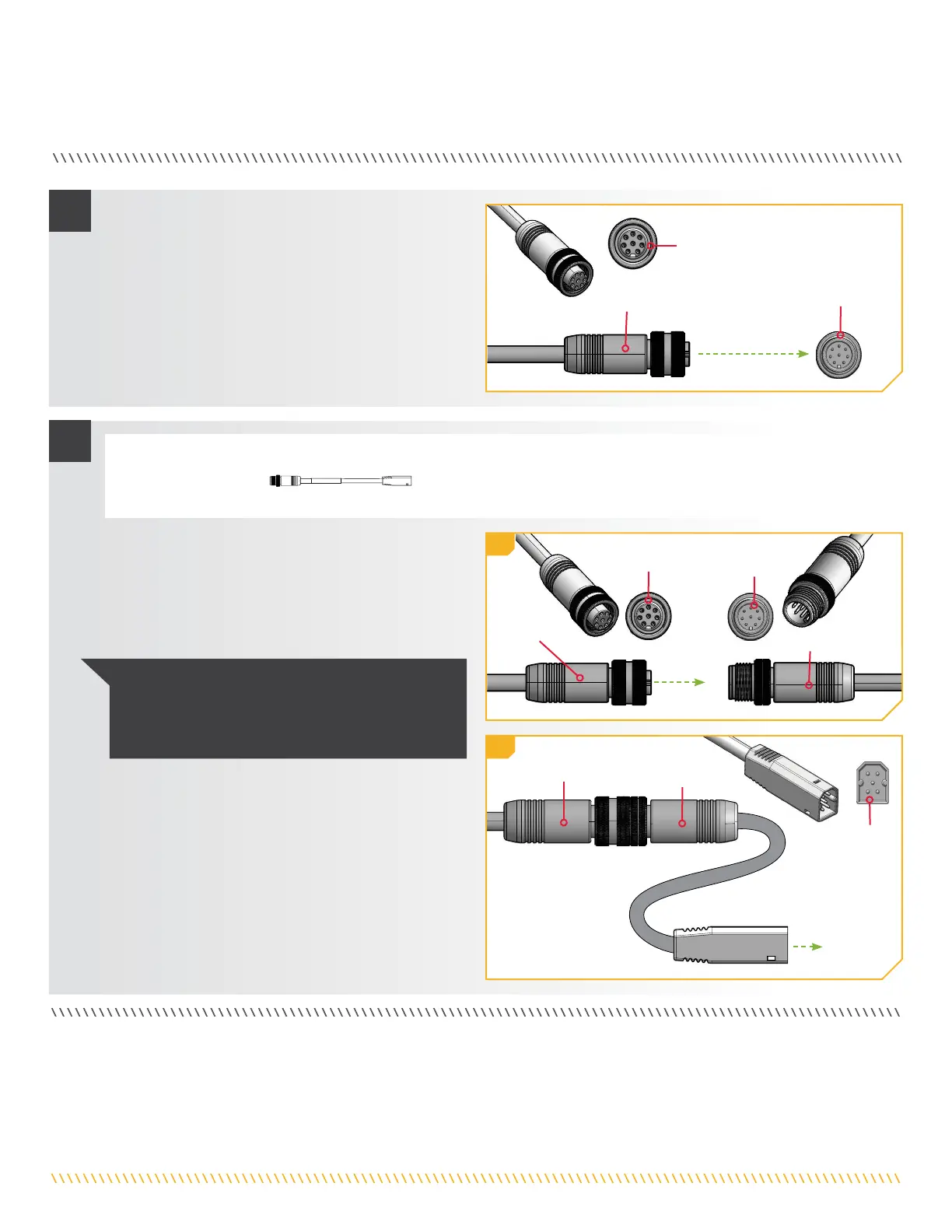20 | minnkota.johnsonoutdoors.com ©2023 Johnson Outdoors Marine Electronics, Inc.
ADVANCED GPS NAVIGATION
NOTICE: Minn Kota provides one Helix Adapter
Cable (
AS EC QDE - Ethernet Adapter Cable -
720074 -1
) with every trolling motor equipped with
Advanced GPS Navigation.
5
ITEM(S) NEEDED
#14 x 1
j. If installing directly to a Helix Adapter Cable
(Item #14), align the Receptacle on the Ethernet
Cable with the Eight-Pin Connector on the
Helix Adapter Cable provided. Notice the keyed
connectors. Tighten the Collar from the Ethernet
Cable to secure the connection.
k. The Helix Adapter Cable directly connects the
Ethernet Cable to a Helix fish finder. Locate the Helix
Adapter Cable Keyed Connector on the back of the
fish finder. Plug the Helix Adapter Cable into the back
of the Helix fish finder to complete the connection.
Ethernet Ethernet
CableCable
Plug into Plug into
Helix Fish Helix Fish
FinderFinder
5k
5j
Ethernet Ethernet
CableCable
ReceptacleReceptacle
Adapter Adapter
Cable Keyed Cable Keyed
ConnectorConnector
Eight-Pin Eight-Pin
ConnectorConnector
Helix Adapter CableHelix Adapter Cable
Helix Adapter Helix Adapter
CableCable
4
h. If installing directly to a Solix or Apex, the connector
will be flat on the back of the fish finder display.
i. Align the Receptacle on the Ethernet Cable with the
Eight-Pin Connector on the Apex or Solix fish finder.
Notice the keyed connectors. Tighten the Collar
from the Ethernet Cable to secure the connection.
Once directly installed to the Solix or Apex, the
connection is complete.
Eight-Pin Eight-Pin
Connector on Connector on
Solix or Apex Solix or Apex
Fish FinderFish Finder
ReceptacleReceptacle
Ethernet CableEthernet Cable
