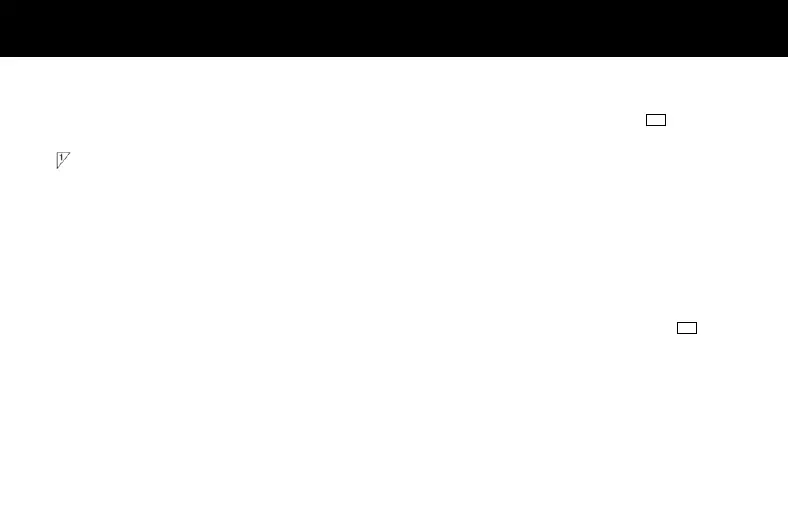8. Switching the shutter dial
(Fig. 16)
The exposure mode can be selected in line with
the photography purpose.
Turn shutter dial 撮 to switch exposure mode
or to select manual shutter speed.
★ When turning the dial, stop at the position
where a click sound is heard.
★ Shutter dial is locked when set to "AE" or "AEL"
and the dial will not turn to a position other than
AE and AEL. To unlock the dial, press and hold
the "shutter dial unlock button 擦" and turn the
shutter dial.
★ The modes shown below can be selected. For
more detailed information, check the description
of the particular mode.
(1) Focus priority AE photography → See Fig. 23.
(2) Manual exposure photography → See Fig. 26
(3) AE lock photography → See Fig. 31
(4) Bulb photography → See Fig. 32
9. Sharp Focus
(Fig. 17)
Sharp focusing is performed in the section at
the center of the finder (Fig. 17). There are two
methods of focusing. Use the method that is
easiest for the subject being photographed.
To put picture in focus, place eye at center of view
finder eyepiece 晒 and look into finder.
① Dual image merging method (Fig. 18)
This is the method most commonly used. When
taking pictures of people and focusing on the
subjects' eyes, look into the finder and move the
lens focus ring until the dual images in (Fig.
18-1) become one (Fig. 18-2).